Samtec offers a broad and versatile lineup of high-speed board-to-board products to meet the requirements of most applications. These products support a variety designs, including backplane applications, connectors that operate in rugged environments, bleeding-edge high-speed (to 112 Gbps PAM4), extreme density needs, products with integrated ground planes, edge card products, and much more.
In our latest implementation of our Flexible Stacking Solutionator, we brought you a way to find a flexible stacking mated set in under a minute. Now we’ve done the same with our High-Speed Board-to-Board Products with our High-Speed Board-to-Board Solutionator.
I’ll stress once again that these tools will deliver a full mated set solution to you, so there’s no guesswork on what goes on the other end of your connector.
How Does It Work?
Using this software tool, you can answer up to five questions to narrow down your choices, although we only require three to start getting results.
Follow along with me here – https://www.samtec.com/picturesearch/hsb2b-solutionator
First, choose your connector type. Currently, we offer a choice of Arrays, Double Row, Edge Card, and Backplane. Pick one of these and you’ll see the next step activate for orientation.
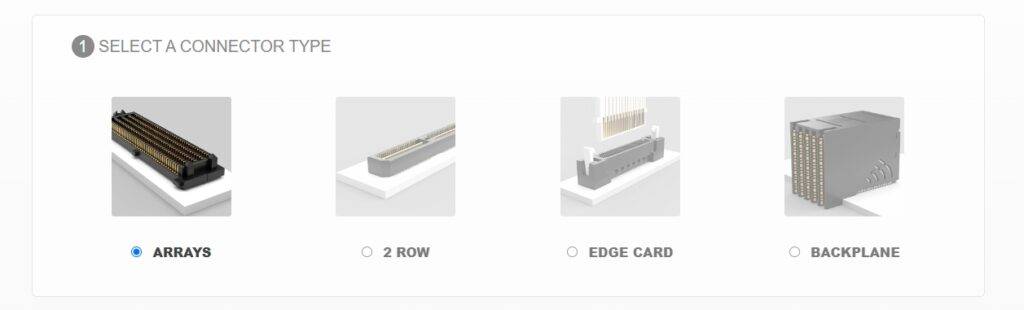
Next, choose your orientation. Here you can choose from Parallel, Perpendicular, or Coplanar. Once you’ve chosen one of these options, you’ll see the Pitch section filters activate based on what you chose.

Now we’ll choose your desired Pitch. You’ll only see results from what is available. The rest of the options will be greyed out. If your pitch isn’t available, you can choose a different option from above. In this step, you can select to see results from all of the available pitches and the tool will add them together.
This is when you’ll start seeing results popping up in the grid at the bottom. You’ll also see a green number that you can click on to scroll to those results.
From here, you can either choose to keep narrowing your results, or you can select something from the results grid. For the sake of this post, we’ll keep narrowing things down by Positions.
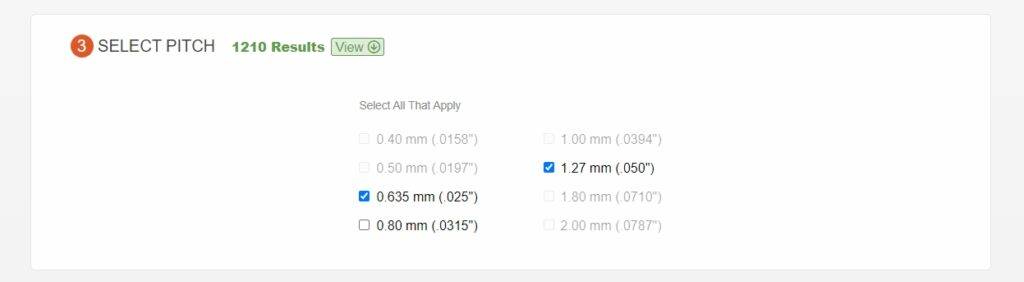
Now, choose your desired Positions. Again you’ll see multiple selection checkboxes based on what you chose from above. Choose as many as you want and we’ll add them together.
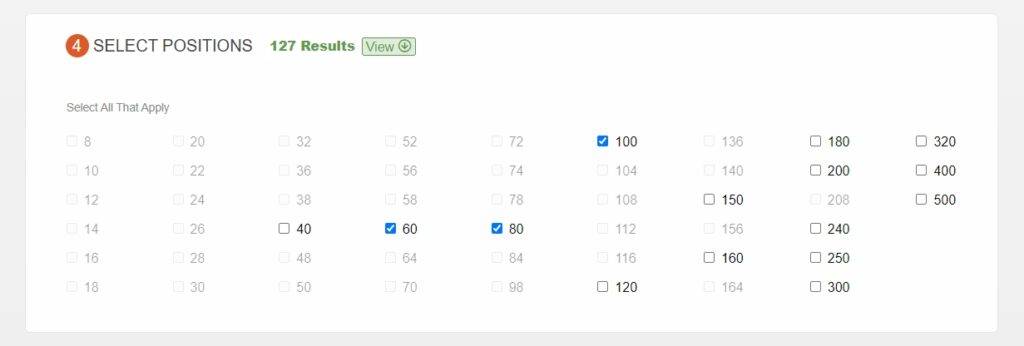
Lastly, we’ll do the same with Stack Height. This will get us to our final results.
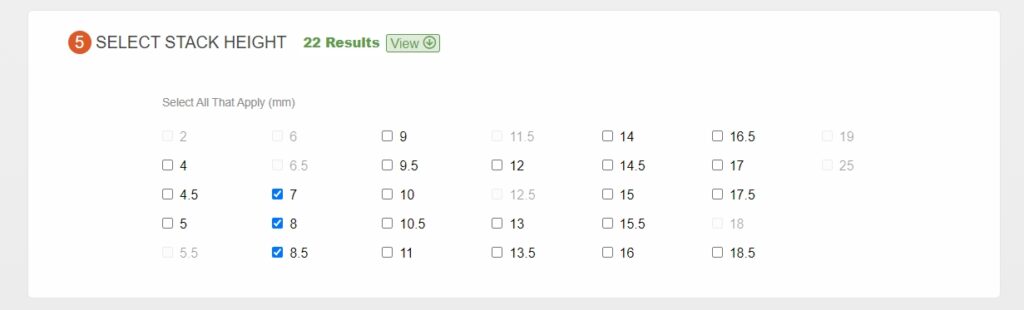
As you can see, we started with thousands of products and narrowed our list down to just 22 results in about 10 clicks. This tool will move as quickly as your mouse can check the boxes.
From this point, you can use the column headings to sort by any of the available attributes. You’ll see more in the grid than you saw from the first few filters, such as plating thickness and speed ratings to name a couple.
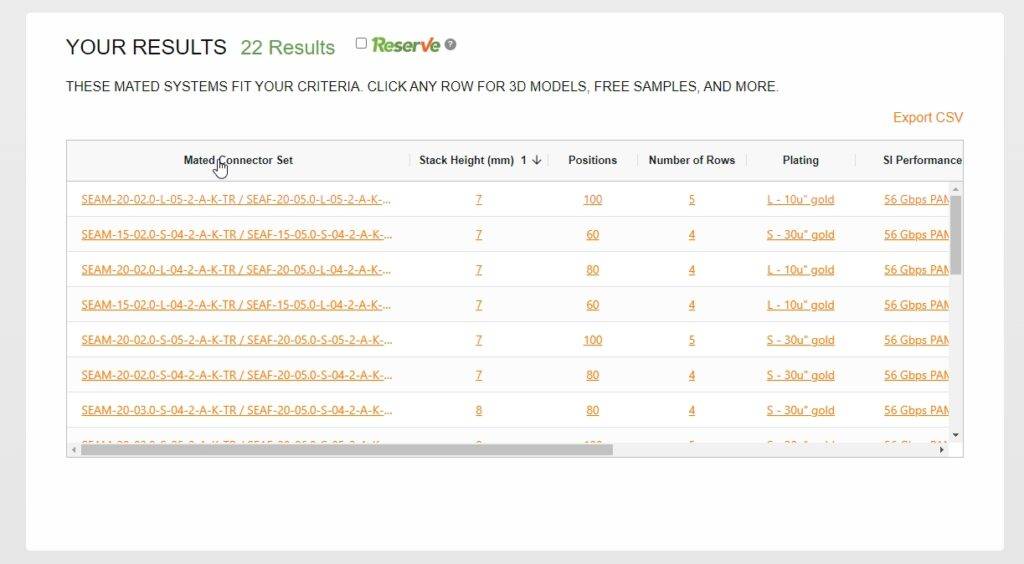
How Do You Get Your Products?
Now just click on any row in the grid and you can take a variety of actions on our Mated Set page. We’ll show you pricing, and allow you to download a 3D model, get a sample, or Add it to the Cart so you can start an order. There are also links to supporting documentation from here as well if you need to do more technical research.
If you want to try out the High-Speed Board-to-Board Solutionator for yourself, just head here – https://www.samtec.com/picturesearch/hsb2b-solutionator
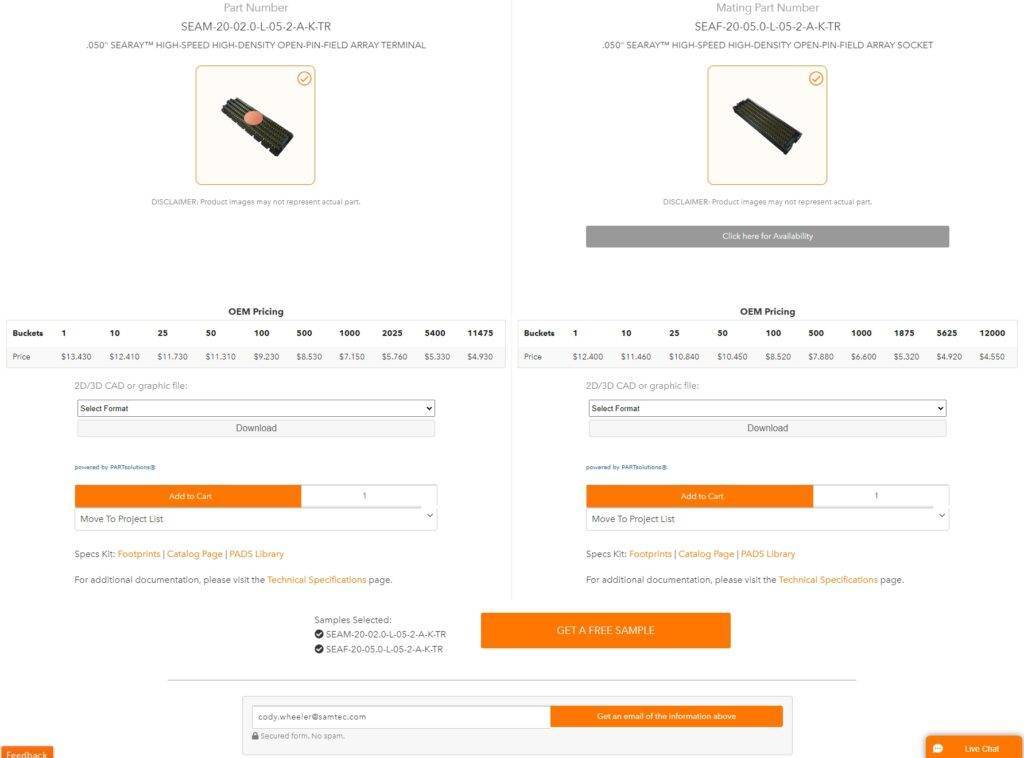
Pricing is subject to change
Coming Soon to Samtec.com
That does it for now. Thanks for being a loyal reader of The Samtec Blog. As always, you can share your feedback in the comments and get help with anything web related by emailing [email protected]
Here is what we’re currently working on, and a few other updates that are coming soon!
- Continued upgrades to our e-commerce experience throughout the website
- Updated capabilities to manage profiles online
- Upgraded checkout features
- An updated way to find Optical products
- An updated way to manage orders online
- A design upgrade to our Mated Set view
- And more!


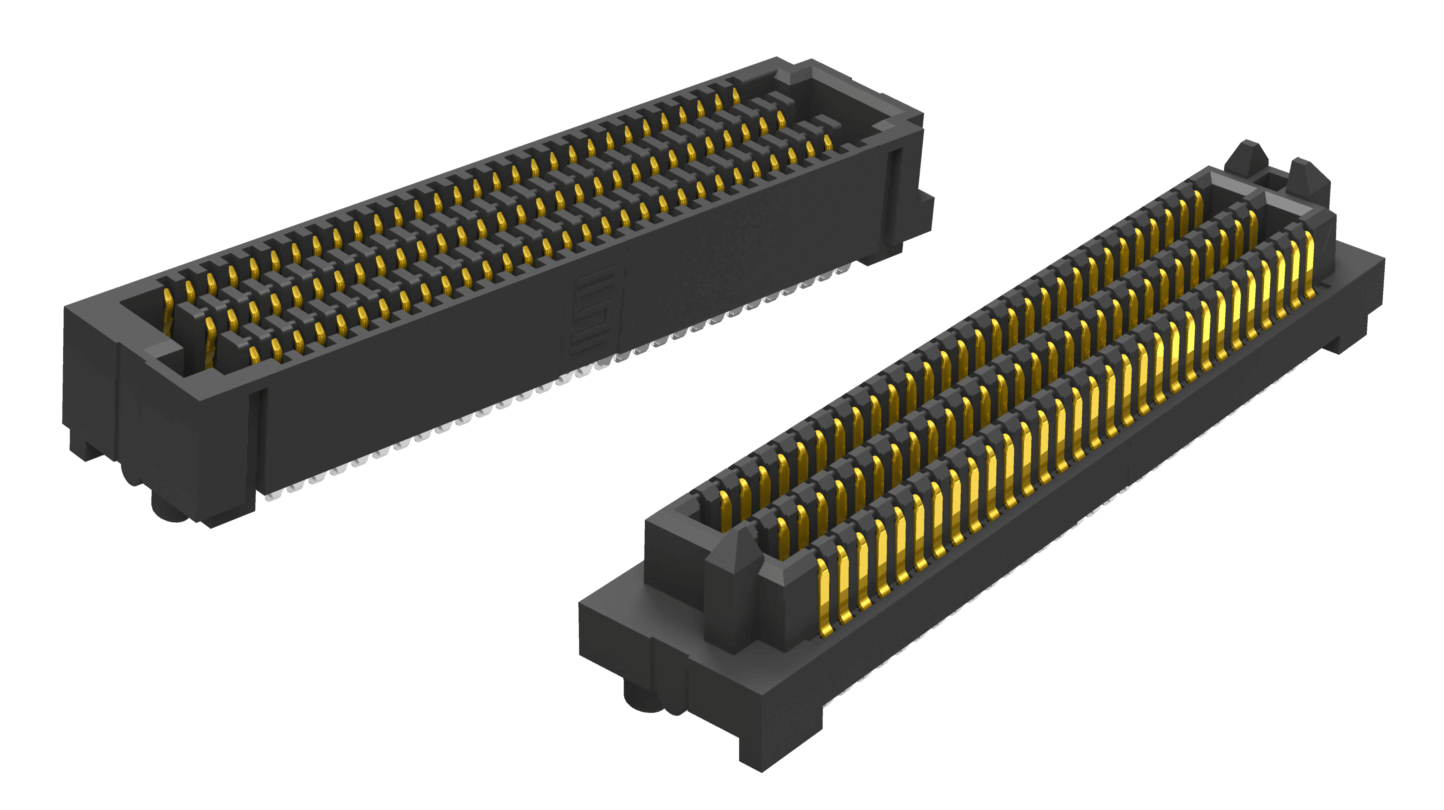
Leave a Reply