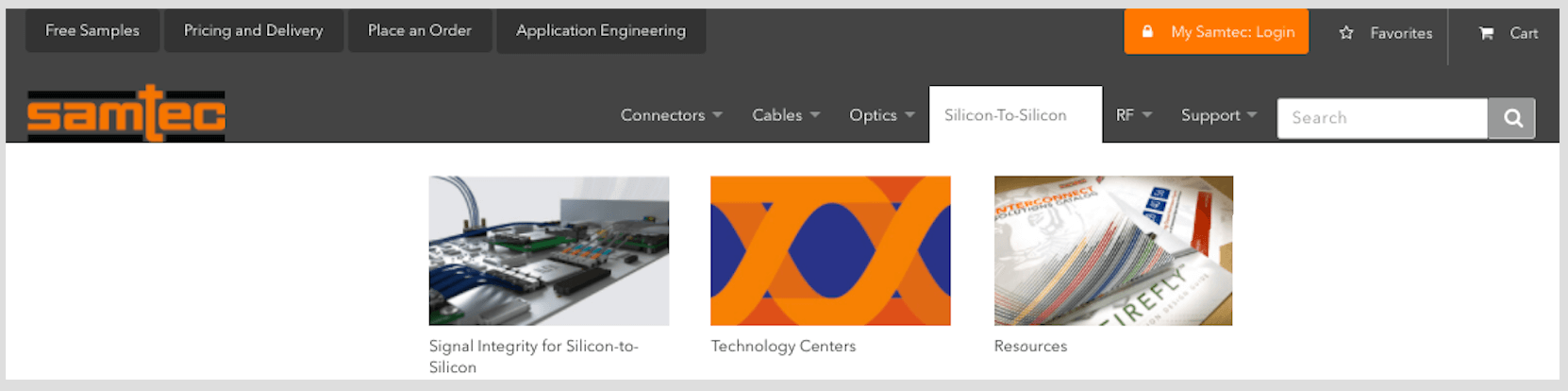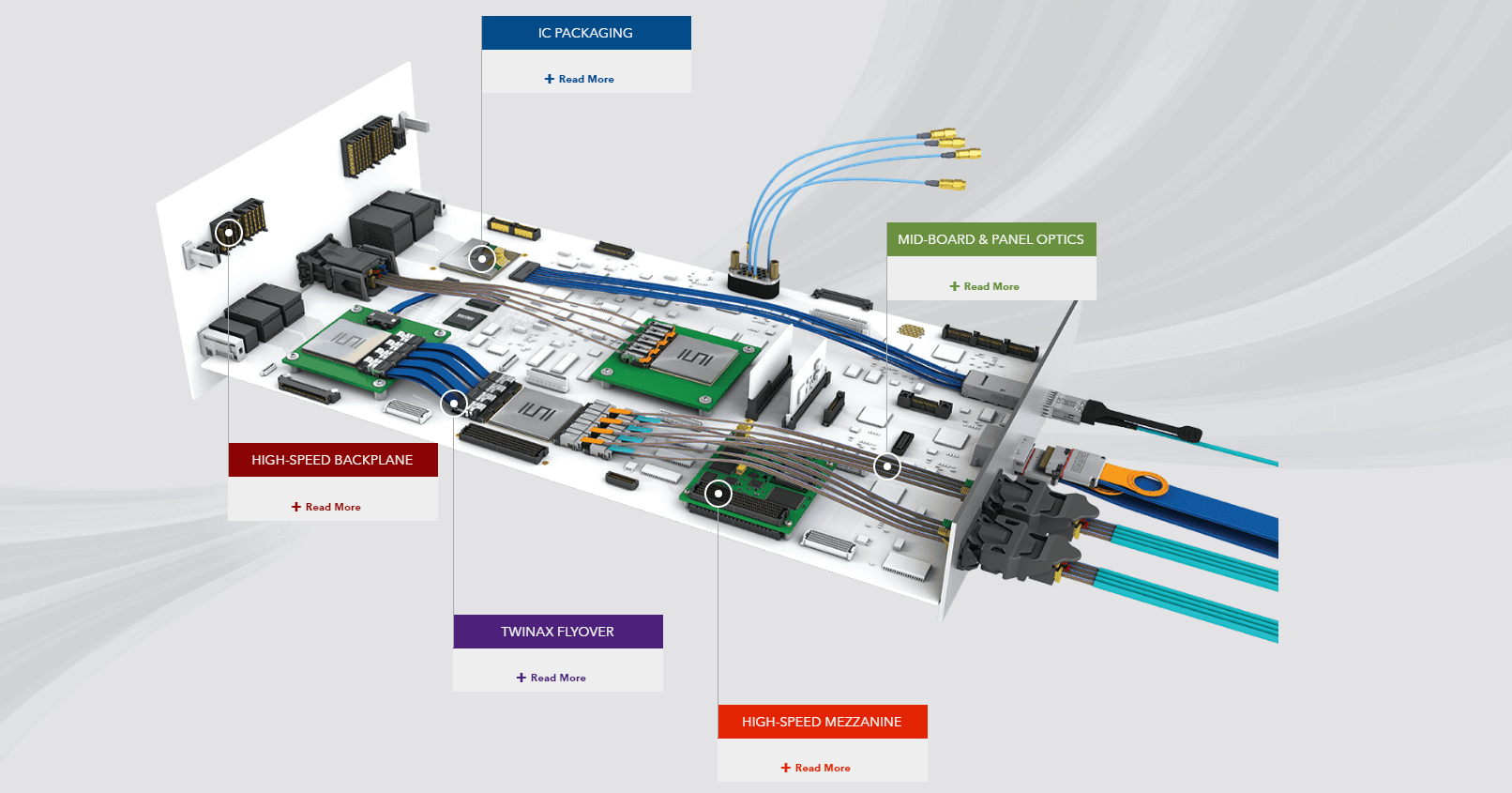It’s been several months since we released the newest version of our on-site search tool on Samtec.com. Since then we’ve rolled out several performance tweaks, relevancy tweaks, and are even working on adding the ability to search videos and cross reference data specifically.
In this post, we’d like to call out one major difference of our search versus what you might find on Google or Bing, which is how our relevancy algorithm works to rank your results. This has a major effect on what results you see first, and what you need to use our advanced filters to find.
How Our Search Relevancy Works on Samtec.com
The concept of search relevancy in the software world basically means “how close does what I typed in match the results that are in the search database.” This is how search engines determine what to show first, second, third, and so on.
When we were creating our scoring model, we noticed one major difference in the search patterns of our users versus typical search patterns. Samtec.com users are almost always searching for a product or part number.
For this reason, we give a very high default ranking to our products in search results (TSW, QSE, etc). This is similar to why you see a lot of the same websites in the top of your own search results (Amazon, Wikipedia, Youtube, HuffPost, or whatever your flavor might be), because that is typically what you’re going for.
The result of this ends up being that you’re almost always going to end up with product results first when you run a search on Samtec.com.
For example, if I search “low profile”, I am going to get a long list of products that have “low profile” in their descriptions. There are 31 in this case, with the remainder of the results being pushed down in the results page.
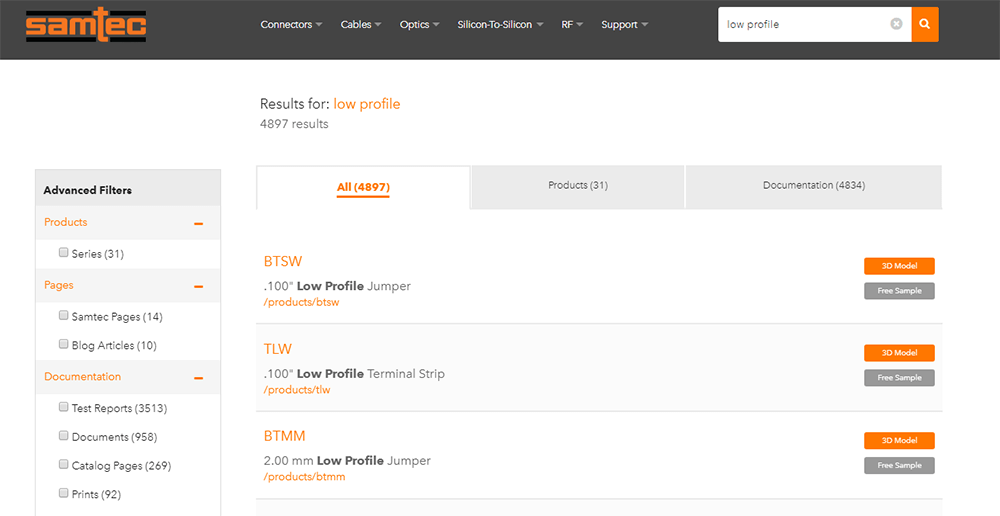
But what if you’re not looking for a product just yet? What if you want to read through some of our website content before making your decision on a product? Then what?
That’s why we created our Advanced Filters, so you can filter through each type of content by simply checking a box.
TIP: If you’d like to search using parametric fields like Pitch, Positions, Stack Height, etc, use our standalone Solutionator parametric search tool.
Use the facets to filter throughout different types of content
For example, if I do the exact same search for “low profile”, but I want to see content pages and blog articles, all I need to do is check the boxes under “Pages” for these content types, and my results on that tab will include only those types. This is a great way to check out all of the different types of content we have on Samtec.com for our products.
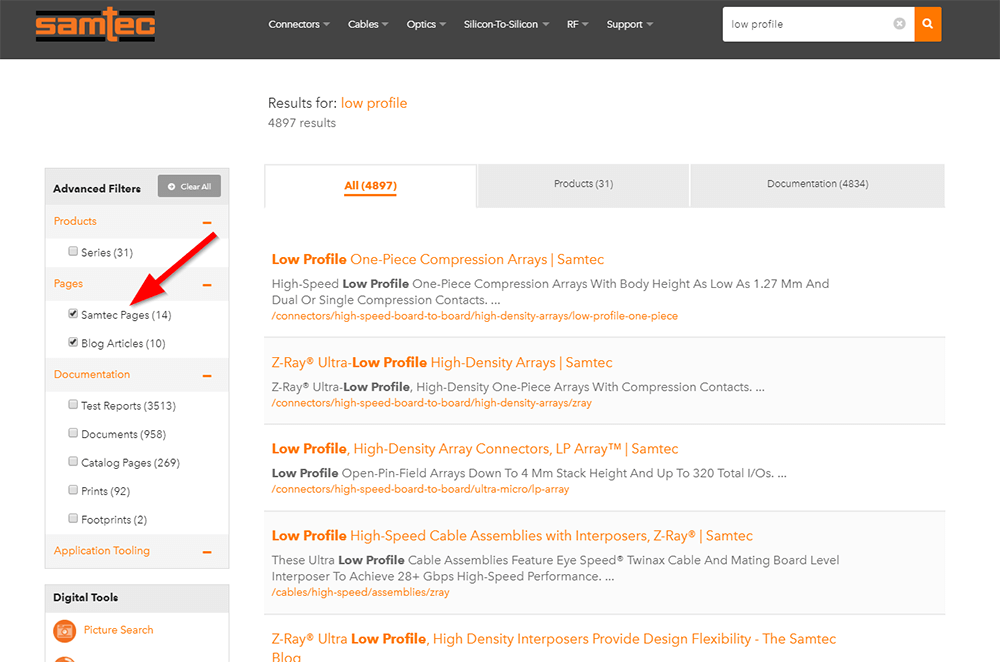
Ways to use the filters in each tab
You’ll also see different variations of these filters depending on which tab is active and what type of search you’re running. For example if you’ve entered a partial part number or series, such as “sea” (SEAF, SEAM), we may show you a variety of different results and let you continue to filter from there using the Products, Pages, and Documentation filter types.
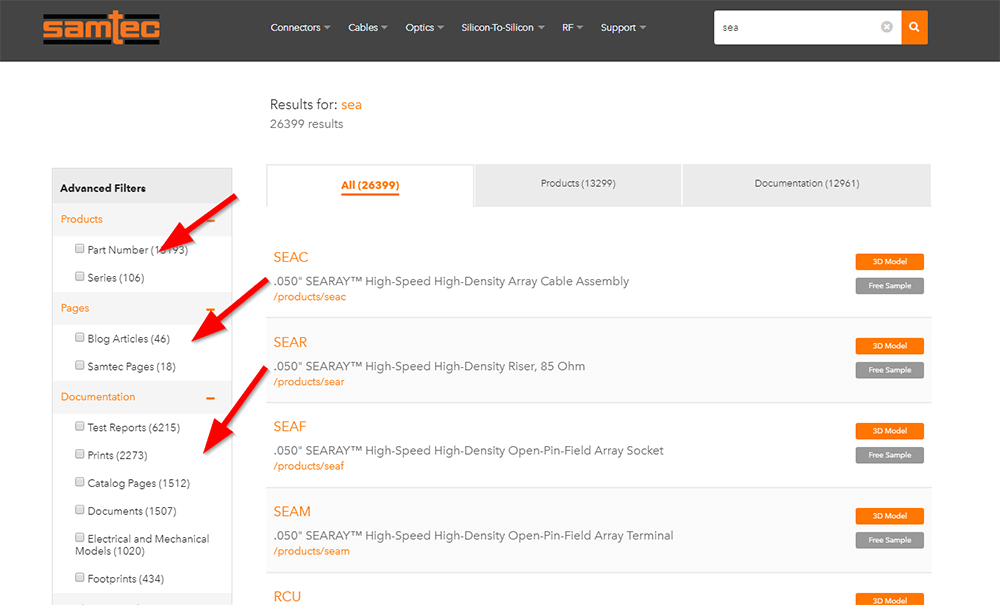
Coming soon to our on-site search tool
Our on-site searching capabilities continue to evolve. In 2018, we’ll also be adding additional ways to search, including tooling to help you find Videos and Cross Reference data much more easily.
Drop your email address in the form below if you want to stay in the loop with these updates, and as well as the rest of our blog content.
If you have any feedback or suggestions for our web team, feel free to send them an email at [email protected].