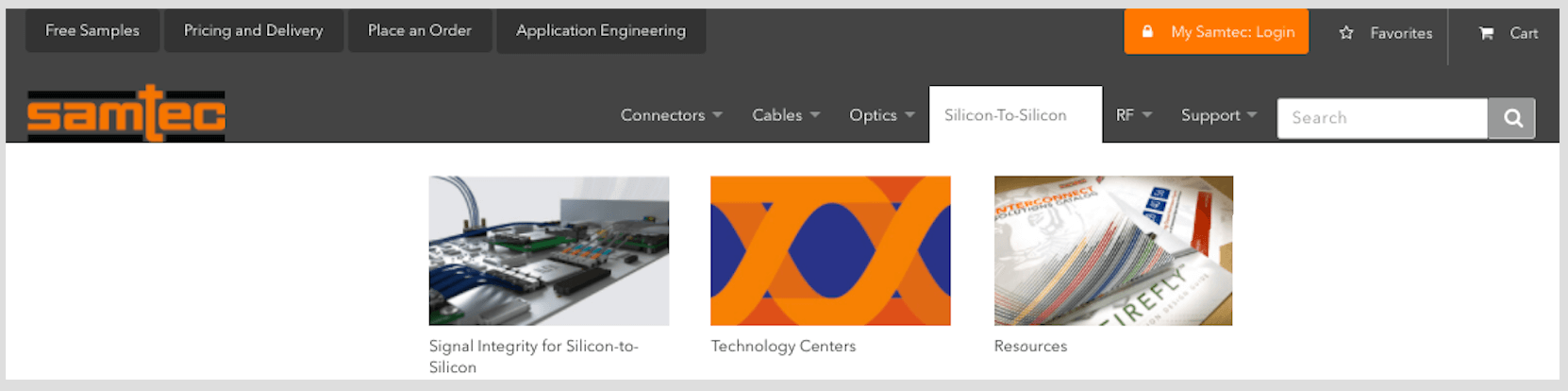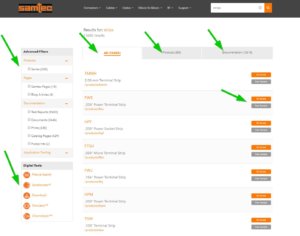
One of the largest differentiators of Samtec.com is its incredible variety of technical documentation, the vast majority of which is available without even logging in.
While this level of availability is great for users, because of the sheer amount of documentation available, it can sometimes be difficult to find what you’re looking for.
This is one of the main reasons that the Samtec web team has spent the last several months upgrading its on-site search capabilities.
We’re happy to announce that as of this blog post, a completely new search experience driven by the Microsoft Azure Cloud, has been rolled out on Samtec.com to all users.
Here is a detailed rundown of its features. Feel free to follow along at https://www.samtec.com.
Widescreen Instant Suggestions
You can access the search at the top right of any page on Samtec.com.
The first feature you’ll notice is a nice wide instant suggestions dropdown. This appears immediately when you click in the search box and begin typing.
This feature will show you suggestions that match your input from each of our major buckets of data. You’ll see the top five suggestions related to your query from Series matches, full Part Number matches, Keyword matches, and Blog posts.
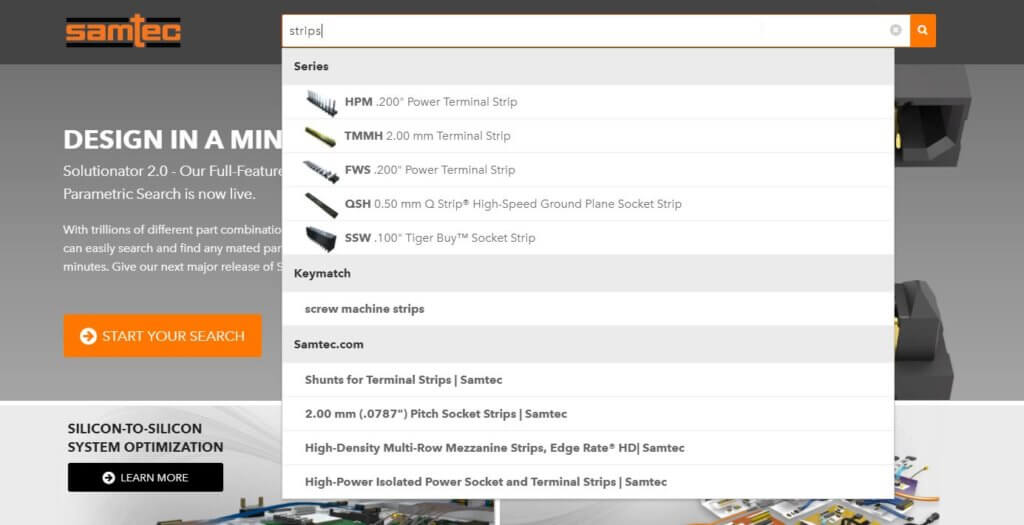
Redesigned Search Results Page
If you don’t find what you need in the suggestions dropdown, just hit Enter and you’ll be directed to our newly re-designed search results page.
Your search will start off on the “All” tab, which will show results from all of our major buckets together. You’ll be able to look through Series matches, Part Number matches, Key term matches, Blog Post matches, and even Documentation matches. You’ll see each type show up just a little bit differently in the results.
Pay attention to the arrows in the graphic below, each of which shows a major new upgrade to the search, explained below.
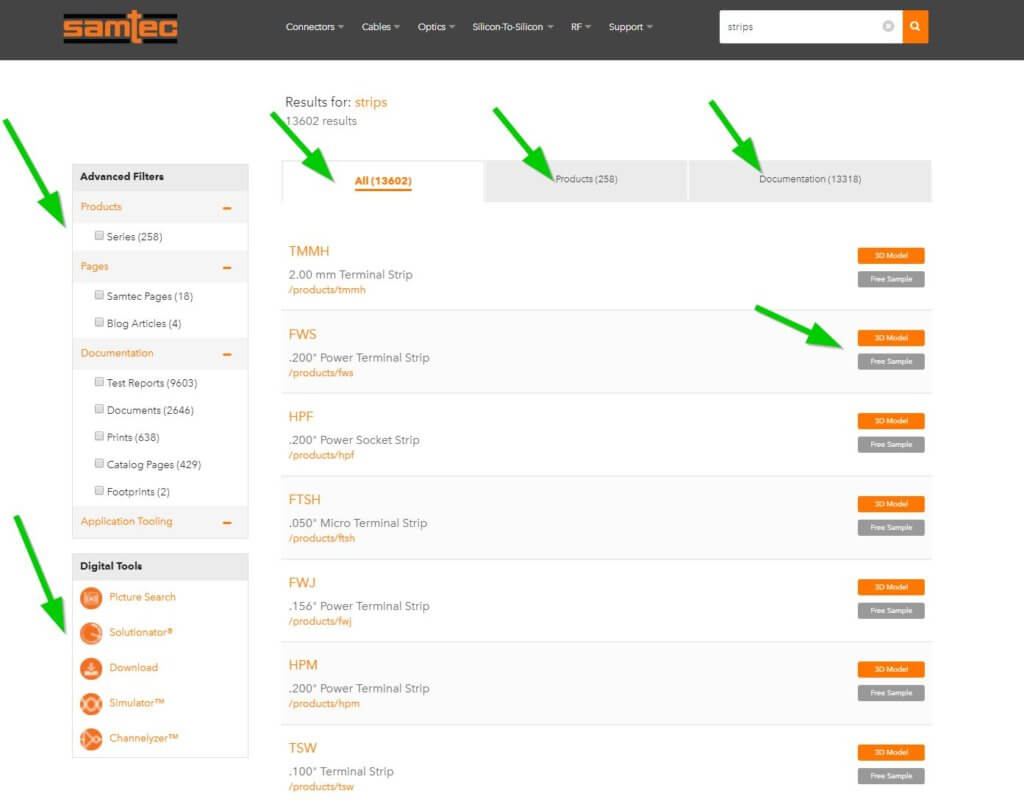
Full Part Numbers Added to Results
For example, if you only have a partial part number, you can simply type that in, and get a list of closely matching results.
In this scenario, I’ve typed “qse-020” and the search shows me thousands of part numbers that contain that combination of characters.
I can select one of those results and go directly to that full part number page, or I can refine my search further.
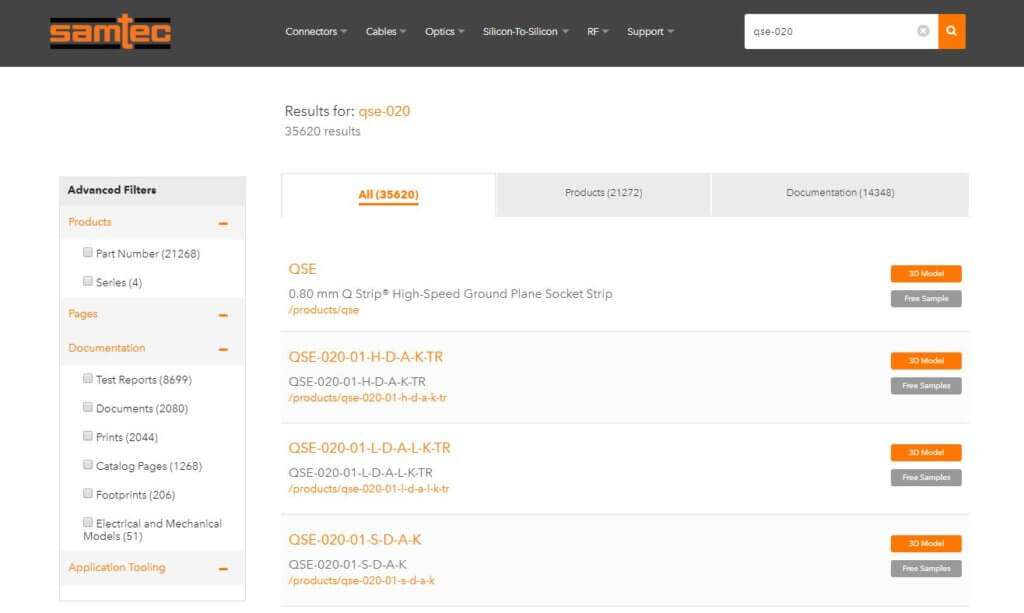
Advanced Filtering
Another major feature we’ve added is the ability to sort through different types of results easily. You can use the Advanced Filters on the left to narrow your search down by resource type, tailoring your experience to exactly what you’re looking for.
Here I’ve typed in “high speed” and have selected “Samtec Pages” and “Blog Articles”. This will filter out every other result and only show me content pages related to my search for “high speed.”
This may be a great feature for you when you want to learn about Samtec products on a higher level before getting into the deep down technical details.
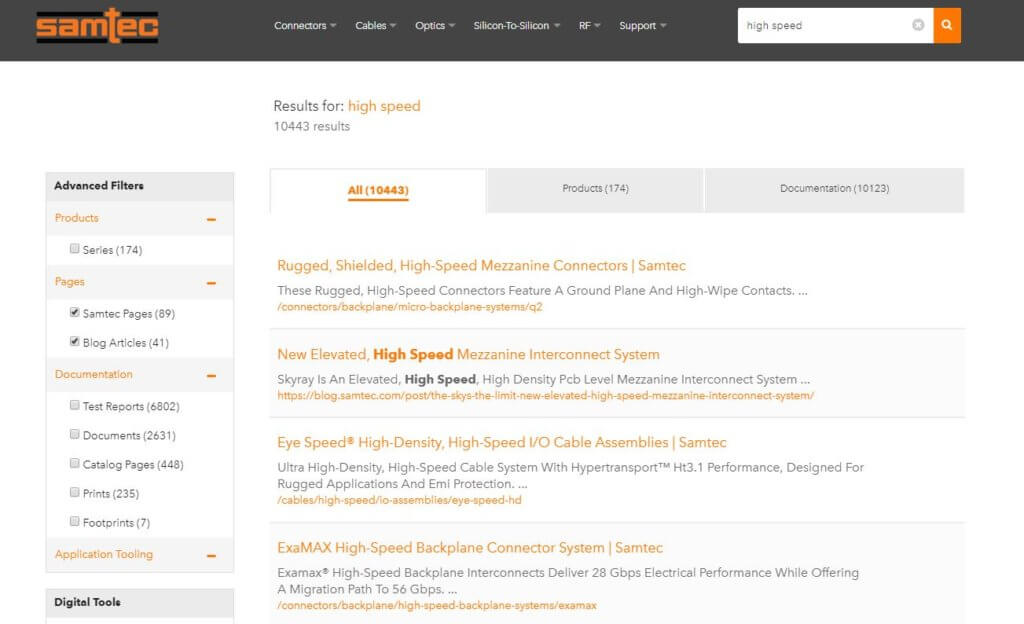
Exclusive Products Search
You can also easily dig into our Products bucket only, which many users like to do exclusively. Here, we’ll show you product images and will sort by Series and Part Number results by default. We’re working on full part number images to add here as well.
Also pay attention to the Call-to-Action buttons on the right, which will allow you to access 3D Models and Free Samples very quickly.
We’ll also be adding additional “quick documentation” links to the Products view in the near future.
In this scenario, you can perform a search, find your product, and place a sample using our streamlined one-step sampling process, all in under a minute.
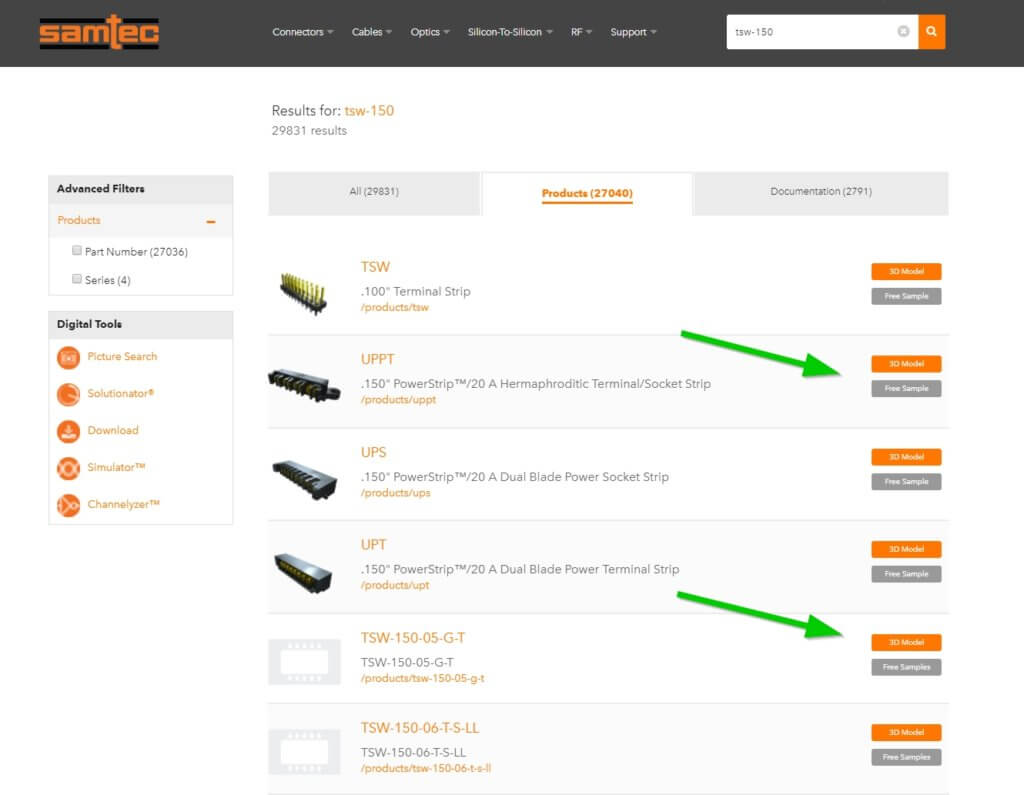
Mobile Compatibility
Lastly, the new search is 100% mobile compatible across all device types. Here I’ve done a search for “low profile” using our mobile view.
You’ll notice the same basic layout and styling on mobile devices, including access to the different tabs at the top. We didn’t include the advanced filering on mobile devices due to size constraints, but we have made it very easy to see a lot of results quickly.
A swipe down will hide the search bar, giving you more space to see your results. Another couple of swipes down will reveal a “View More Results” button, which will allow you to see more results without having to reload the page (a useful desktop feature as well).
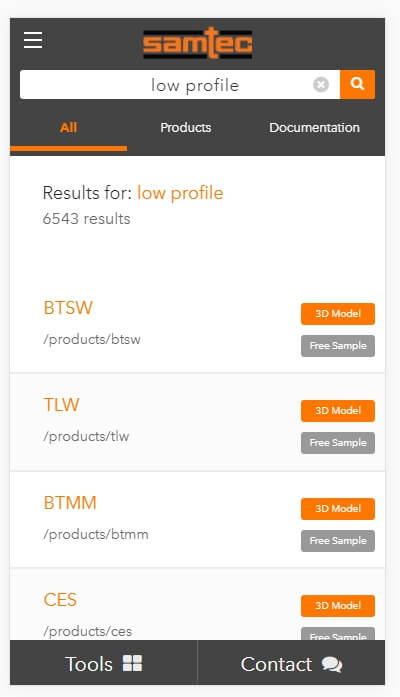
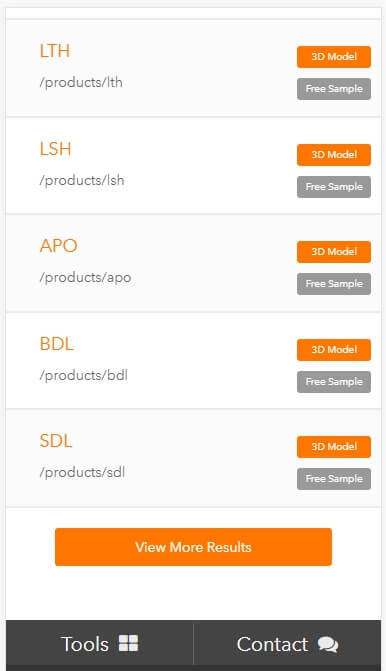
Coming Soon to Samtec Search
We’re extremely excited to bring you this new search tool, but we’ve also got a lot more coming. Here are some of the upgrades we’ll be bringing you over the next few months:
- Increased relevancy and improved descriptions
- Updates to the documentation bucket for better clarity
- Performance updates for faster searching and suggestions
- Faster updates to search results for users
- Better imagery for the sample view and full part numbers
- Enhancements to the Advanced Filtering for easier use
Help us with feedback
The more feedback we get, the better we can make the website for our users, especially for new software applications.
If you have any feedback or suggestions for our web team or specifically for Search, feel free to send them an email at [email protected].
Drop your email address in the form below if you want to stay in the loop with these updates, as well as the rest of our blog content.