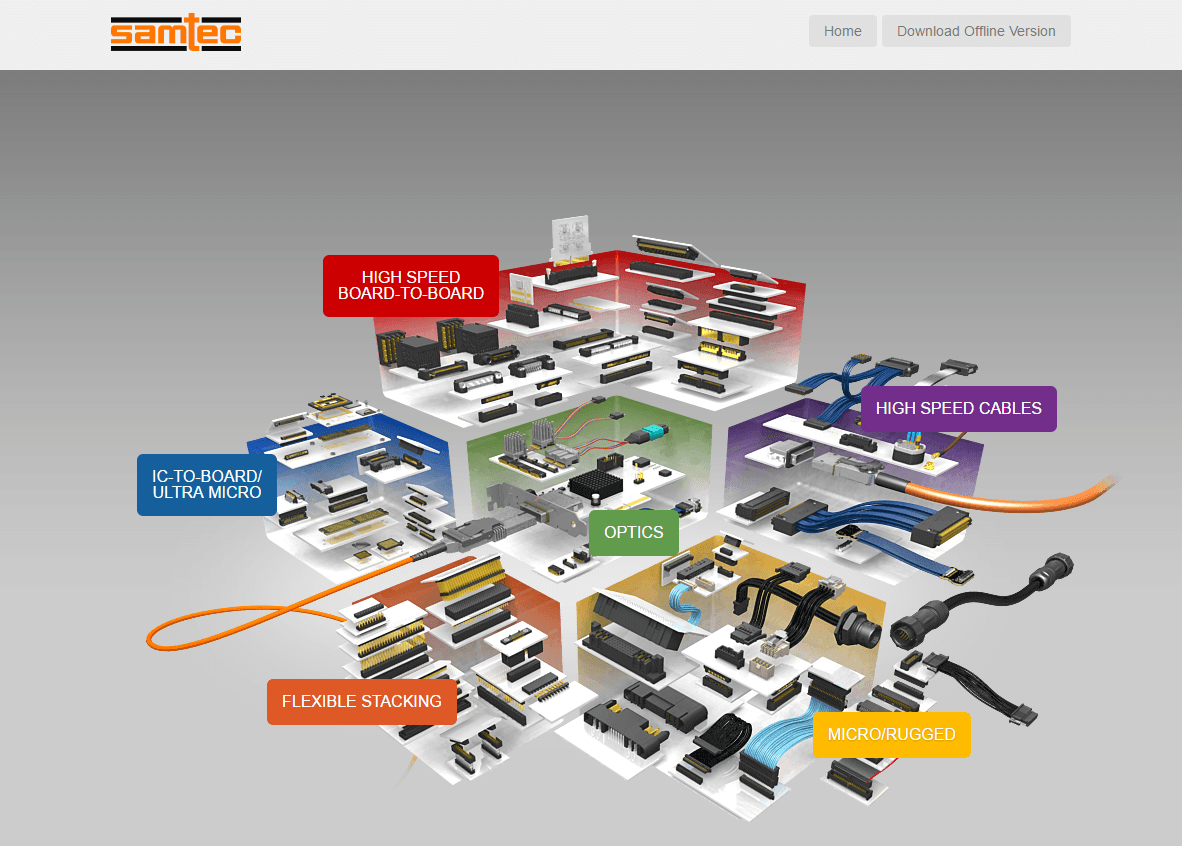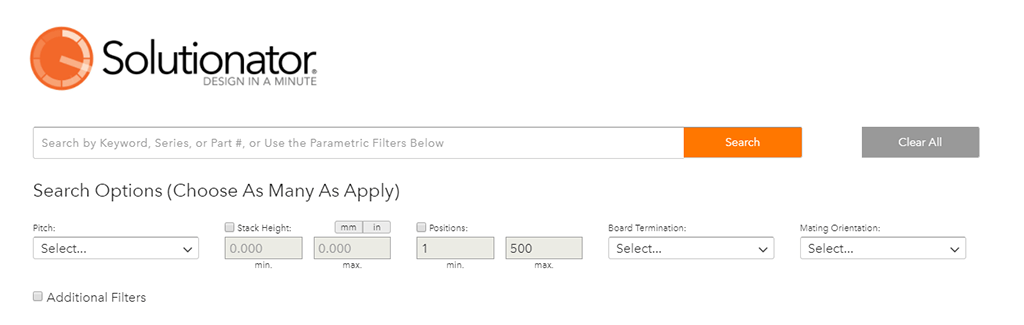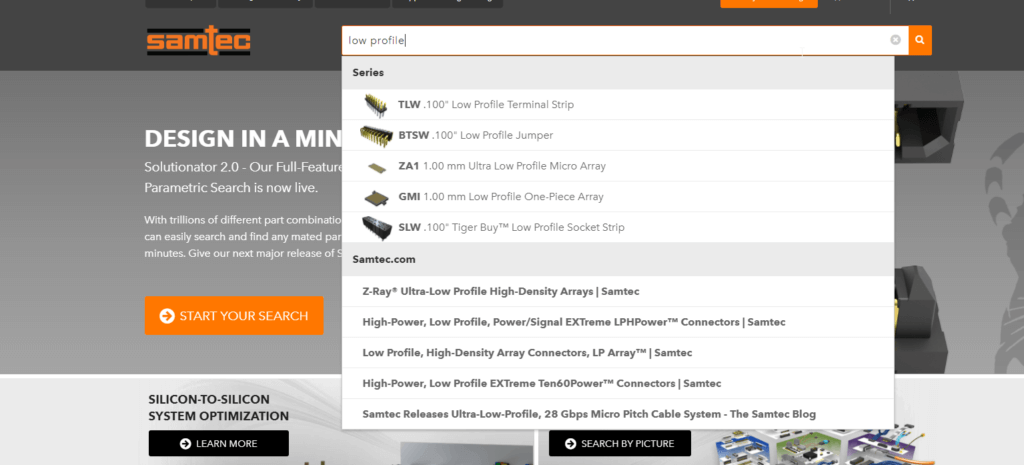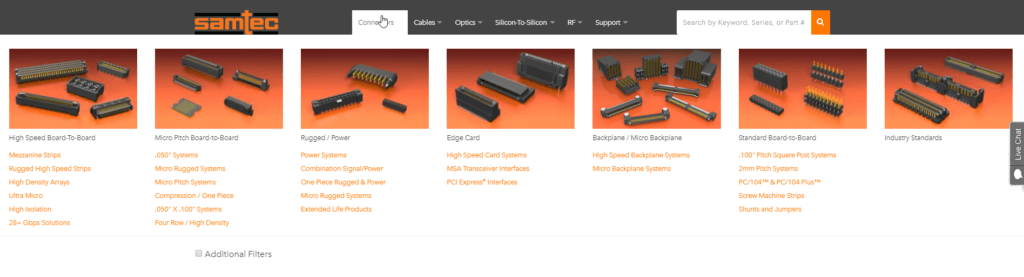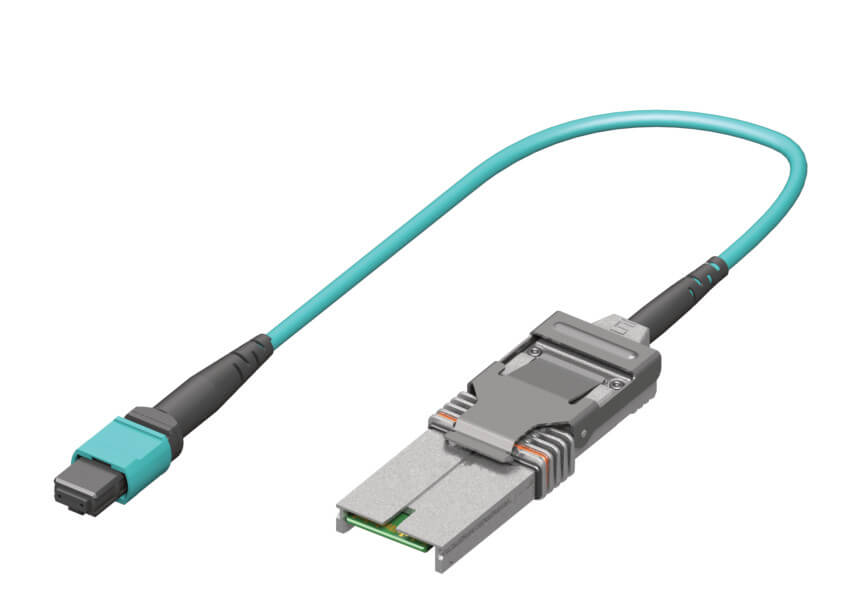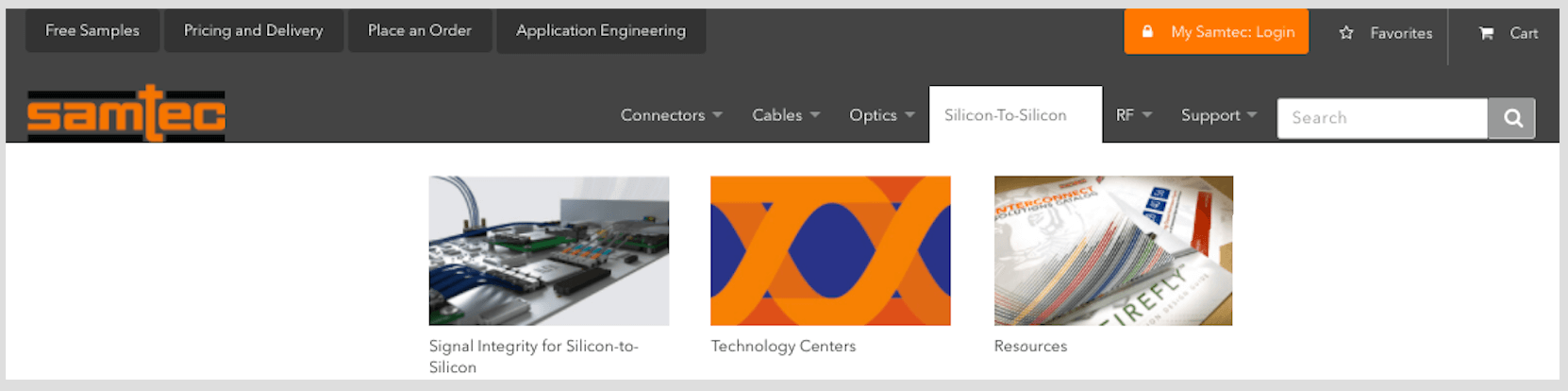Everyone likes to browse the web a little bit differently. Some of us love images, while others are happy to browse text-based webpages all day long.
This is why we’ve built a variety of different tools on Samtec.com over the years to assist you with finding the products you need for your application. In no particular order, here are the top ways to find your products on Samtec.com.
Picture Search
Picture Search is a visual tool, which allows you to navigate through our product offering by clicking on the image that most closely resembles what you’re looking for. It’ll allow you to get from the top level of our products, all the way down to a Tech Specs page in just a few clicks.
Try it at https://wwws.samtec.com/picturesearch
Solutionator Parametric Search
Solutionator was first developed as an experiment on just a few pages of Samtec.com. It allowed you to choose a few filters, and gave you a mated set that matched those filters.
Since then we’ve morphed this tool into a full-blown parametric search tool as a standalone application. Choose from nearly 30 available filters to find exactly the mated set you need. You can also sort in the grid by several data attributes to narrow down your search even further.
Solutionator also allows you to get a Specs Kit (Catalog Pages, Prints, PADS, etc), and order Free Samples with just a few clicks.
Try it here – https://www.samtec.com/solutionator
Use our Cloud Driven Search
You can also find all of our products using our cloud driven search tool, featuring instant suggestions as you type, filters to help you quickly narrow down your search, and part number as well as series matches, all that display in just a few seconds.
If you already know your product, our search tool will allow you to match directly on any series or part number to take the next step.
If you need a little bit more help, it also accepts partial part numbers and partial series to get you pointed in the right direction.
You can even sample directly from search results with our quick and easy one-step sample process.
Access the search bar at the top right of any Samtec.com page – https://www.samtec.com
Browse our Navigation
Our main navigation, or Mega Menu, as we like to call it on the web team, also features beautiful product images to get you started in the right place, and helpful secondary navigation on each page in the hierarchy throughout.
Choose from Connectors, Cables, Optics, RF, or Silicon-to-Silicon to learn more about our products in a combination of text and image based content pages.
Access our Mega Menu by hovering over any link in the main navigation at https://www.samtec.com
Sudden Service
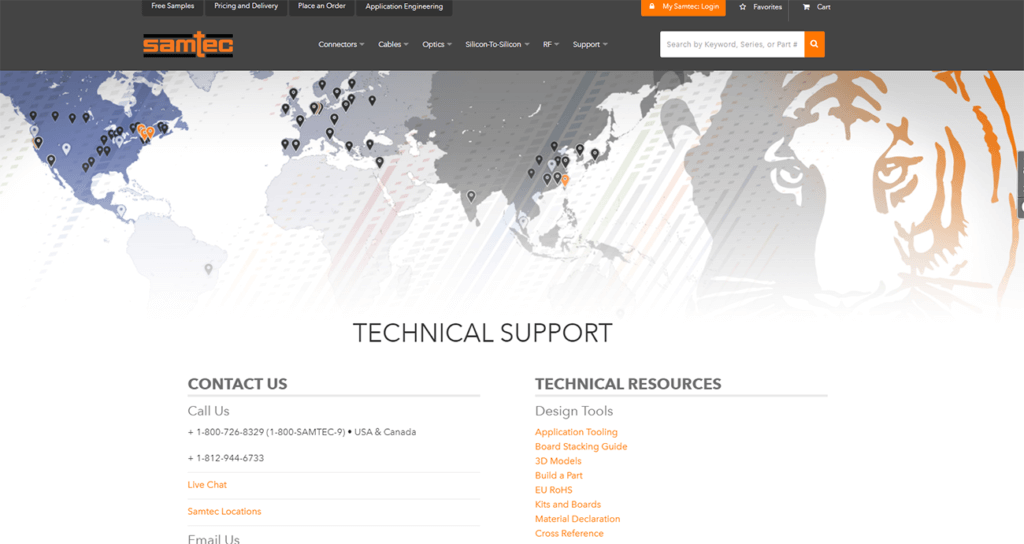
If all else fails, we’ve got your back with award winning Sudden Service. Call, chat, or email with one of our customer service associates to find exactly what you need.
You can find contact information for a variety of groups listed on our Technical Support page – https://www.samtec.com/support
Let Us Know How We Can Help
We’re alway open to feedback to make your experience even better on Samtec.com.
Drop your email address in the form below if you want to stay in the loop with these updates, and as well as the rest of our blog content.
If you have any feedback or suggestions for our web team, feel free to send them an email at [email protected].