One of the unique things about the connector industry is that engineers are often looking for a “mated set” of products, or two connectors that will fit together with a particular set of physical and electrical characteristics.
The difficult thing about presenting products in mated sets is there is such a vast variety of connectors that will mate with one another, that no one in the industry (except Samtec) actually presents their products this way, and they certainly don’t provide a mated set tool.
Samtec is different. Of course, you can buy all of the individual products you would like from us using our leading eCommerce tools, but we have also made it a point in the last decade to also provide you with a suite of digital tools that will allow you to purchase products in a fully configured mated set, hand-picked by our top product experts.
You can design your mated set system using our Solutionator parametric search tools in just a few minutes.
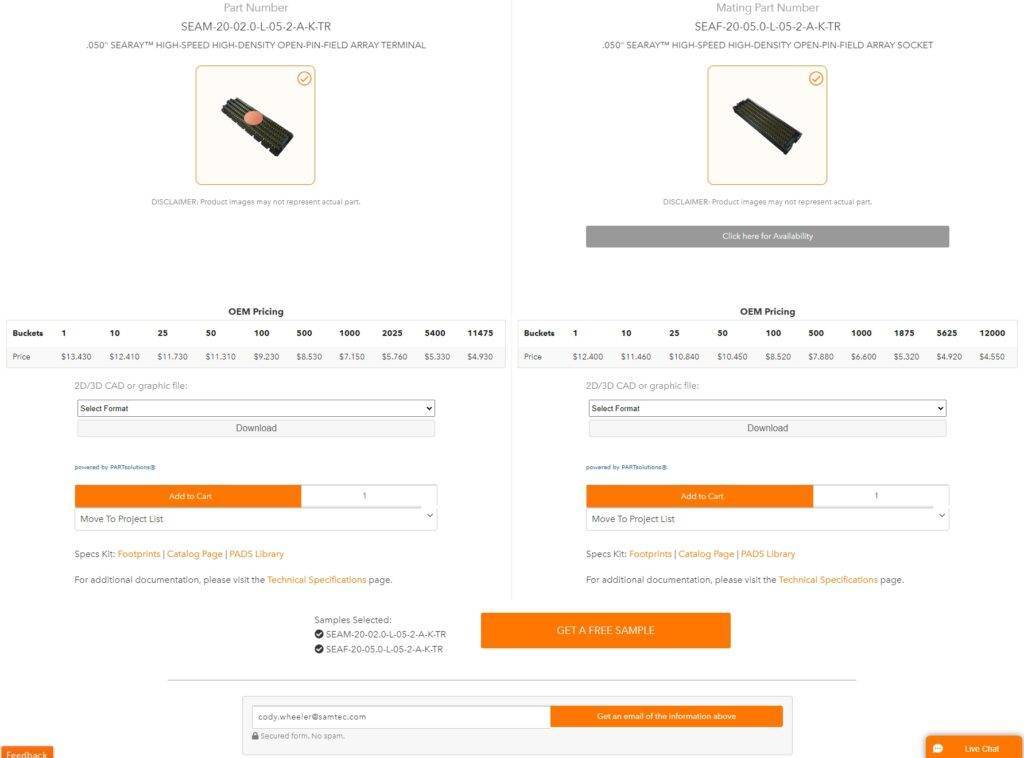
For the last several years, we have presented mated sets on a custom page with two products side-by-side and have been piecing in technical information and purchasing information as it became more easily available through various data sources. That page was great for a long time, but with recent UX improvements across many other areas of the site, it was lagging behind the rest of the experience, as you can see.
Here Is Your New Solutionator Mated Set Tool
Just a couple of weeks ago as I write this post, we released a brand new design for this tool. If you’d like to follow along, you can start with any of our board-to-board Solutionator tools.
I’ll start with the High-Speed Board-to-Board Solutionator. You can see a step-by-step guide of this tool in this previous blog post. I won’t go into that much detail here. What I want to show you is the new Mated Set view. You’ll arrive at this page when you click the final results in the grid.
The first portion shows a new feature right away, our award-winning model download tool will allow you to download a 3D model, eCAD file, or Footprint right from the top.
Next, you’ll see Add to Cart, Cart, and Sample buttons that will allow you to take additional actions on each product.
From there, you’ll see Price & Availability, Similar Parts (including Reserve options), and Packaging information, as well as Distributor availability.
If this all looks familiar, it’s because we use this exact same information flow on our Part pages. This is simply a more narrow view that shows side-by-side.
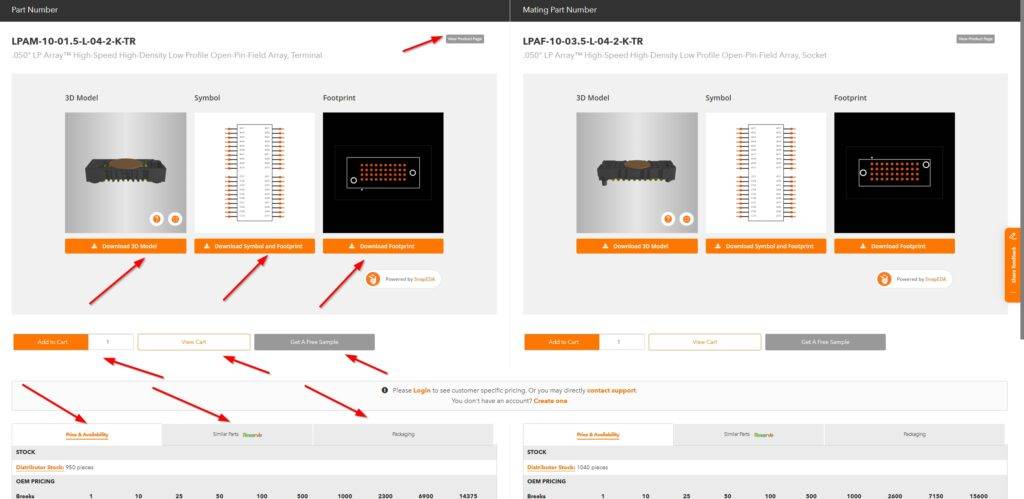
As we continue, you’ll notice the bottom portion of the page shows all of the technical information blocks you’ve become accustomed to in the past year. You can get everything from product Features, to Catalog Pages, Prints, Mates, Test Reports, Compliance info and more. You can even get an email of all of the information on this page as a Mated Set so you can review it at a later date.
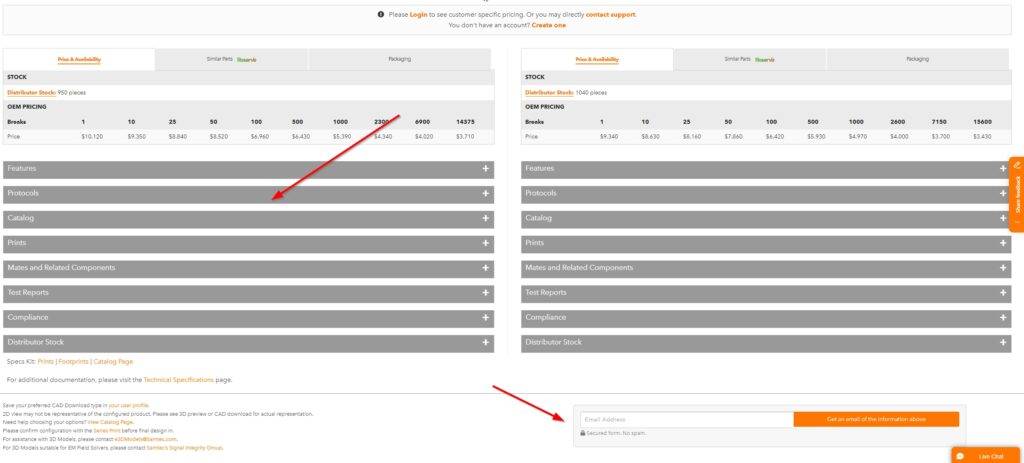
I should also note this tool works very well on mobile devices as well if you’re designing products on the go.
Give it a try by heading to any of our board-to-board Solutionator tools!
Coming Soon to Samtec.com
That does it for now. Thanks for being a loyal reader of The Samtec Blog.
Here is what we’re currently working on, and a few other updates that are coming soon!
- An upgrade to our search architecture
- A full overhaul and simplification of our navigation structure
- An upgraded quotes lookup system
- An interactive power calculator for power products
- A new way to build discrete wire products online
- And more!

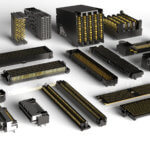

Leave a Reply