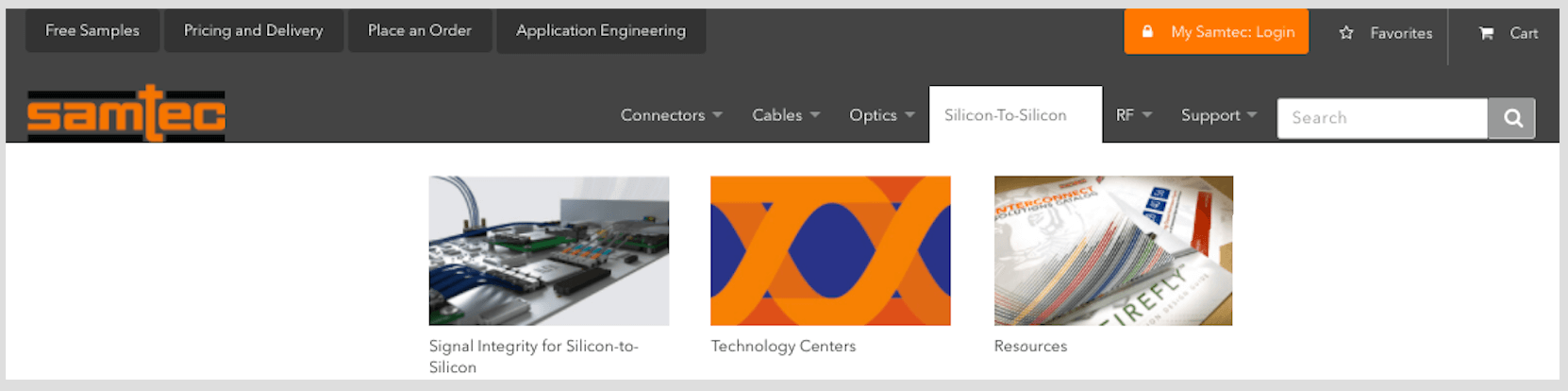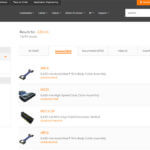In summer of 2017, we rolled out a major upgrade to our on-site search tool. This upgrade added a full UX revamp, advanced filtering, performance and architecture upgrades to use the Microsoft Azure cloud, the ability to search full-part numbers, and many additional features.
Since this initial update, we’ve been working through a variety of releases to continue to improve our on-site search.
As I write this post, we just released a variety of “Phase 3” updates to continue to address the feedback we’ve been getting from our knowledgeable and loyal userbase. The goal of this update is the allow us to stay focused on allowing users to search for Samtec products (about 80% of our searches), while at the same time, allowing users to easily find the wealth of additional technical content featured on Samtec.com.
Here are the “Phase 3” updates to our on-site search tool.
Start Searches in the “Products” Tab by Default
Until now, we have been starting users on the “All” tab, which features all types of results. Users wanted a focus on finding products first, so we tweaked our relevancy algorithm to sort products first by default.
This turned out to be good for the users that were searching for products, but not so good for users that wanted to find other types of content. The result was that unless the user used the advanced filters, it was difficult to find anything outside of Samtec products.
To alleviate this concern, most users will now begin their search journey on the “products” tab by default, which will include product results only, with the option of clicking the “All” tab at any point to find other types of content where we have adjusted the relevancy, as I’ll discuss next.
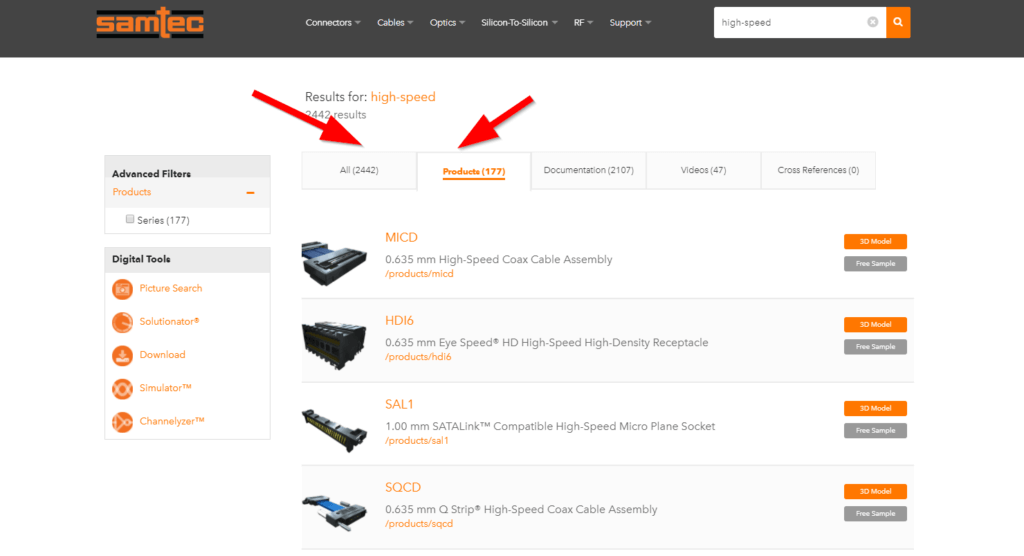
Allow “All” Tab to Sort Independently of Other Buckets
As mentioned earlier, we started out by sorting all of our tabs by products first. This caused users to be unable to find other pages that were not related to specific products. Another tweak we’ve made to help this situation is updating the relevancy of our “All” tab to be sorted independently of all of our other buckets.
We’ve removed the product prioritization of this bucket and updated it to use Microsoft’s sorting algorithm, which we’ve found works pretty well.
The “ALL” tab now includes all types of results, so this is where you’ll go if you’re not sure what exactly you’re looking for, and would just like to browse content related to your search query. You’ll notice the various types of content shown here include products, as well as videos, blog posts, and additional types of content pages on Samtec.com.
And of course you can always use the Advanced Filters on the left to include or exclude certain types of content in your search.
You’ll also notice we’ve added product images, video thumbnails, etc to this tab to further assist with your search.
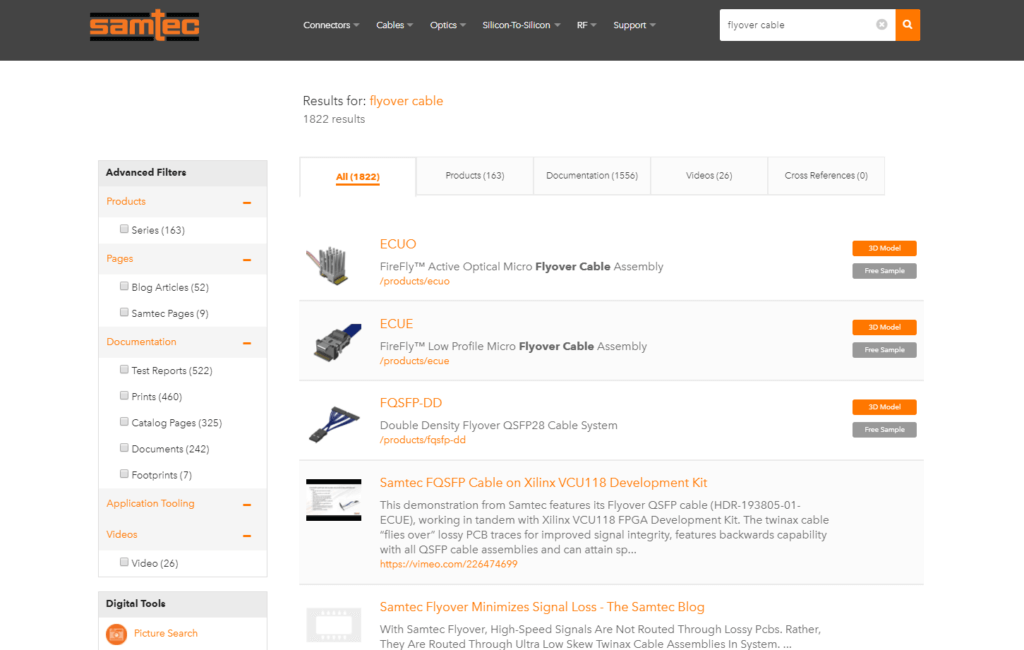
Addition of Intelligence Based on User Input
Lastly, we heard from several users that it was difficult to know which tab in many cases. To help with this situation, we’ve added some basic intelligence to default to certain tabs based on what the user searches.
For example, if a user types “rf videos” we will start them on the videos tab by default, however if they type “rf prints” then we will start them on the documentation tab by default.
This will help users start in a better place to find what they need in most situations.
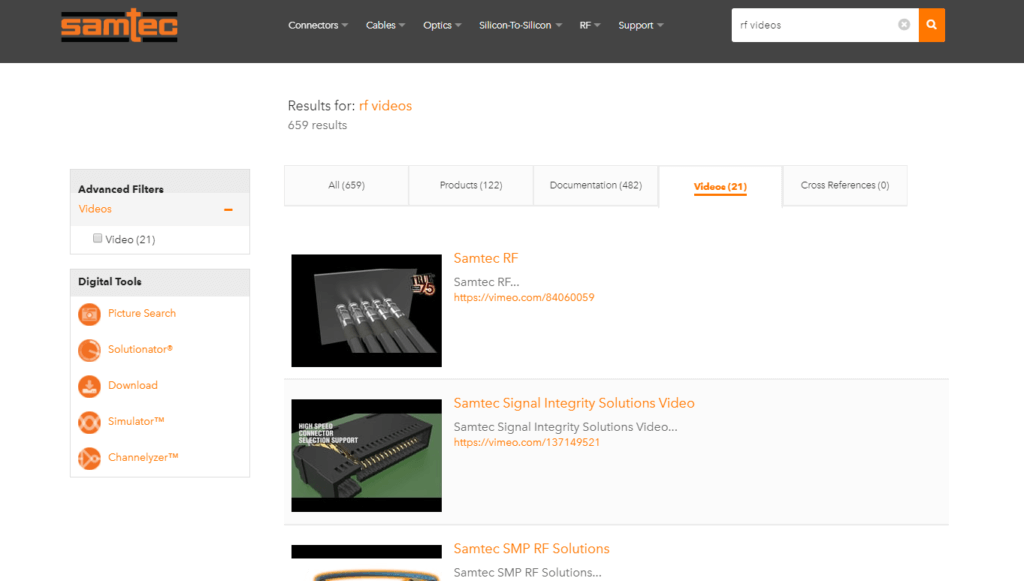
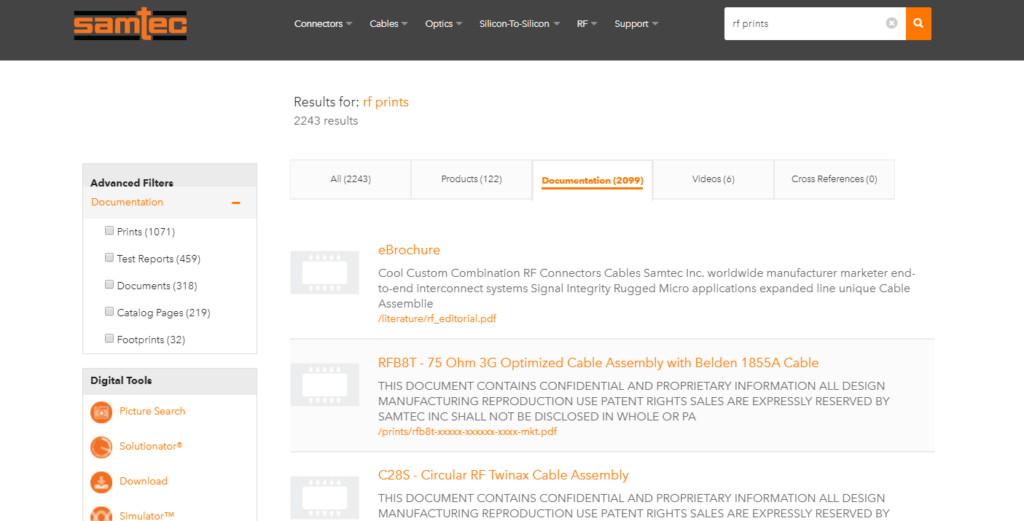
Web Feedback? Let us know!
Drop your email address in the form below if you want to stay in the loop with these updates, and as well as the rest of our blog content.
If you have any feedback or suggestions for our web team, feel free to send them an email at [email protected].