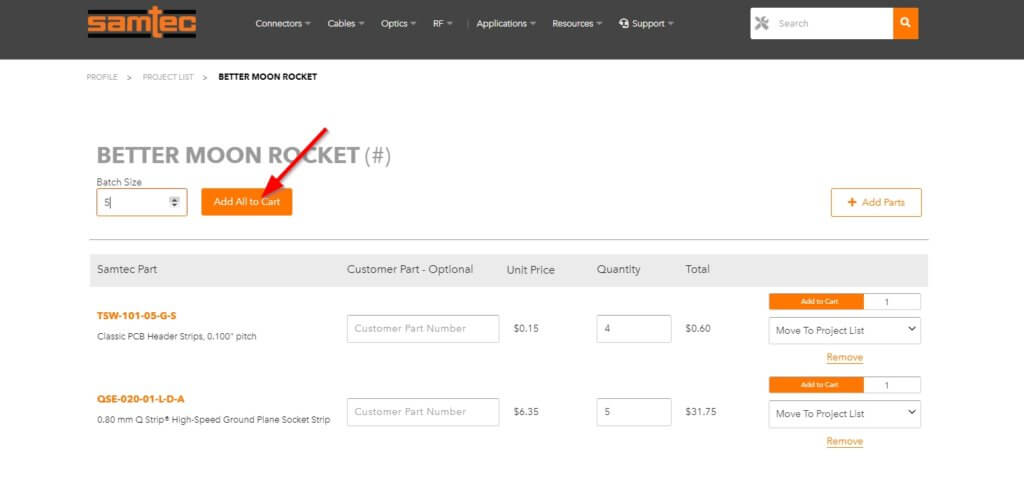
If you’re not familiar with our Project List tool, now is a great time to take a look at it, especially with this new feature we just added. The Project List tool is similar to the Amazon Wish List tool, which allows you to create custom-named lists of products that you frequently need access to on Samtec.com. You can either use this to store lists of parts for a particular project or just use it to keep a list of your “favorite” products on the site for easy re-ordering.
We recently released a “Batch Add” button to our project list feature. This is a feature that you may also find in popular BOM tools. We liked it so much that we built our own, just for Samtec products. This feature will allow you to take all of the items in your project list and move them to your cart in multiples of your batch size.
How The Batch Add Tool Works
For example, if I have 4 of one product and 5 of another, and I want to add 5 “batches”, this tool would then add 20 and 25 of each part to my cart. This allows you to keep the parts that you want to frequently access in a project list, and then add all of those parts to your cart in multiples very quickly, rather than adding them all individually each time. It’s also very easy to add products to the project lists in the first place.
This is a great time-saver when you need more of something you’ve already ordered in the past and you want to order several different parts at a time.
You can check out the project list feature here if you haven’t already, along with the new Batch Add button – https://www.samtec.com/profile/projectlist
Coming Soon to Samtec.com
That does it for the major web updates this month.
Here is what we’re currently working on, and a few other updates that are coming soon!
- Continued upgrades to our e-commerce experience throughout the website
- Updated capabilities to manage profiles online
- Upgraded checkout features
- An updated way to find Optical products
- An updated way to manage orders online
- A design upgrade to our Mated Set view
- And more!
Keep an eye out for these updates and more coming soon.
Drop your email address in the form below if you want to stay in the loop with these updates, as well as the rest of our blog content.
If you have any feedback or suggestions for our web team, feel free to send an email at [email protected].


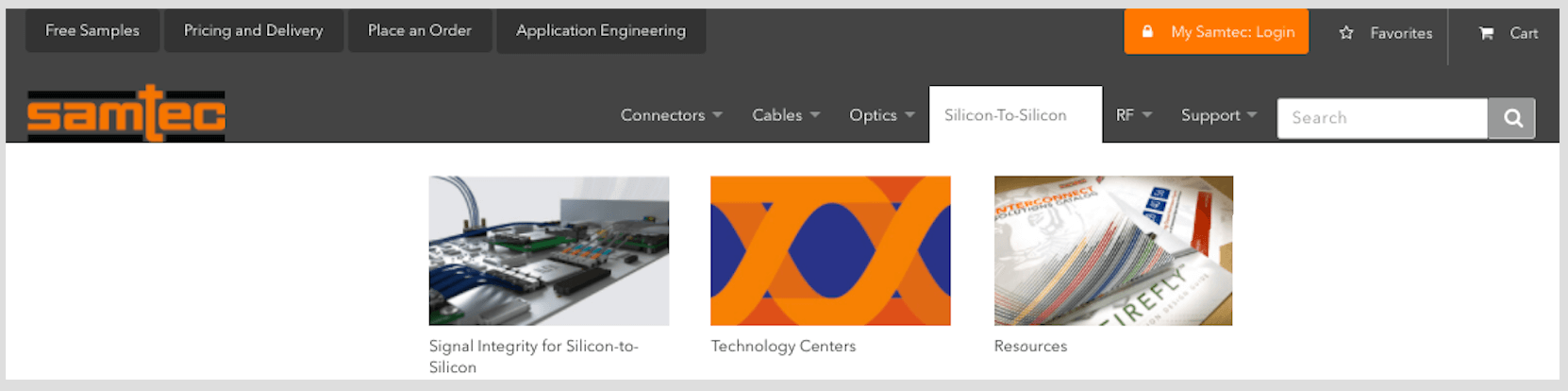
Leave a Reply