I’m a web guy, so I don’t really know a whole lot about building rocket ships, but if I did, I could create a custom list of Samtec parts that I need to build it.
We just released a new feature for the website which allows all users with a Samtec.com account to create multiple named custom project lists.
Think of this as an Amazon wishlist, like the one you have for acceptable gifts, or the one you have for the stuff you want to buy but you have other priorities.
Here’s how to use it.
First, You Need a Samtec.com Account
First, log in to your Samtec.com account. If you don’t have one, you can create one here with all sorts of cool benefits.
Once you’re logged in, navigate to your profile by clicking on your name badge at the top of the website. Then, you’ll see a new link called Project Lists.
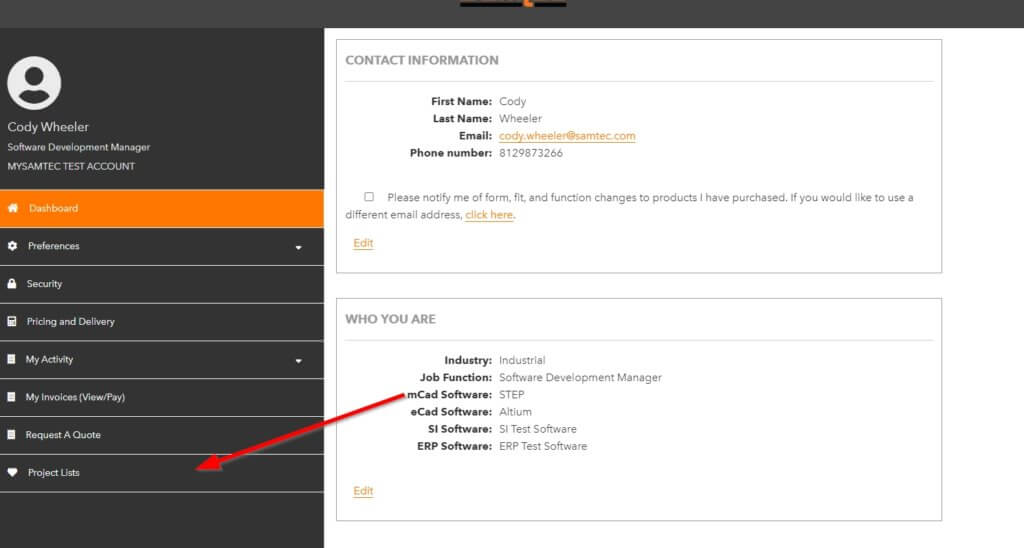
Create Your First Project List
Once you’re there, you’ll see a new screen to create your projects. I already have one created, so I see that here. As you can see, I’m building a rocket.
From that screen, you’re able to click into your list, see how many items it contains, when you created it, as well as download, rename, or delete it.
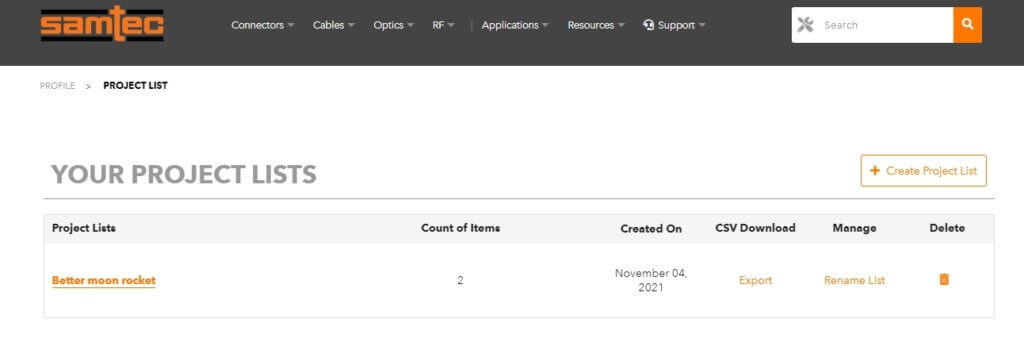
To create a project list, just click the “Create Project List” button at the top right. You can name it whatever you want.
Once you have that list created, you’ll be able to add items to it from various areas of the website using the “Move to Project List” function you’ll see on the page.
Add to Your Project Lists
For example, if I’m on the TSW-150-07-G-D product detail page, I can add this product to my list by using that function.
I could also do this from my Saved Parts in my cart, the TSW Series page, and various other places throughout the site where part numbers are used. We’ll be adding more of these as well. There’s also a simple-to-use tool from within each list that will let you add parts in bulk by copying and pasting.
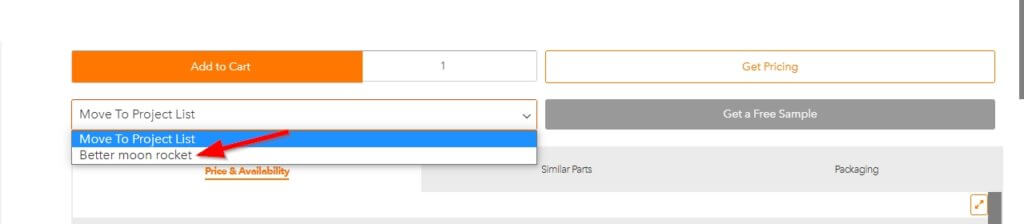
Manage and Purchase Products From Your Project Lists
Once you have a good list created, you can manage it simply by clicking on it from the main Project Lists page. You can add a higher quantity, add a Customer Part number, remove parts, and most importantly, add those items to your cart or to another list.
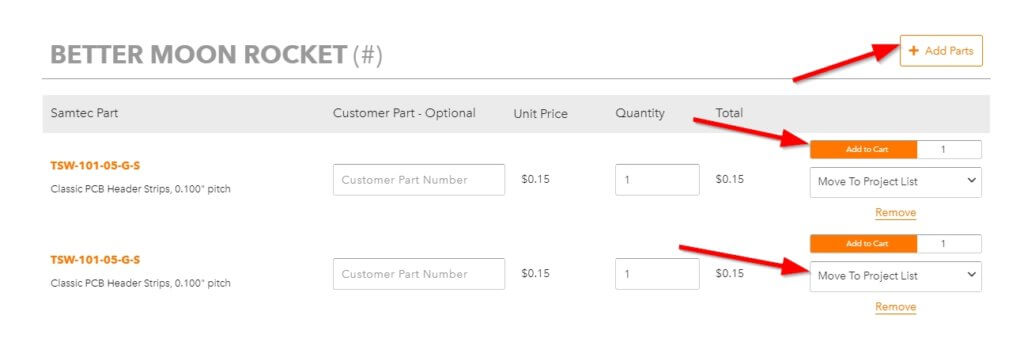
Each part will remain it the list until you take it out yourself. We built it this way just in case you need to get to those lists in the future and need to order more of those parts for your rocket ship, or whatever it is that you’re building.
We hope you enjoy this new feature and that it makes your life on Samtec.com that much easier.
Coming Soon to Samtec.com
That’s it for now. Thanks for reading and being a Samtec customer. Here is what we’re currently working on, and a few other updates that are coming soon!
- Continued upgrades to our e-commerce experience throughout the website
- Continued updates to manage profiles online
- An updated way to search High-Speed Board-to-Board Products
- An updated way to build Optics products online
- And much more…
Keep an eye out for these updates and more coming soon!
Drop your email address in the form below if you want to stay in the loop with these updates, and as well as the rest of our blog content.
If you have any feedback or suggestions for our web team, feel free to send an email at [email protected].


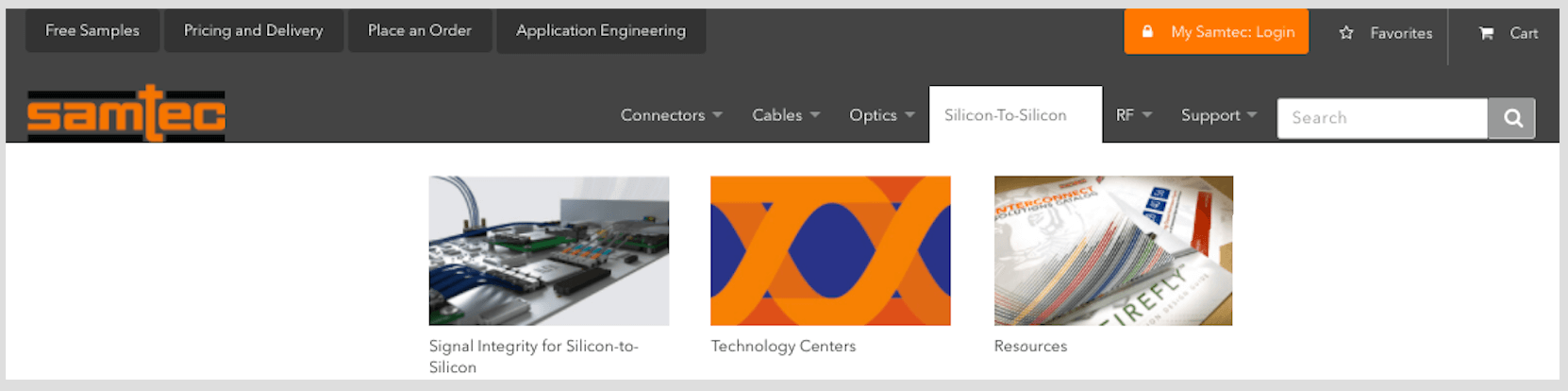
Leave a Reply