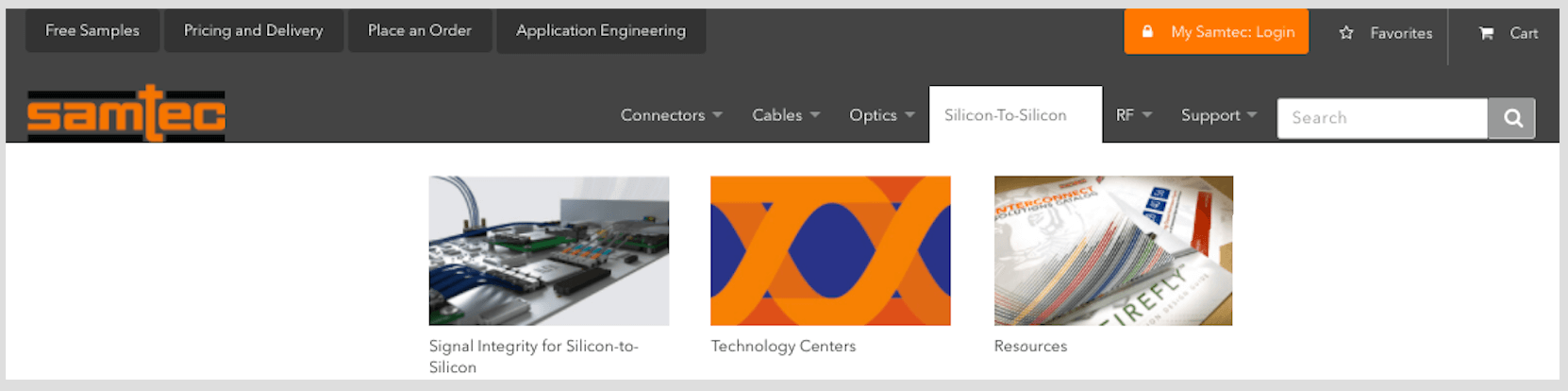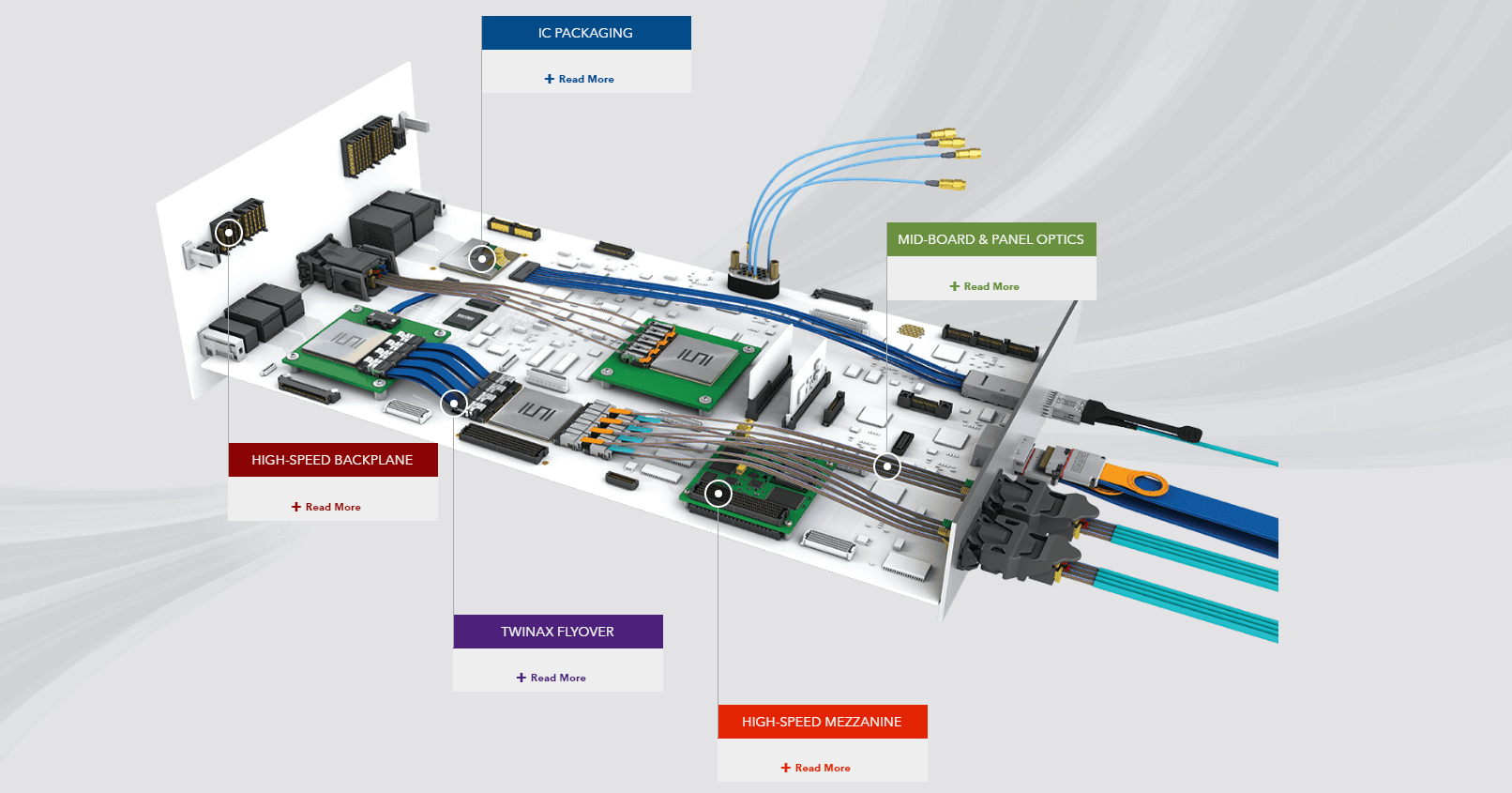With trillions (yes, trillions) of different part combinations available, it makes perfect sense that the #1 request from Samtec.com web users over the last couple of years has been a parametric search.
This feedback from one customer said it best.
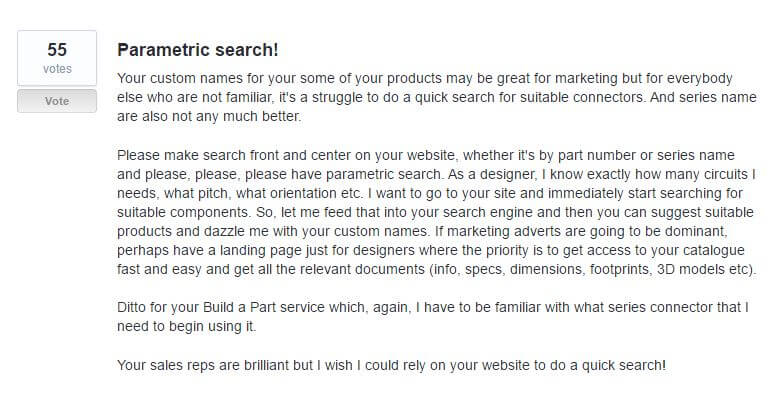
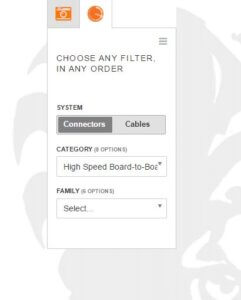
With the release of our original Solutionator, we brought many of the features requested above to Samtec.com.
The drawback was, we needed to split it into several smaller data sets for performance reasons, which limited filtering options. This put a barrier in front of our users.
So at this point, the challenge for our web team was real:
- How do we create a tool that has the capability to allow users to sift through trillions of part combinations?
- How can this tool use one single data set, which is driven by one single filter set of over 20 choices?
- How can this tool also perform custom searches to arrive at a specific product or product segment quickly?
- How do we anticipate dozens of different search scenarios and return nearly instant suggestions?
- How do we achieve the expectation of returning result sets in the hundreds of thousands to our users in a few seconds or less?
Announcing the Release of Solutionator 2.0
As I write this post, I’m happy to announce that we have created an answer to those questions and have just released a new full-featured parametric search tool that we call Solutionator 2.0.
This is now available on Samtec.com at the following URL:
You can also access it using the Solutionator logo on the toolbar on the left of Samtec.com, and we’ll be adding more ways to get to this tool in the future.
We’ll be taking a deep dive into many of the features of this tool over the next few weeks on the Samtec Blog, as well as letting you know when we release new features, but for now we just want you to use it so we can hear your feedback.
To get you started, here’s a quick synopsis of the major features of Solutionator 2.0.
Instant Search
Using the instant search bar at the top of the tool, you can search by keyword, series, partial part number, or full part number. This will help you narrow your choices from the beginning, then you can use the filters to further narrow your results.
Our development and design team did a great job to make this feel and function like many of the major search tools you’ll found out in web land. We think you’ll find it quite intuitive to use.
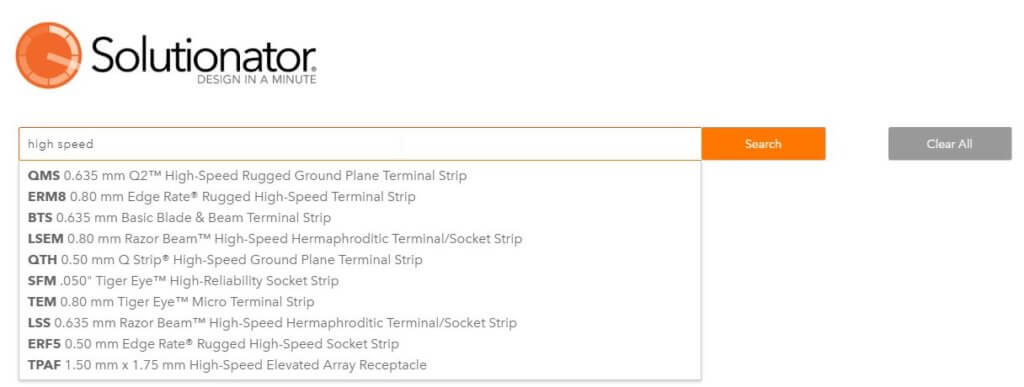
It’s important to note that even though this search bar is at the top, you don’t have to use the search to start. Feel free to skip it and move directly to the filters if you’d like.
Parametric Search
The parametric search feature is the bread and butter of Solutionator 2.0. In just a few simple clicks, you can narrow down your search results from millions to just a few, arriving at the exact solution you need within seconds.
You can even select multiple values from each dropdown to stack your needs together (no pun intended).
We start you with five of the most common parameters:
- Pitch
- Stack Height (as a range of values)
- Positions (as a range of values)
- Termination
- Mating Orientation
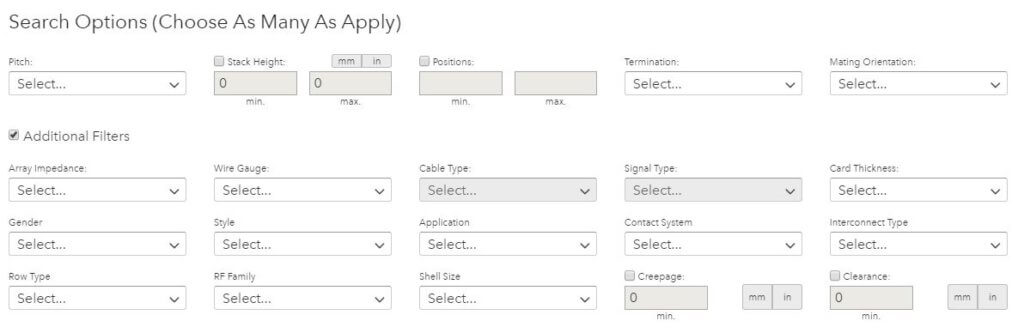
We’ve found that these filters handle the majority of searches, however for the more advanced user, one click on “Additional Filters” will reveal 15+ additional ways to narrow your search. We’ll also have more of these coming soon.
Using a combination of these filters, you can find virtually any type of Samtec product.
Flexible Data Grid
With hundreds of thousands of possible rows of data being displayed, we needed a data grid that could handle that sort of volume while also providing a top notch user experience. It also needed to be fairly simple to work with for our development and design team.
Built specifically for Google’s Angular 2.0 framework, we settled on ag-Grid, which is quickly becoming one of the most popular modern grid systems for enterprise web applications.

We’re still perfecting the grid experience, but it currently does the job pretty well with these basic features:
- Toggleable sort in either direction
- Clickable rows to reveal product information
- Simple and quick page navigation
- Easy-to-use mouse controls
- Tooltips to help with column descriptions
A few features we’re still working on are the ability for users to resize the grid itself and the individual columns within, allowing users to move columns around to fit their own personal preferences, and adding more clear call-to-actions within the grid itself.
Dynamic 3D Models
A simple click on any row in the results grid will land you inside our product description modal, which is where you’ll start getting down to your product documentation.
Here, using the same technology we use to power our incredibly popular 3D models on our Technical Specifications pages, we allow you to download 3D models directly from your Solutionator results without a login or email address.

Just click the dropdown box, choose your model type, and click the Generate link. Your model will be dynamically generated on the spot and available in just a few seconds.
Instant On-Screen Specs Kit
Another feature you’ll notice inside this powerful modal window is the ability to access product specific documentation based on the part number you are viewing. We give you links to the top requested Prints, Footprints, Catalog Pages, and PADS files right within the application.
From there, if you’d like additional information, there is a link to get to the Technical Specifications page for each series.

Instant Email Specs Kit (with sample capability)
A widely popular feature of our previous release of Solutionator was the ability to get an email Specs Kit, which included links directly back to all of the technical resources you see on the screen.
We’ve brought this feature back in this version and made it even better, improving the email delivery time to just seconds. We’ve also included the ability to place a Sample order from the email.
To get a copy of the information you see on your screen for later use, just toss your email address into the box at the top and click the orange send button.

You’ll then get a nicely formatted email with convenient links back to everything you had on your screen.
New Features Coming Soon to Solutionator 2.0
- Tweaks to the data grid to increase ease-of-use
- The ability to place a sample request for your solution within seconds, directly from your browser
- The ability to purchase your solution from your email Specs Kit
- Additional navigation avenues to access Solutionator 2.0
- Support for additional part numbers
- Support for searching by Type, Category, Subcategory, and Family
- Updates to the search algorithm to deliver more optimized results
- And many more useful features!
Head to https://www.samtec.com/solutionator to experience Solutionator 2.0 now.
As always, toss an email to [email protected] with any feedback you may have.