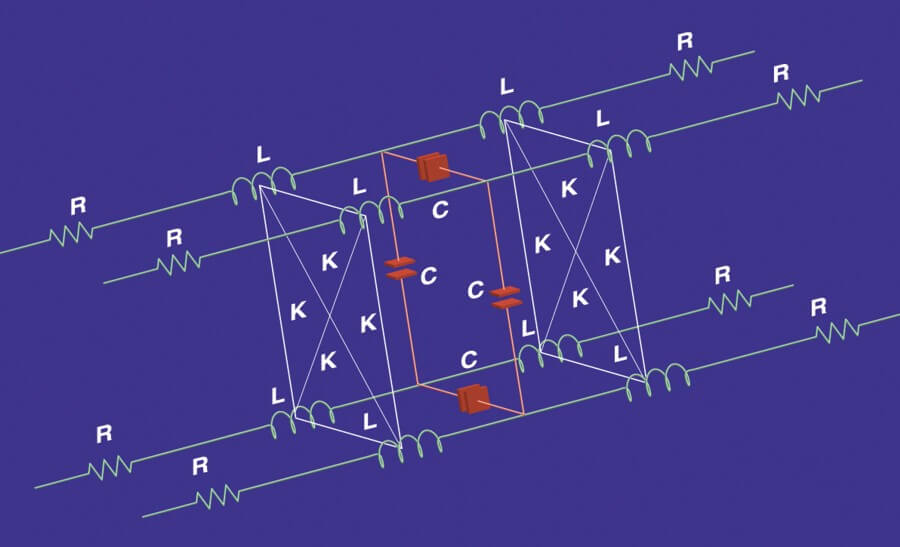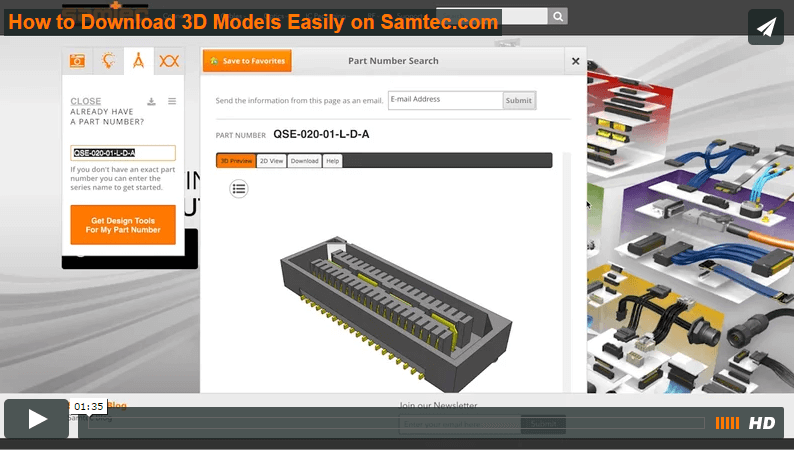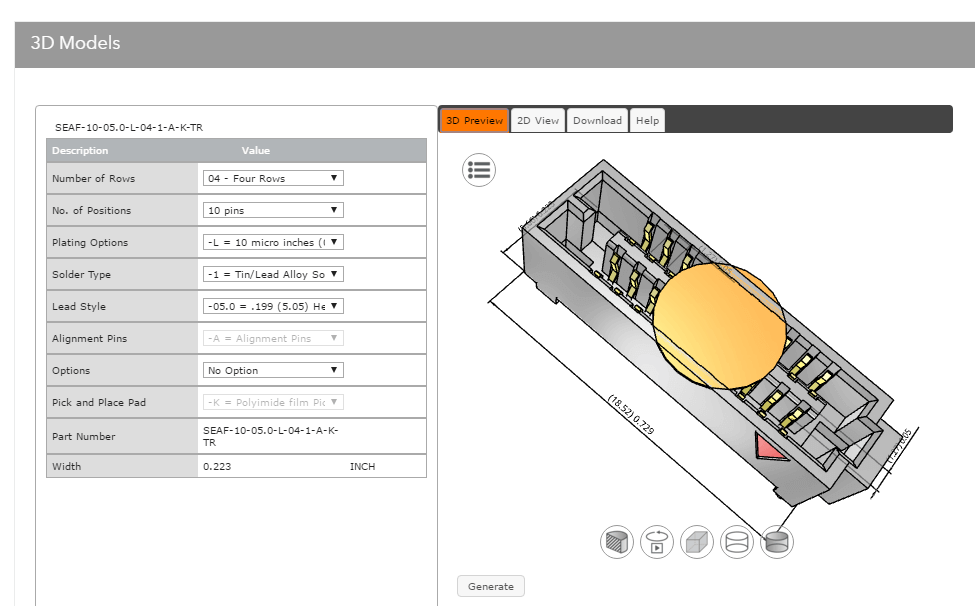
The number of 3D models requested from Samtec.com has skyrocketed over the last few years.
Our previous online 3D model tooling worked fairly well, and our internal support group was able to accommodate requests when it didn’t, but being the connector industry service leader, we just weren’t satisfied with the user experience and speed of that old tooling, and neither were a number of our web users.
Because of this, one of our main goals with the website this year has been to beef up our online modeling capabilities.
Web Technology has evolved pretty heavily in the past few years, and being the nerds that we are, we wanted to take full advantage of this new tech to bring you 3D models as quickly and as easily as possible.
Well, we’re pretty sure we knocked it out of the park with this one, but we’d love to hear your feedback as well.
With our most recent web release, we’re happy to announce that you can now download a 3D model for the vast majority of Samtec series in under a minute with nearly 100 different types of software being supported.
Here’s how
First, navigate to any Samtec Product for which you’d like to access a 3D model.
Here are a few examples:
- https://www.samtec.com/products/qse
- https://www.samtec.com/products/tsw
- https://www.samtec.com/products/seaf
You can also get to any other Samtec Series by using the Search tool, or by using our general navigation options.
Once you’re there, at the top right of each series page, you’ll notice a giant orange 3D models button.
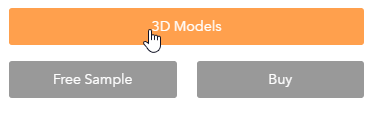
One simple click on this button will take you to our Part Configurator, which allows you to configure and view any part combination for the series you are currently viewing in real time. Just use the input boxes on the left, and click the “Generate” button under the image to update your model.
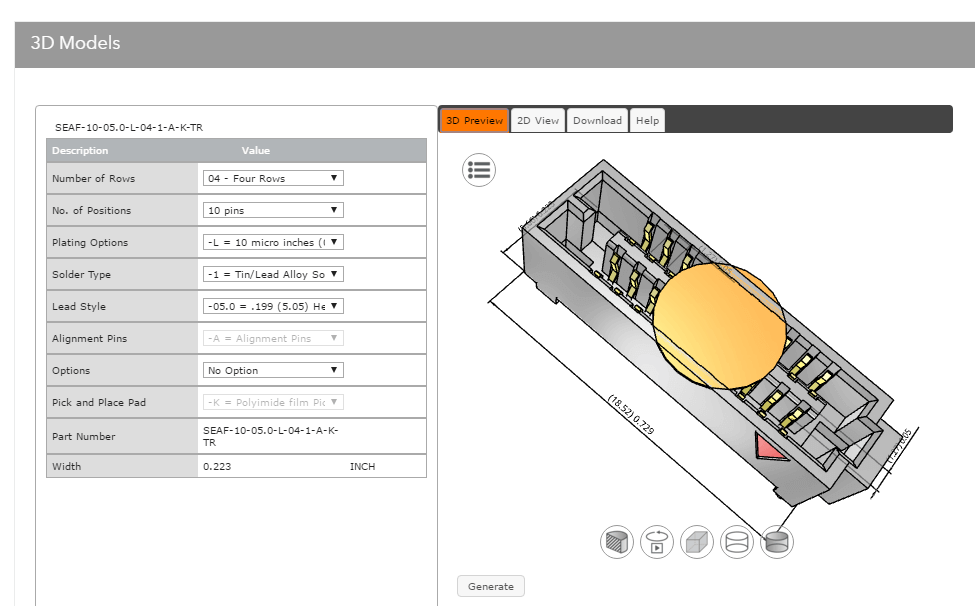
What happens next is pretty awesome, or at least we think so!
View Your Model in Real-Time
Using WebGL, a JavaScript API for rendering interactive 3D computer graphics, we allow you to manipulate your model directly on the screen to get an idea of what you have just configured.
Just click and hold your mouse pointer, and you can manipulate your model view any way you choose. Use the “hamburger” menu to access the more advanced tools for features like cross sections, exploded views, etc.
These features work across all major browsers and devices, including tablets, without the need for a plugin (this is not currently available on smartphone devices).
Note: You will need to download a plugin for IE10 since it does not support WebGL. We recommend upgrading to IE11 or newer, or using Chrome or Firefox for the best experience.
Once you have configured the product you want, you can get your instant 3D model by clicking the “Download” tab. Just select from a choice of nearly 100 different file types, and click “Generate File.”
Your model will then be delivered using your browser preset download options.
In true Samtec Sudden Service fashion, these are all openly available to you without even entering an email address.
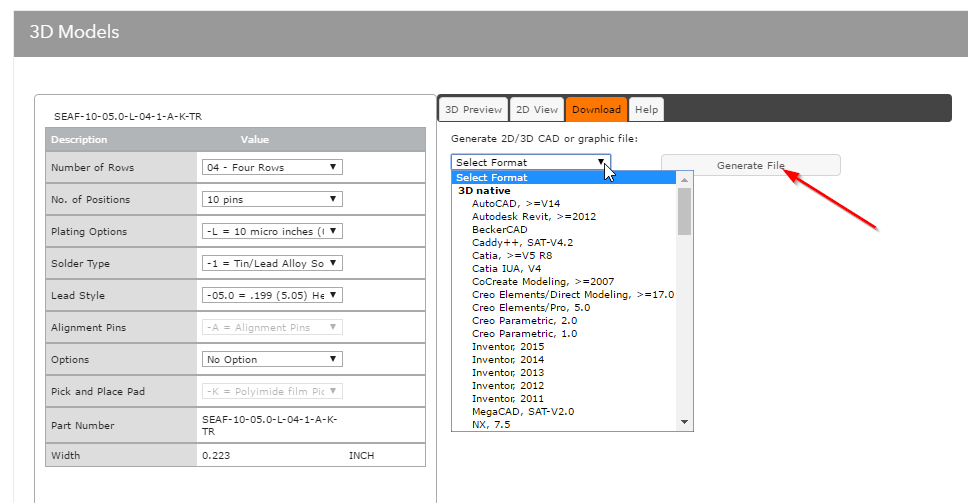
This powerful feature is currently available for about 80% of Samtec series. Our helpful 3D model group can help support you on the rest. We’re working to get 100% coverage soon.
Go ahead. Time yourself. Let us know how you like it!
- https://www.samtec.com/products/qse
- https://www.samtec.com/products/tsw
- https://www.samtec.com/products/seaf
What About Full Part Numbers?
I’ll detail more about this in an upcoming post, but for now, I’ll give you a little shortcut to get 3D models for full part numbers more quickly than building them outright.
- Go to https://www.samtec.com
- Type your full and valid part number into the Search Box at the top right and press ‘Enter’
- You’ll be presented with the same model download tool described above
You can also send direct part number links by using this syntax: https://www.samtec.com?[part-number].
For example: https://www.samtec.com?qse-020-01-l-d-a
Enjoy and feel free to share with your colleagues by using the buttons on the left!