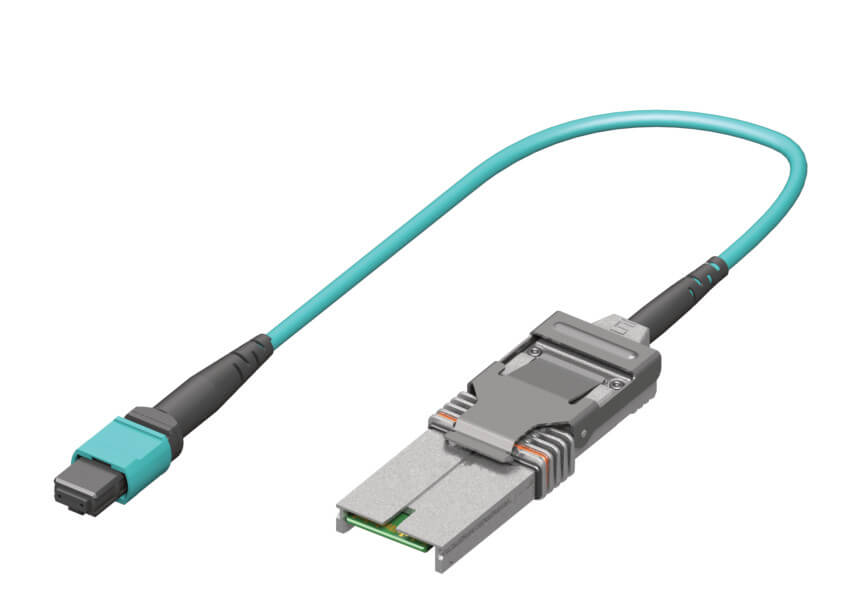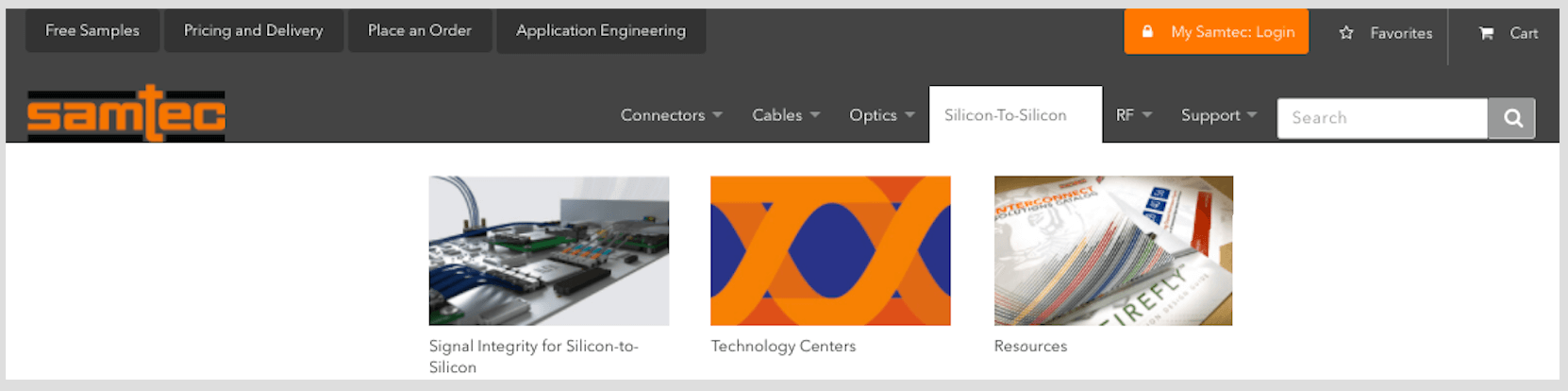Over the past few months, we’ve rolled out several upgrades to what we call our “family” pages on the website.
These pages are one step before you begin configuring a product on the website, and are some of our most vital to getting web users to the correct product.
We’re approaching 200 different family pages on the website, all with unique rich content in many varieties, including product imagery, literature, descriptions, videos, downloads, and more.
Here are the new features that are now up and running for you to enjoy.
If you’d like to follow along, here is an example of a family page that you can check out.
Videos Block
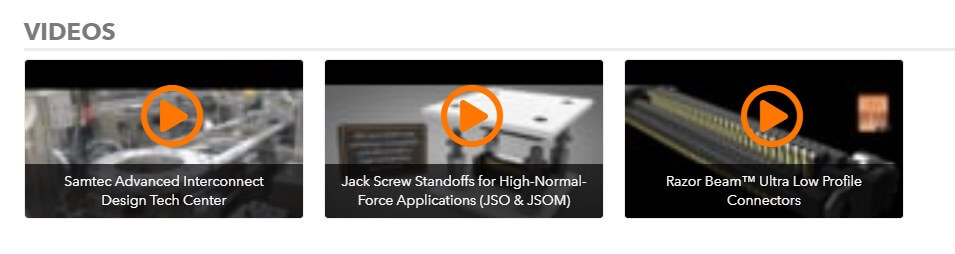
Before we added this new block, videos that were relevant to a product appeared in text links under downloads. This made them difficult to find in the mix of other downloads that were not video-related.
We pulled these out into a section of their own. You can then click each thumbnail and watch them right there on the page, without exiting Samtec.com. These also work well on tablets and mobile devices.
Larger Product Image
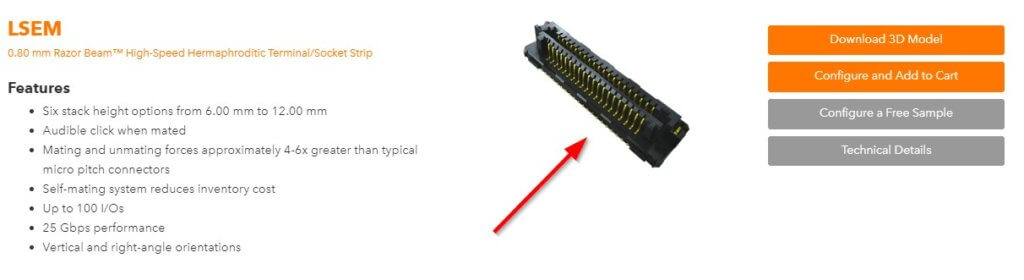
We also increased the size of all of the product imagery on these pages, making it easier to distinguish what type of product you’re looking at. These are now also clickable to the next page.
Improved Action Buttons
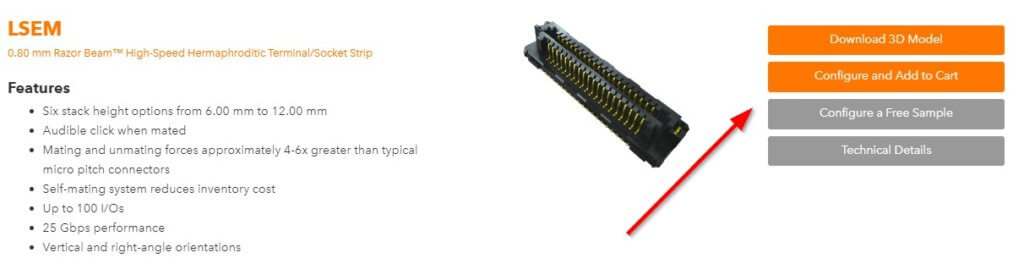
Previously, there was only one button in this section that sent the user to the next step in the process, which was grey and sometimes difficult to find.
We added several new action buttons based on the typical next steps in the design process from this point.
Users can download a 3D model, configure and add to cart, configure a free sample, or just view the overall technical details of the product.
Contact Sales Form
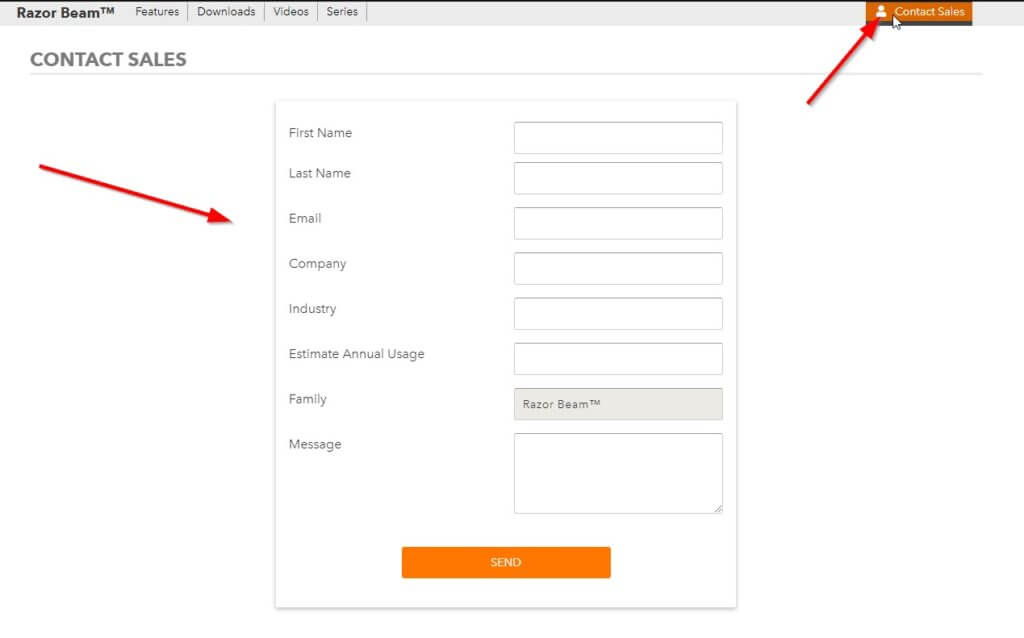
Our last update to this page (for now) is a new “Contact Sales” tool that asks a few basic questions, and then puts the user in touch with an application specialist to point them in the right direction.
This simplies the communication process by gathering a few key bits of information up front, reducing the time it takes to serve the customer.
Send Us Your Feedback
That’s it for now. We’re always looking for ways to improve your online experience.
Drop your email address in the form below if you want to stay in the loop with these updates, as well as the rest of our blog content.
If you have any feedback or suggestions for our web team, feel free to send an email to [email protected].