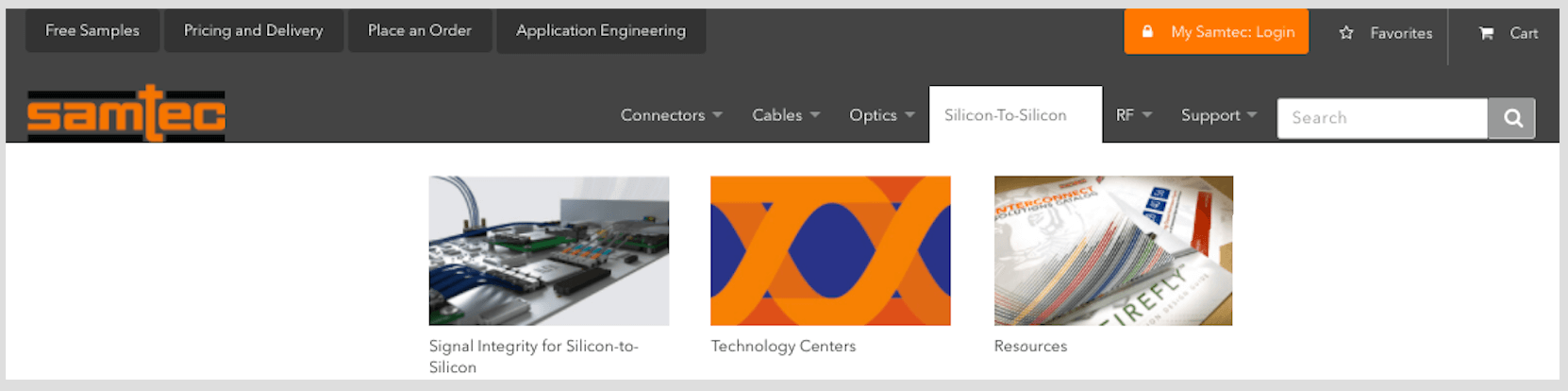As corporations worldwide become more mobile-friendly to their workforce, the Internet needs to evolve to match. This has been a huge trend in the B2C space for the last decade, and is now quickly catching up to the B2B space.
We’ve seen our mobile user base grow rapidly in the past 12 months during M-F, and have even noticed many weekend warriors who use Samtec.com at extremely high rates on mobile devices over the weekends. We expect these trends to continue.
This month we rolled out several optimizations to mobile Samtec.com, and will continue to integrate mobile functionality into all applicable applications into the future as well.
Here is an overview of the updates you can now see on Samtec.com. You can see all of these updates by navigating to https://www.samtec.com on your mobile device.
Updated Mobile Navigation
We have updated our mobile navigation to be more current with the recent updates to the desktop version of Samtec.com.
You’ll now see links for our Silicon-to-Silicon section, new RF products, as well as updated links to our Support and About sections of the website.
You can access the mobile navigation by clicking on the three bars at the top left of the mobile website, more commonly known as the “hamburger menu.”
Switch from Mobile View to Desktop View Easily
 While much of Samtec.com is mobile-friendly, some applications can work better on the desktop view.
While much of Samtec.com is mobile-friendly, some applications can work better on the desktop view.
At the bottom of the mobile view, we’ve included a toggle that will allow users to switch back and forth between the mobile and desktop view.
This will help in situations where the user is either having trouble with the mobile functionality, or just wants to see everything that the desktop view has to offer. Due to the limited screen space on mobile devices, not all features are always available.
It’s worth noting that when using this function the URL will remain the same for the user. The only thing that will change are the CSS styles that are loaded to turn certain features on and off.
Use Solutionator on Mobile Devices
Solutionator has been a long-time desktop favorite to find popular board-to-board products, but due to its complexity, it was clunky on mobile.
We’ve simplified our approach with Solutionator, allowing users to get to a mated set, view technical details, and even place a sample request on mobile devices with just a few taps of the screen.



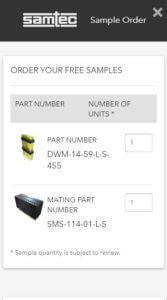
Easily Switch Languages
We recently updated Samtec.com to support four additional languages, Hindi, German, Japanese, and Simplified Chinese. These languages are now also available on mobile devices by using the language toggle at the top-right of the screen.
Just tap the globe, choose your language, and we will redirect you to the appropriate URL for the language you choose.


Easily Order Free Samples
Samtec’s 24-Hour Free Sample Program is famous for its world-class ease-of-use and convenience. We’ve now brought an upgraded Free Sample experience to mobile devices. This feature is available from all pages of mobile devices at the bottom of the screen.
At any point, if you would like a Free Sample of any valid Samtec product, just tap the “Free Sample” tool, enter your products, and follow the prompts to place your request. If you’re a good mobile typist, this can be done in less than a minute.


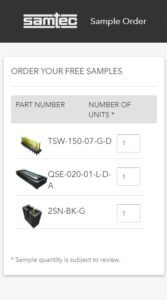
Easily Contact Your Local Sales Rep
 If all of the above tools don’t get you what you need, we’ve also made it far easier to get in touch with your local Samtec Field Sales Engineer.
If all of the above tools don’t get you what you need, we’ve also made it far easier to get in touch with your local Samtec Field Sales Engineer.
By scrolling to the footer of mobile devices, tapping on the “change” link, then entering a city, state, or zipcode, users will see their local Samtec FSE displayed with their contact information.
If this tool isn’t available, make sure you have allowed location tracking in your mobile browser.
What’s Next for Mobile?
While it may have lagged the B2C trends, mobile use is here to stay in the B2B space. We’ll be taking steps to optimize all of our web experiences for mobile devices.
It’s our goal to allow a complete end-to-end user experience for mobile, including tools such as our picture search, part configurator, cart, checkout process, and My Samtec.
As we continue to upgrade these experiences in 2019 and beyond, you can expect them to work far better on your mobile devices as well.
Feedback for Our Web Team?
Drop your email address in the form below if you want to stay in the loop with these updates, and as well as the rest of our blog content.
If you have any feedback or suggestions for our web team, feel free to send them an email at [email protected].