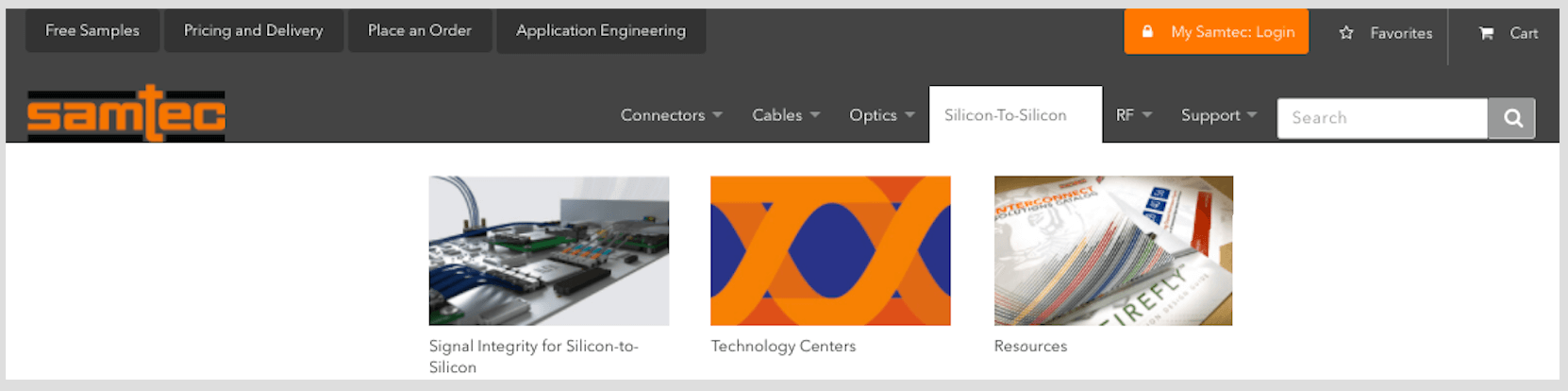In April 2019, we focused on several user experience upgrades to Samtec.com, and a few new content updates, while we continue to work on several larger projects in the background (mentioned below).
Here are the major updates to Samtec.com for April 2019.
Design Update to Series Product Pages
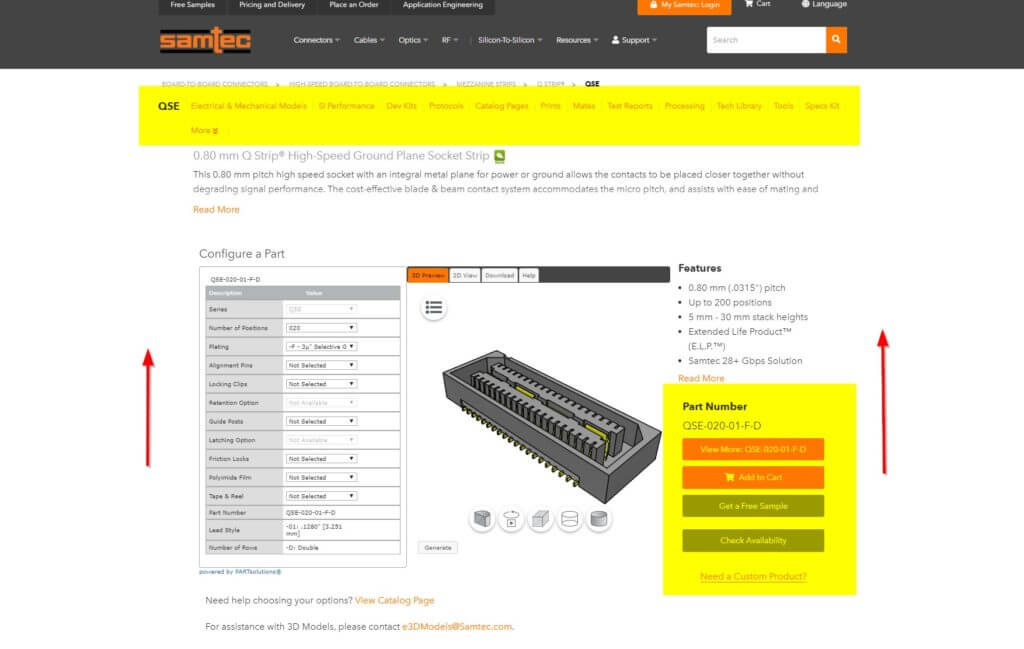
We first released the most modern version of our Series Product Pages (aka Tech Specs pages) in March of 2016. These pages make up the bread and butter of Samtec.com, with nearly 1000 different variations based on the product you are viewing.
These also lead into full part number product pages, which number in the trillions (yes, trillions), but we’ve left those alone for now.
With 2016’s update, it was a major upgrade from a previous version not only in design, but also in back-end architecture, performance, and features.
Since then, we have learned a lot about what our users expect and how they behave once they’re on this page.
With the 2019 update, we have kept essentially all of those features intact, but have focused on bringing several of the key actions UP the page to be easier to access, and simplifying the rest of the page by moving some of the lesser used features to other areas.
This release is less of a full-fledged re-design and more of a user-experience refresh. Even so, we expect it to be well-received.
We wrote about this in a blog post a couple of weeks ago. You can check that out here if you missed it.
Standalone Cross Reference Search
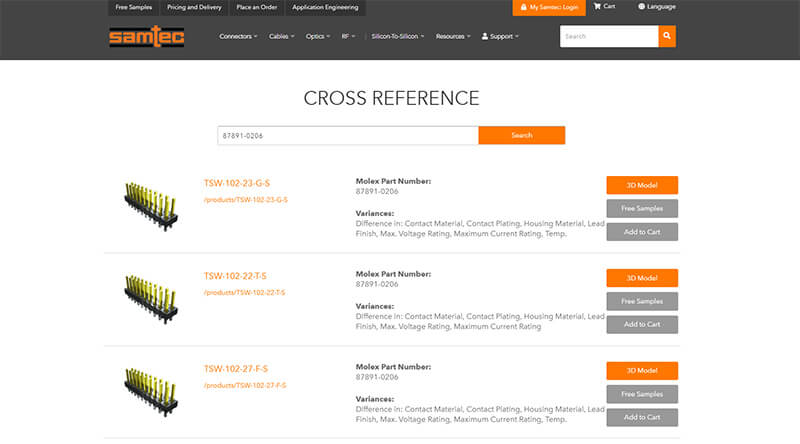
Samtec.com users have had the ability to search competitor cross references for over a year, however we received some feedback that this was not always easy to access since it was a direct integration with our search. Our users were looking for more of a standalone experience.
With this most recent update, we have pulled the Cross Reference search feature into an application of its own, which is accessible in the Resources area of our main navigation.
We detailed this application a few weeks ago. If you missed that, you can check it out here for more information.
Check out the new Cross Reference tool here to follow along.
New High-Speed Board-to-Board and Backplane Story Page
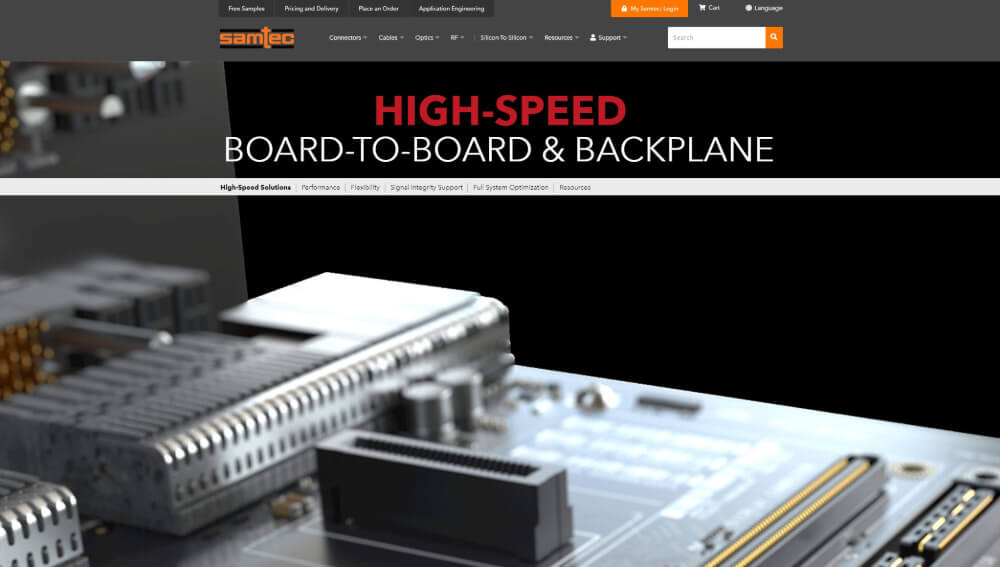
In the past few months, we’ve released several content-rich experiences for the different types of products that we offer.
This month, we released an experience for our High-Speed Board-to-Board and Backplane products, where we offer the largest variety of high-speed board-to-board and backplane interconnects in the industry with full engineering support, online tools and an unmatched service attitude.
We’ll go more into this experience and group of products soon in an upcoming blog post.
Easy Electrical and Mechanical Model Downloads
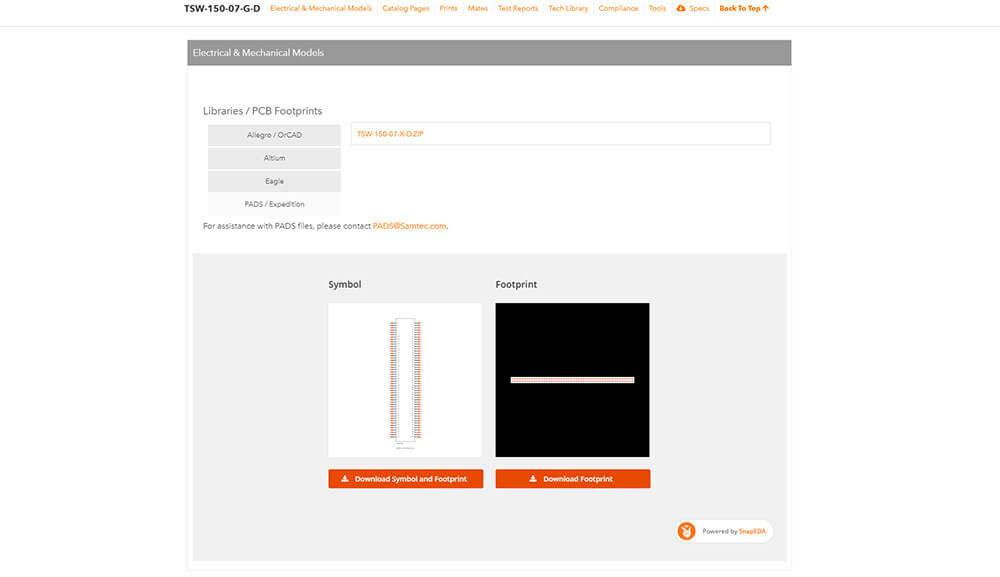
Recently, we rolled out an update to integrate a new block into our full-part product pages. With this added functionality, you’ll be able to download electrical and mechanical models that are provided by SnapEDA. These models will be available freely without a login or email address required.
You can already download thousands of products across several different file types, including Altium, Eagle, KiCad, OrCAD, PADS, and PCB123. We’ll be adding more products each month as we continue to develop this capability.
You can check out an example of this here to give it a try, or just type in any valid Samtec full part number into the search and scroll to the Electrical & Mechanical Models block to see if a product is available.
Addition of a Single / Double Row Filter in Solutionator
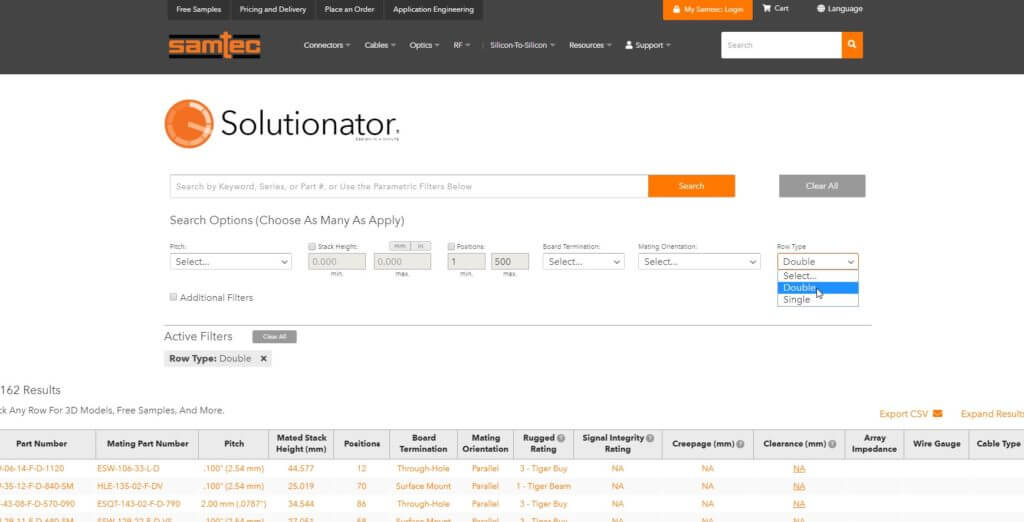
While Solutionator is a mature application, we’re always open to feedback to improve any of our online tools.
This month, by popular demand, we moved up the “Row Type” filter, which allows users to quickly filter by Single or Double row products without clicking on the Additional Filters.
Check it out by heading to Solutionator here.
Enhanced Keyboard Controls for Free Sample Tool
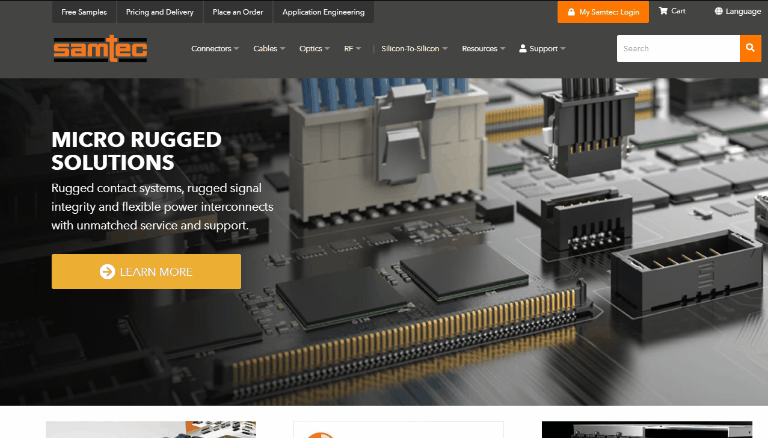
If you’re a keyboard control aficionado like me, then you’ll love this update.
This month we added an update to the Free Sample tool from the top left of Samtec.com that will allow you to control the entire tool with your keyboard, in a fast and intuitive manner.
Just head to Samtec.com and click on “Free Samples” at the top. From there, your cursor will already be in the first part number field.
You’ll notice that once you start typing, another field will automatically appear for you. If you want to use it, just hit Tab to it and keep going. If not, hit Tab a couple of times go to the “Get Samples” button, then click “Enter” to finish the process on the checkout screen, which has pretty good keyboard control integration as well.
Easy peasy!
Coming Soon to Samtec.com
That does it for the major web updates this month.
Here is what we’re currently working on, and a few other updates that are coming soon!
- An updated login process across all of Samtec.com
- Updates to our High Speed Cable Builder
- Continued upgrades to our e-commerce experience
- Easier ways to get in touch with product support throughout the website
Keep an eye out for these updates and more coming soon!
Drop your email address in the form below if you want to stay in the loop with these updates, and as well as the rest of our blog content.
If you have any feedback or suggestions for our web team, feel free to send them an email at [email protected].