You can now filter by various performance protocols in our Solutionator parametric search tool. These filters include Optical, Ethernet, Storage, and I/O.
Try it out here: https://www.samtec.com/solutionator
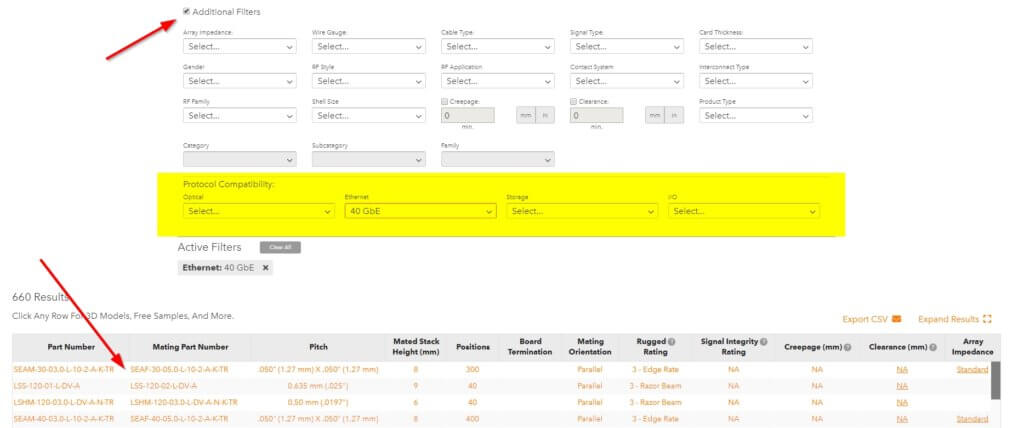
Just the select “Additional Filters” checkbox and then find the “Protocol Compatibility” heading, then choose your protocol.
You’ll then see all matching mated sets in the results grid.
This feature allows users to get a great head start on finding which mated sets will adhere to these performance protocols without spending hours digging through testing data and other sometimes cumbersome technical documentation.
The main benefits of this feature are:
- Helping users quickly find solutions based on protocol speeds rather than a certain style of connector.
- Distributing products into individual protocol “buckets”. Some customers will approach and ask us, “What do you have that can do PCIe Gen X?” This filter allows the user to search this way.
- Putting more focus on the transmission protocol. For example, it’s good to say our connectors can do 56G PAM4 but what does that mean in the real world? These filters will help clear up any confusion.
Determining Protocol Capability
How do we determine if a connector supports a protocol?
Each high-speed connector series gets assigned a Connector Performance Metric (CPM). Matt Burns wrote a nice blog on how we calculate CPM.
How does CPM relate to “Protocol Capability”? Basically, if the CPM data rate of a particular series is greater than the protocol channel data rate, the product series is said to be “Protocol Capable”.
Send Us Your Feedback
We’re always looking for ways to improve your online experience.
Drop your email address in the form below if you want to stay in the loop with these updates, as well as the rest of our blog content.
If you have any feedback or suggestions for our web team, feel free to send an email to [email protected].
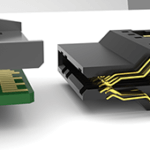
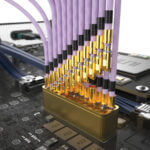
Leave a Reply