It has never been easier to add a part to your shopping cart across Samtec.com. Users can now copy and paste up to 25 part numbers and quantities from a spreadsheet using the “Add to Cart” tool at the top of the website.
The easiest way to do this is to create a spreadsheet with two columns. The first column would be the Samtec Part Number. The second column would be the quantity. Then simply copy the contents of your spreadsheet, click into the first part number box that pops up, and paste your products directly into the first part number box.
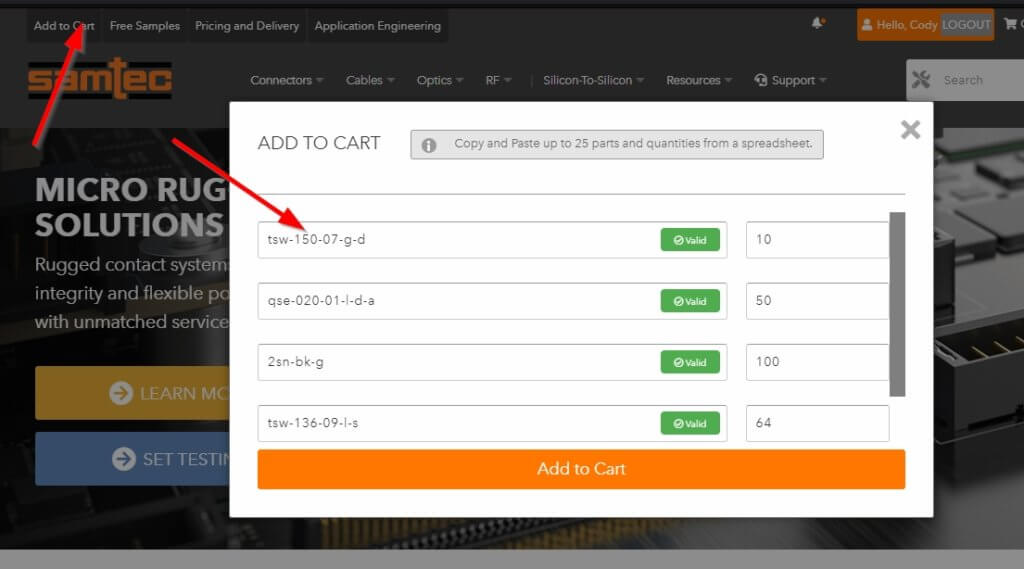
From there, we will validate your products and quantities. All that is left is to click Add to Cart and you’re done! Your products and quantities will be added directly to the cart in a single step! Just remember you can add up to 25 at a time.
Give it a try on Samtec.com by using the Add to Cart button at the top of any page.
Coming Soon
Coming up in 2021, we’ll be adding a few more updates to the Cart and overall e-Comm experience of the website. Keep an eye out for these updates and more:
- Allowing distributors to place orders on Samtec.com
- Increasing the number of lines that can be added to the Cart
- A revamped Product Detail Page to focus more heavily on e-Comm
- Adding multiple wish lists to user accounts
- An updated profile experience for Samtec.com
Drop your email address in the form below if you want to stay in the loop with these updates, and as well as the rest of our blog content.
If you have any feedback or suggestions for our web team, feel free to send an email at [email protected].


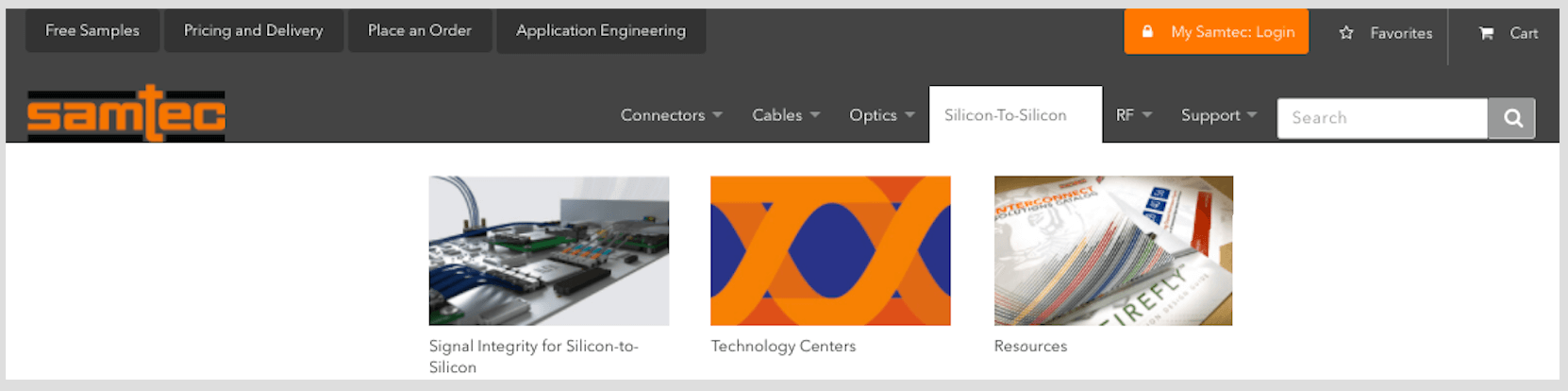
Leave a Reply