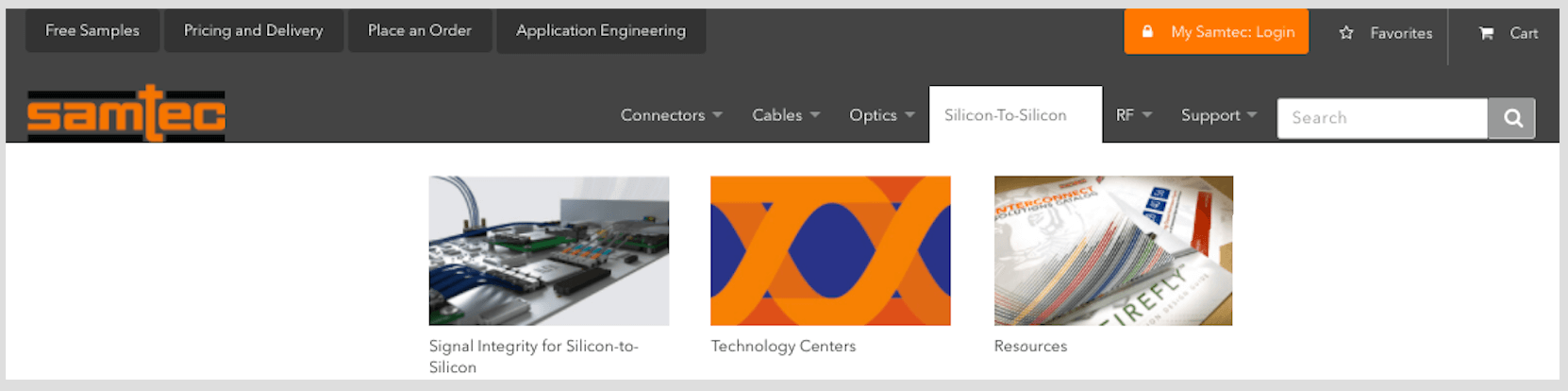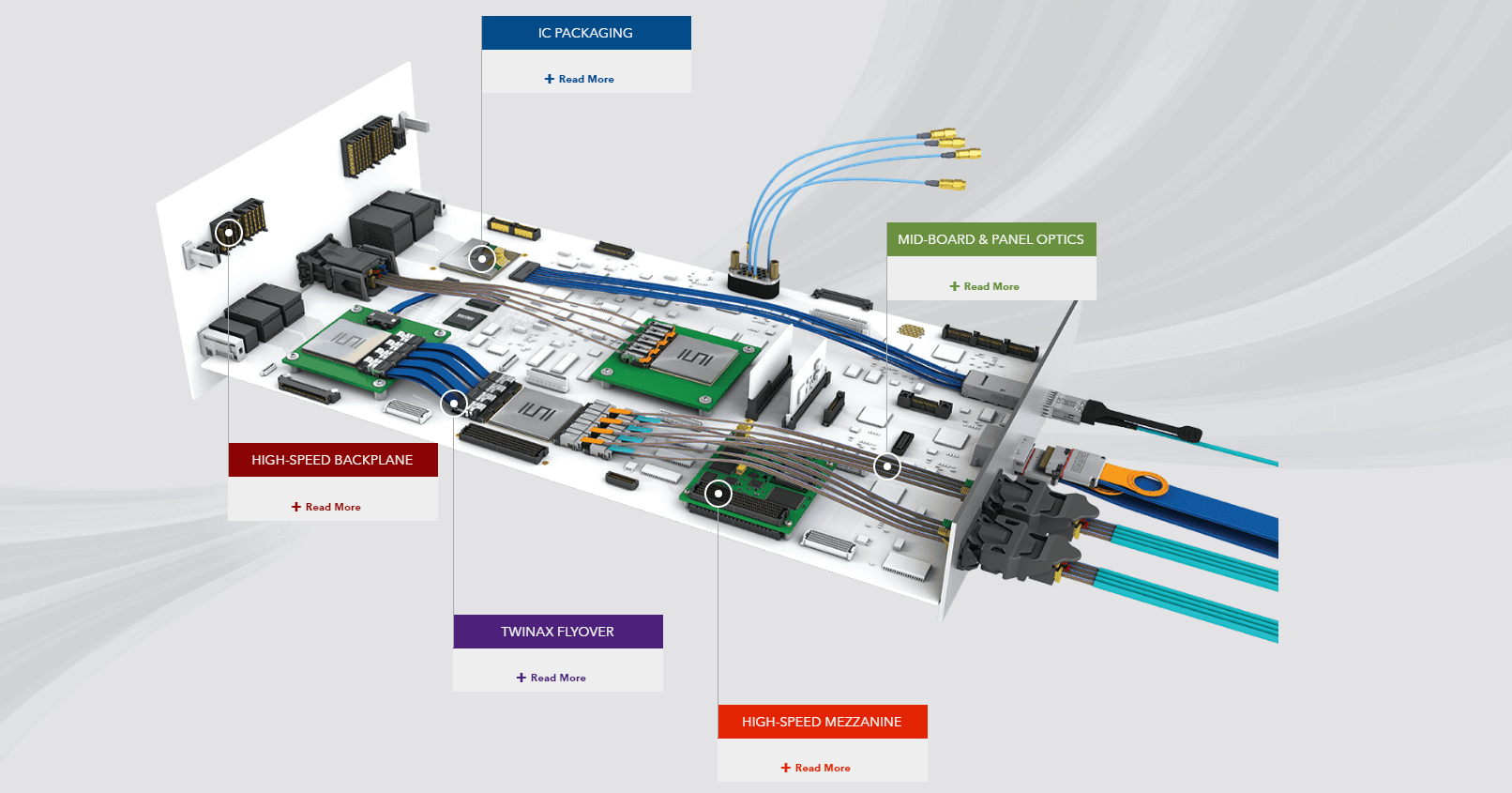Over the past few years, 3D modeling capabilities on Samtec.com have progressed immensely.
We’ve gone from a small library of static files to a massive library of dynamically generated models, that can be downloaded as virtually any file type, in just a few seconds.
Thousands of 3D models are downloaded this way every day from Samtec.com, and you can do all of this without being gated by a login.
Configure a Samtec 3D Model on Your Smart Phone
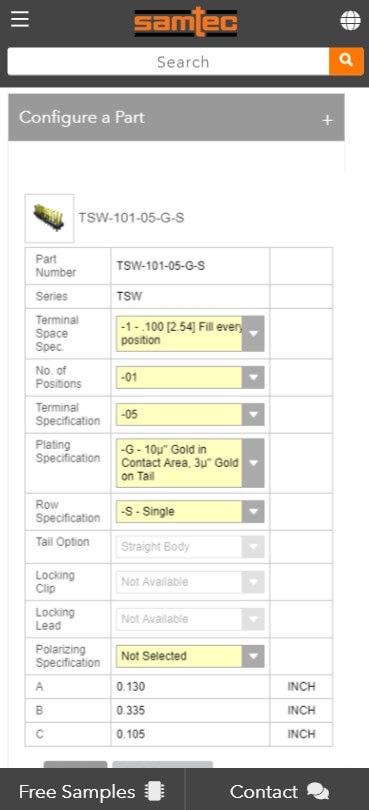
Now, you can configure and view models for all available part combinations on your smart phone.
Just pull up any product page with a valid part number and scroll down to the configuration options. Make sure you’re using a smart phone to see these capabilities.
From there, configure your product using the dropdowns and then interact with the viewer on the screen of your smart phone.
To get the most accurate view of your product, just make sure you re-generate the preview after changing the options by using the on-screen prompts.
Give it a shot by navigating to any series page on Samtec.com.
Note: This feature is best optimized for mobile Safari.
Send Us Your Feedback
We’re always looking for ways to improve your online experience.
Drop your email address in the form below if you want to stay in the loop with these updates, as well as the rest of our blog content.
If you have any feedback or suggestions for our web team, feel free to send an email to [email protected].