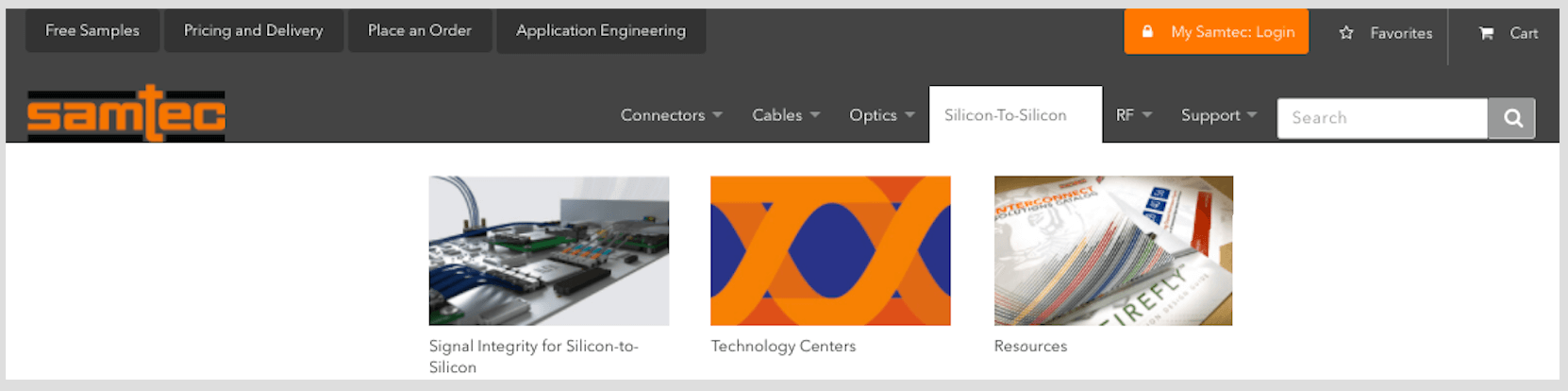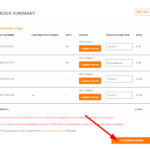The business of e-commerce has exploded in the past few years. With online retailers like Amazon and Shopify drastically simplifying the online buying experience, this trend and expectation has now made its way into the B2B space.
Samtec.com has provided the capability to make purchases directly online for more than 10 years, being one of the first in the industry to do so.
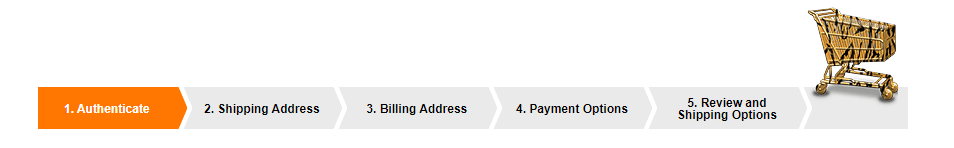
However as trends and expectations for e-commerce changed in the past few years, we’ve wanted to update this process to match.
One of our large goals in 2017 was to simplify the checkout experience for our online users from five screens, down to one simple screen. For about a week now as I write this post, we’ve been quietly testing a new checkout experience.
Try Our New Simplified Online Checkout Experience
What used to be a bit of a cumbersome process of five screens with several seconds inbetween, has now been simplified into one screen with in-line validations, and a single click to process the order at the end.
This new process is currently in a “beta” phase with limited support and the potential for small errors, so use it at your own risk, but we would love your feedback if you are planning on making a purchase online soon (our email address is at the end of this post).
Here is how to access the new checkout experience:
First, you must be an “OEM” or “Guest” user. The new process is not yet currently open to any other user type (those are coming soon, however).
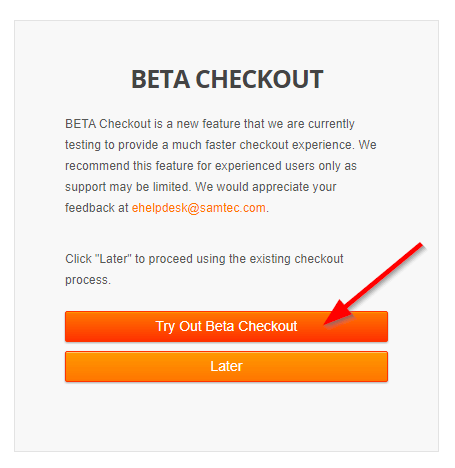
Once you navigate to your cart, click “Proceed to Checkout”, and re-authenticate with your password, you’ll see a small splash screen asking you if you’d like to use the new process. You’ll want to click the box labeled “Try Out Beta Checkout”
This will take you to the new simplified checkout screen where you will enter all of your order details. There are also several helpful tools throughout this process to default saved information, to autofill certain areas, and to copy down one area to the next if they are the same.
Our overall goal with this is to allow you to get through the checkout process as quickly and painlessly as possible.
In the “Shipping Address” area, you’ll notice you can choose a “Saved Address” if you have order history with us. If not, we also offer autofill options based on your address to make it easier on your to fill in your information.
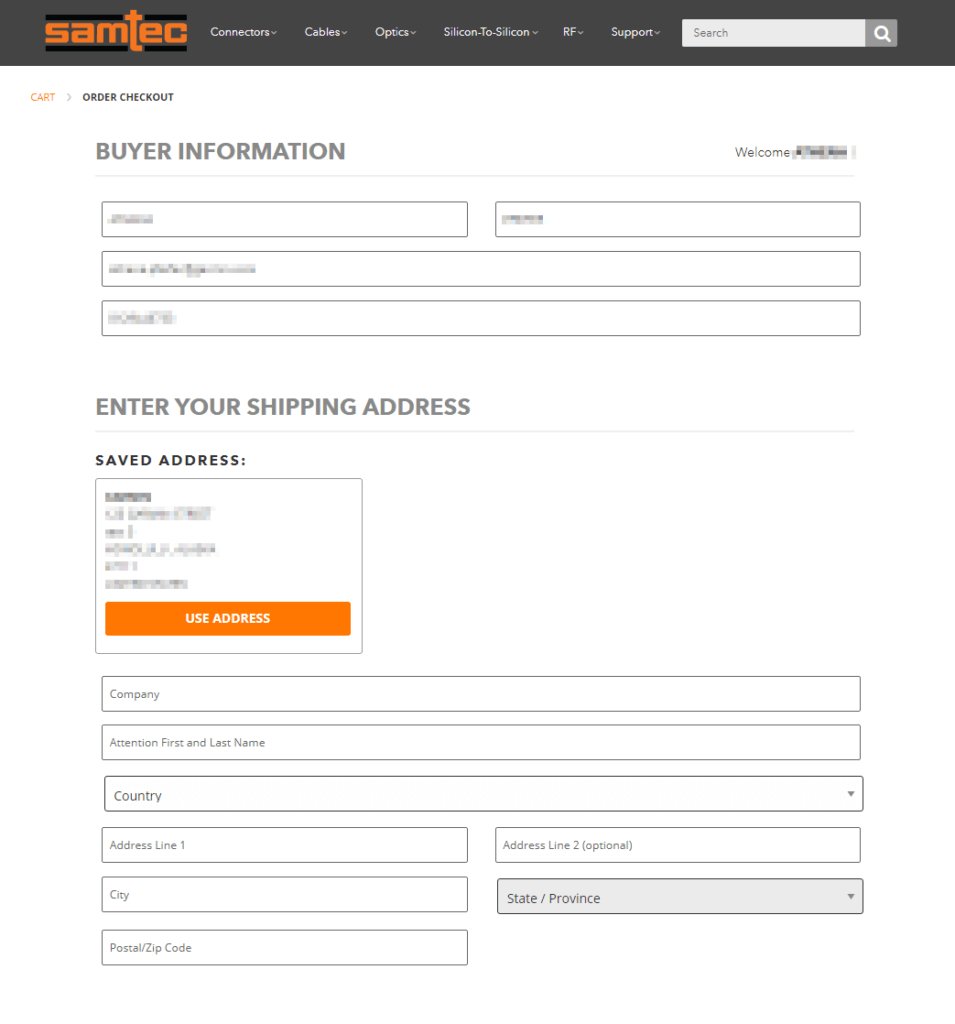
Next you’ll simply scroll down and enter your Billing information (no need to click to a new screen!). You’ll see a helpful “Same as my Shipping Address” tool which will autofill this option for you, or if your address is different, this information can be autofilled from our address population tool as well.
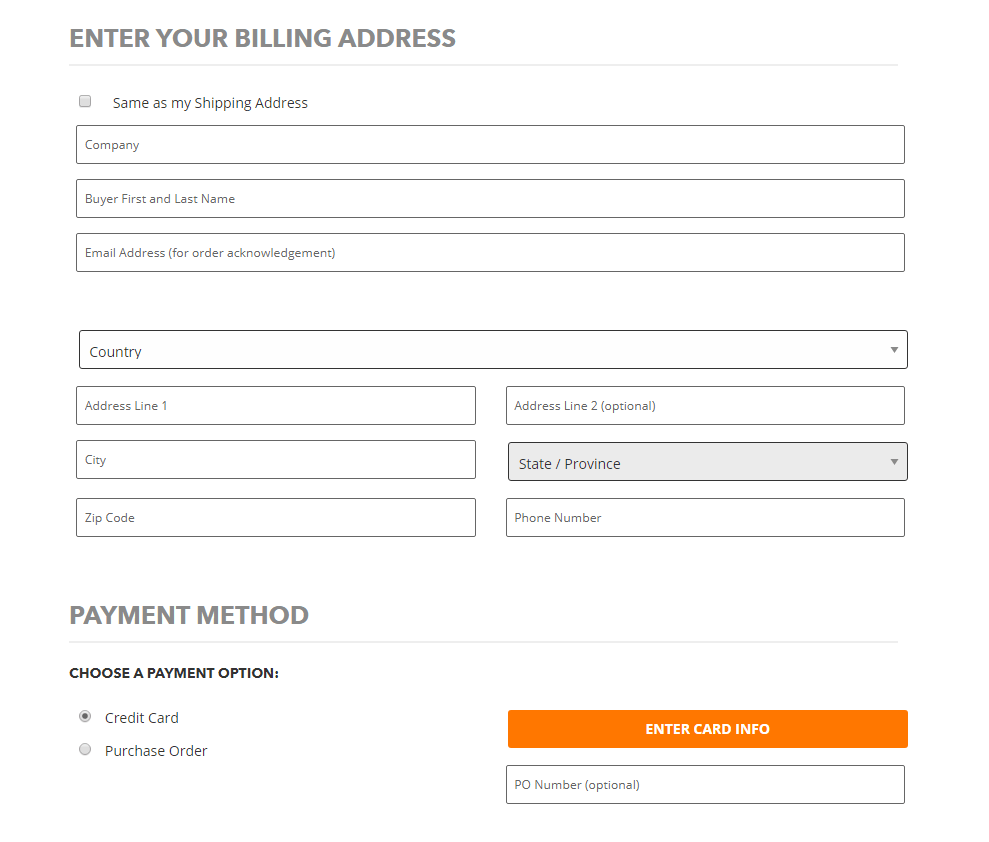
From there, you’ll have the same Credit Card and PO options in the payment fields.
To finish, just scroll down and confirm your Shipping Options. You can change carriers, request a different ship date, and edit your cart here. Make sure to review your total and then just click the “Confirm Order” button.
We’ll take a few seconds to send everything through and then you’ll see a confirmation screen (not shown) so you know that your order was sent through successfully.
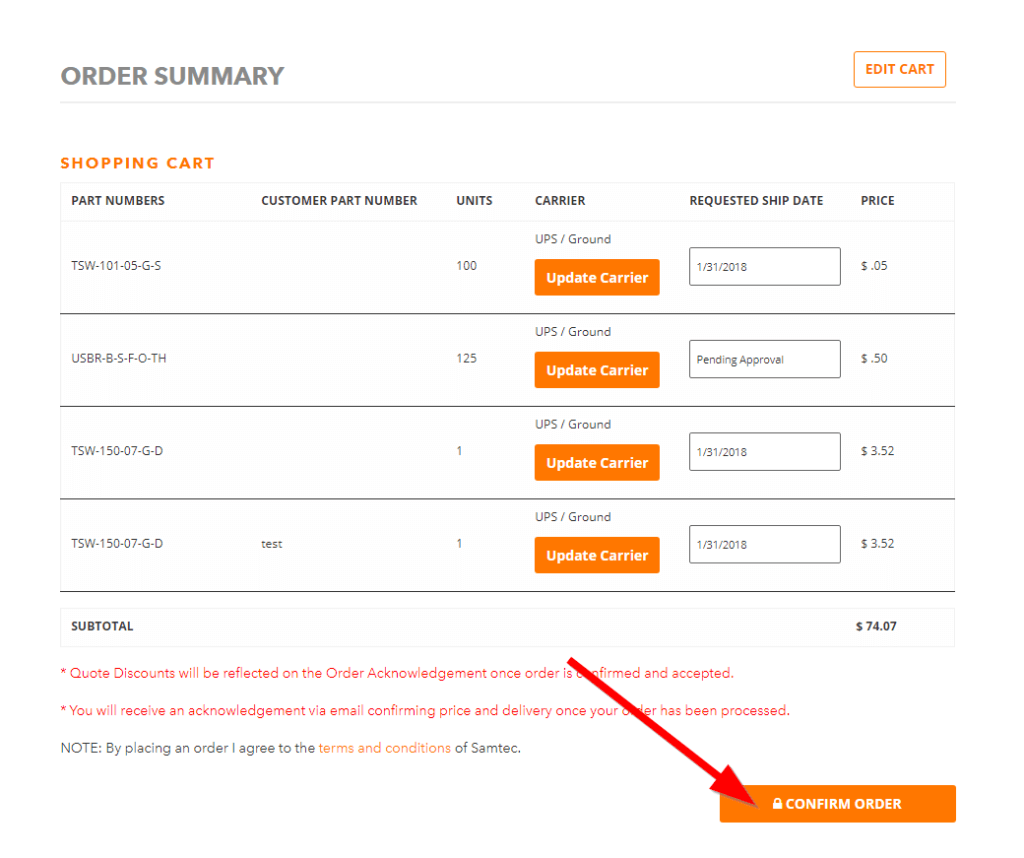
To give it a shot, just add some items to your cart on Samtec.com and follow the path above. We would love to hear your feedback.
Coming Soon
Our next goal is to roll out a few small bug fixes and polishes to this process as we get user feedback, then roll it out to the rest of our user types. After that, we’ll turn off the old process completely and switch everyone to the new one.
Additionally, we’ll be working on a few more major upgrades to My Samtec coming later in 2018.
Drop your email address in the form below if you want to stay in the loop with these updates, and as well as the rest of our blog content.
If you have any feedback or suggestions for our web team, please send them to [email protected].