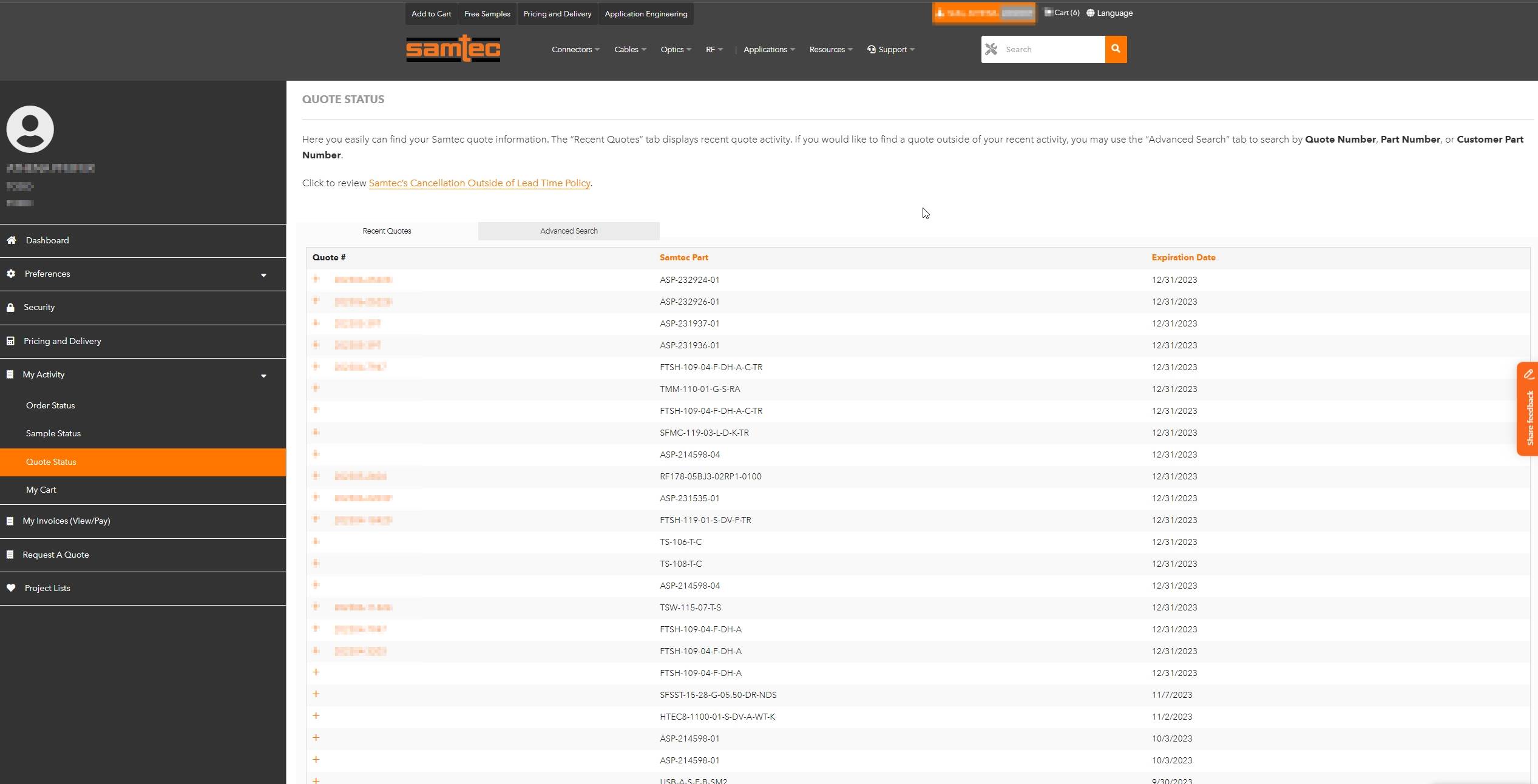
As I write this post, we’re happy to announce the full release of our upgraded quote lookup system, which is a highly used tool within our My Samtec self-service application.
This application should seem very familiar to users, as it is a direct replacement of the old system, but is built on completely new architecture and all of the code has been re-written with current technology from scratch. This application replaces a 10+ year-old legacy system that was not aging gracefully and lays the foundation for the future development of this application moving forward, which is already underway.
All navigation now points to the new system and all existing links have been redirected.
How to Use the Quotes Lookup Tool
The first thing to know about the Quotes tool is you must be a registered My Samtec user to access it. If you don’t have a My Samtec account, you can register here. Once your account has been activated, you can begin using this tool to access your existing quotes with Samtec.
The new tool can be accessed from your user dashboard in your profile area by going to “My Activity –> Quote Status” in the left menu.
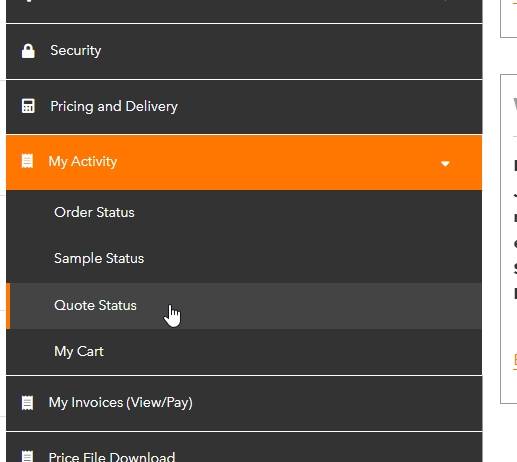
Recent Quotes
Once you’re there, the next screen will bring up all of your Recent Quotes information so you have an “at a glance” starting point. This area of the tool works well for smaller companies that may not have very many quotes. It provides a way to gather this information easily without having to enter search criteria.
It’s important to note as well that this tool uses an upgraded API which allows this information to be displayed much faster than the previous system. This is most helpful to larger companies and distributor users who have a larger amount of open quotes with us.
You can click and expand each row under the “Quote Number” for additional details about each item. Each column can also be sorted using the links at the top. You can sort by quote number, part number, or expiration date.
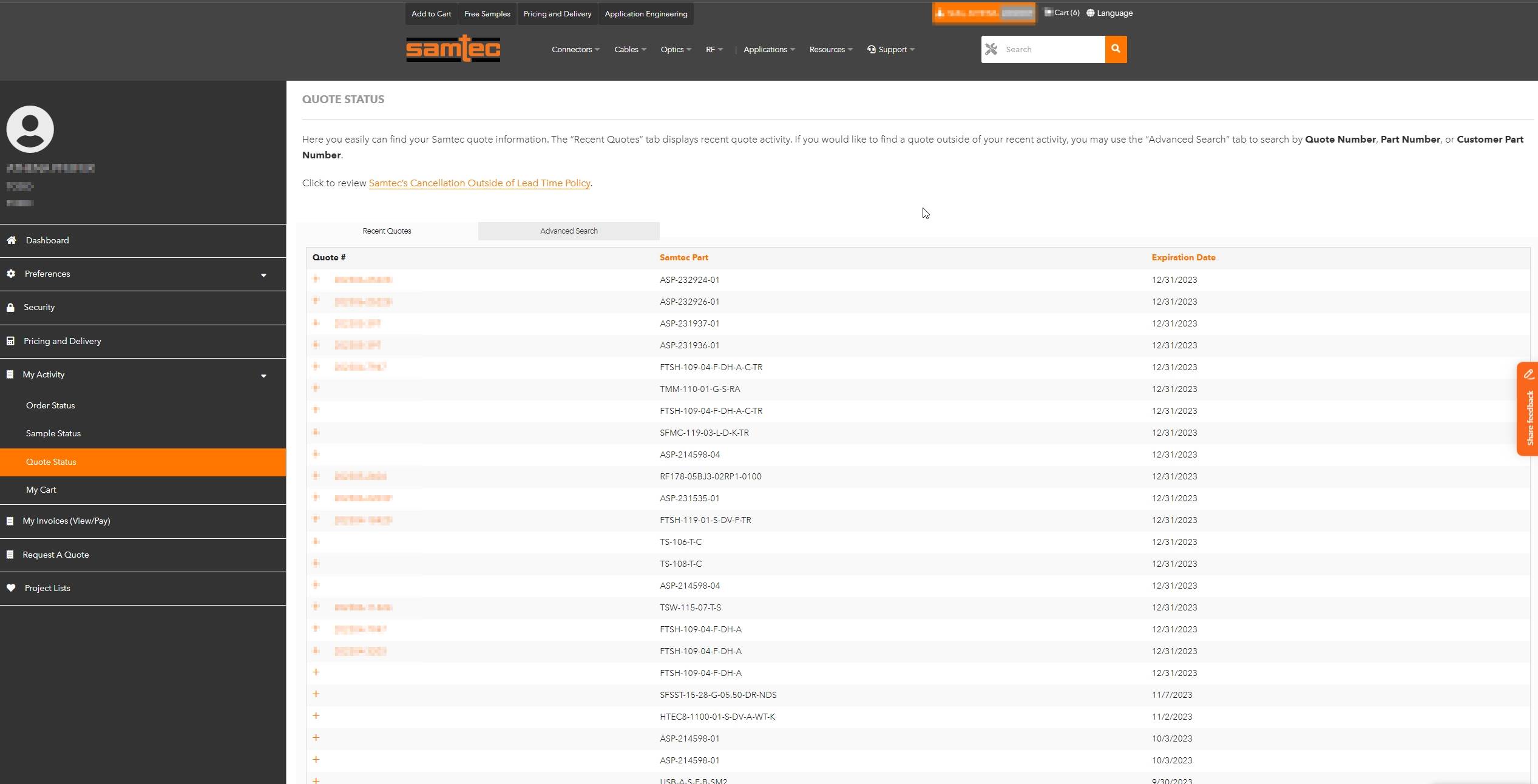
Advanced Search
If you don’t see what you’re looking for in the Recent Quotes view, you can perform an Advanced Search by using several different pieces of information.
You can enter Samtec Part, Customer Part, Quote Number, or any combination of those fields. This will search our system using the upgraded API endpoint we’re using in this application, which will also return your advanced search information incredibly quickly.
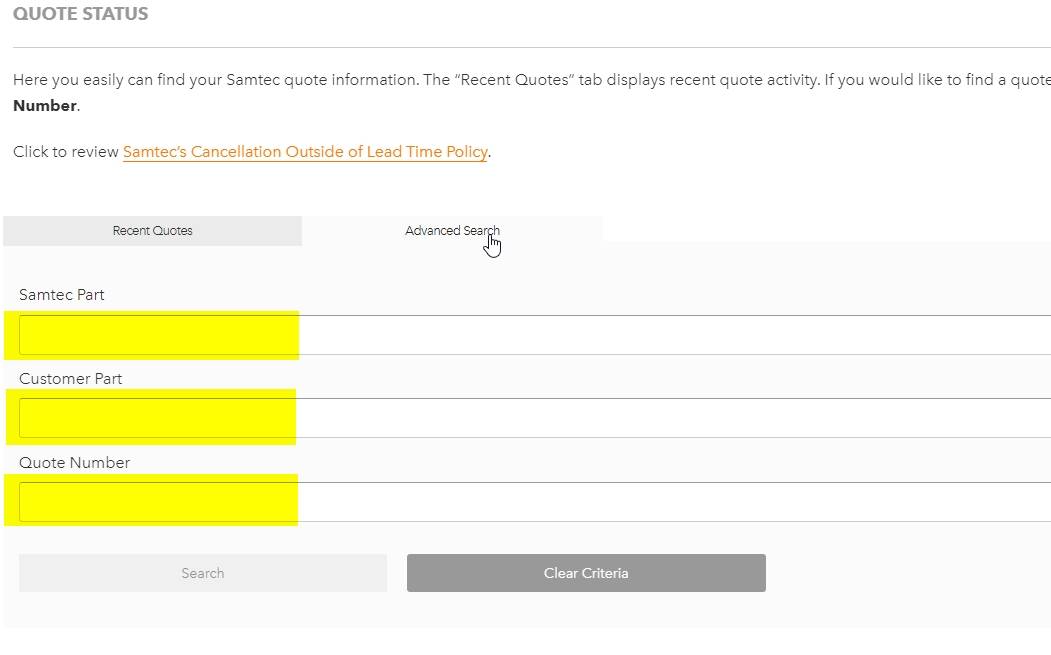
You can also renew recently expired quotes and request a new quote using the prompts that you’ll see throughout the new system. If at any point you run into trouble, you can always reach us by phone, email, or by using the Live Chat tool.
Our goal with this new system is to speed up the quote lookup process greatly, as well as build additional functionality to allow you to get the information you need 24/7, giving you time back in your already busy work day. Now that’s sudden service!
We’ll be adding a few new Phase 2 features to this tool in the coming months as we gather more user and stakeholder feedback. Those are in discovery and soon to be worked on.
Coming Soon to Samtec.com
That does it for now. Thanks for being a loyal reader of The Samtec Blog. For website feature suggestions, you can use the feedback tool on Samtec.com, or send an email to [email protected]
Here is what we’re currently working on, and a few other updates that are coming soon!
- Additional updates to our new quotes lookup system
- A full overhaul and simplification of our navigation structure
- Continued improvements to our translated areas of the website
- Part number image updates throughout the website
- A search UX update to make searches more user-friendly
- A new way to build discrete wire assemblies
- An overhaul of our Pricing and Delivery system
- And more!


Leave a Reply