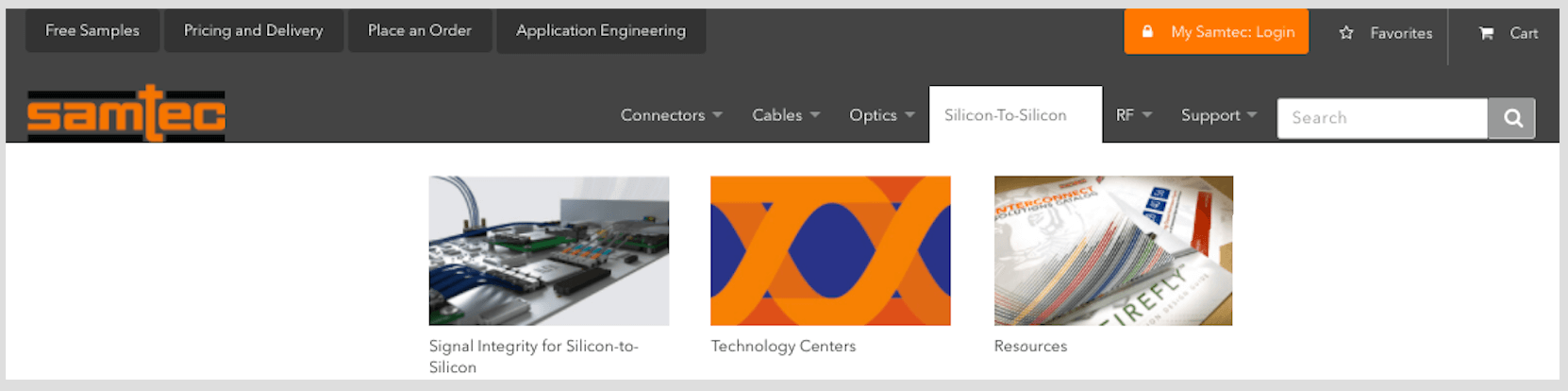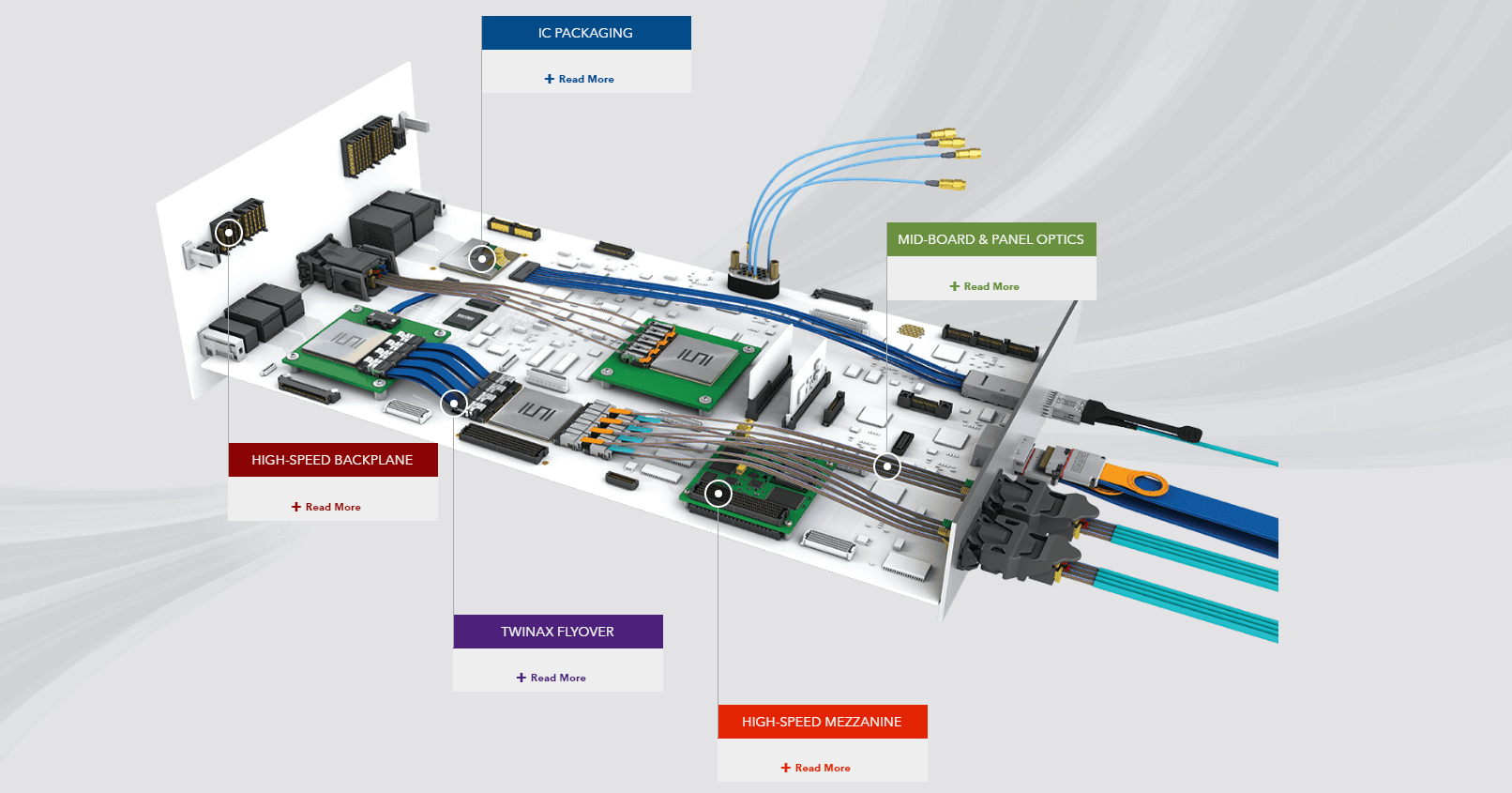In the footer of Samtec.com, we’ve always made it easy to contact us by phone, email, or live chat (even fax back in the day!). To continue to progress this theme, you’ll now find a new helpful tool in the footer area of Samtec.com.
This tool will match you up with your local FSE (Field Sales Engineer) based on your current location. Previously, to find this information was a few step process to navigate to our Locations page, find your location, and then sort through a list of names near you.
This tool makes it far easier for you. It will detect your location based on your browser (all modern browsers have the ability to detect location). It will then send us this location which we will then match up to the closest FSE in our data set.
To use this tool, first, navigate to www.samtec.com, and make sure to click “Allow” when we ask to track your location.
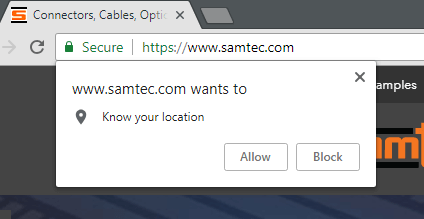
From there, just scroll down to the footer and we will display the contact information for the nearest FSE! This will be available in the footer of the majority of pages on Samtec.com.
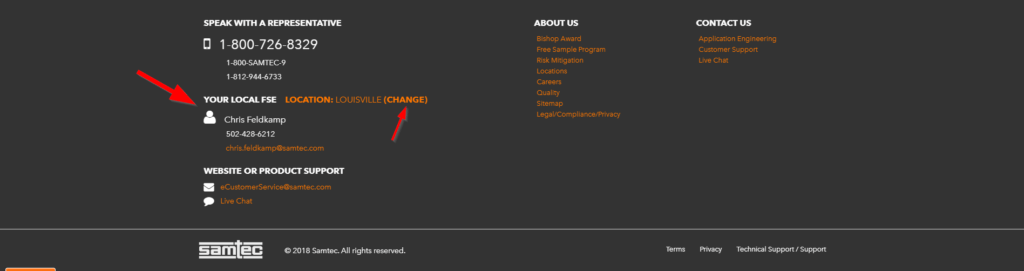
You can also change this location manually if we somehow get the wrong one. This can happen with VPNs, proxy servers, firewalls, etc that sometimes mask location. Just click on the “Change” link and you can enter your address information.
If you are not seeing this feature, you have probably blocked location tracking somewhere along the way and will need to allow this feature for Samtec.com in your browser settings.
Send Us Your Feedback
Drop your email address in the form below if you want to stay in the loop with these updates, as well as the rest of our blog content.
If you have any feedback or suggestions for our web team, feel free to send them an email at [email protected].