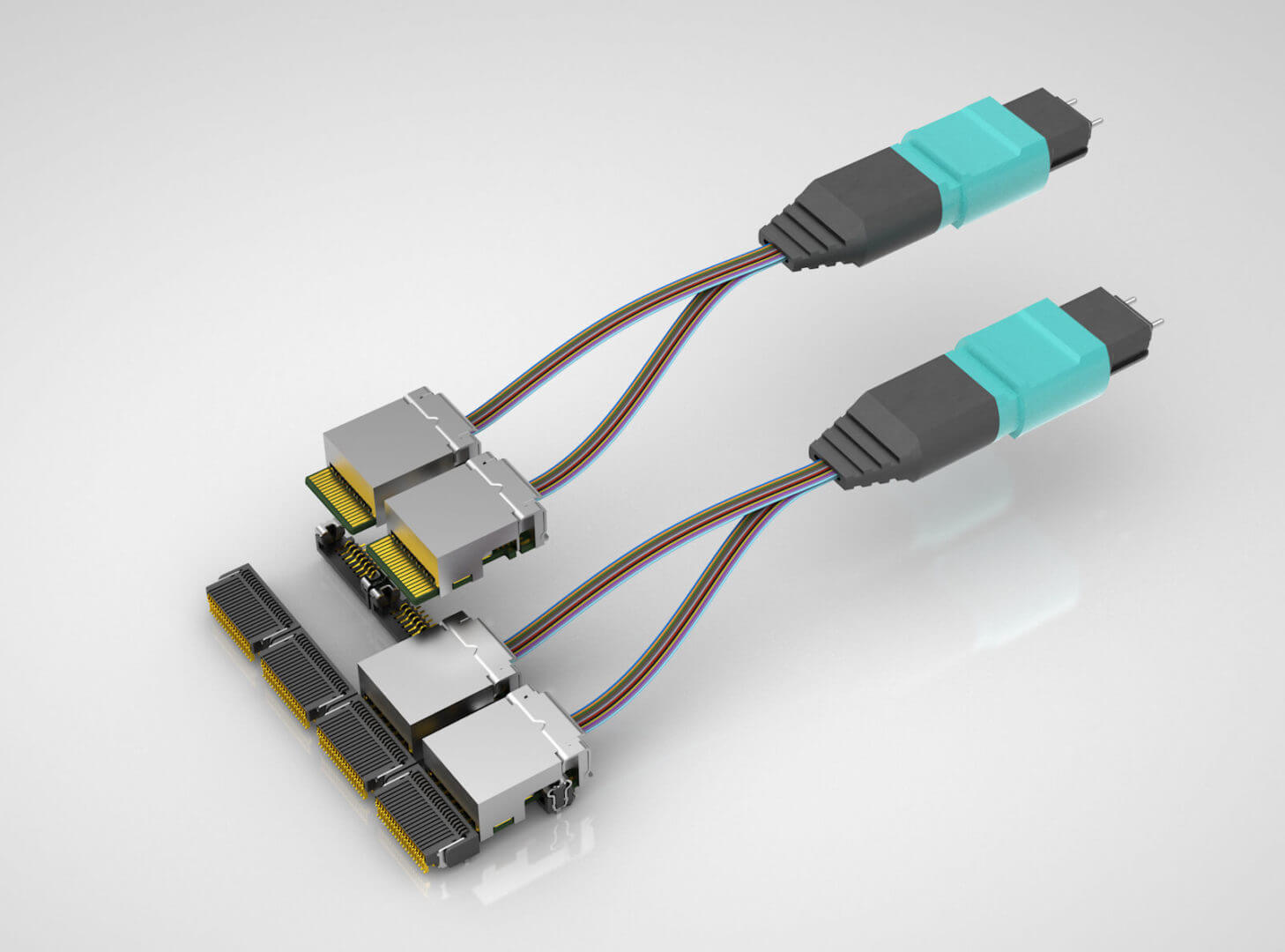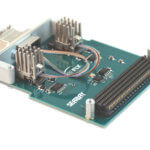Our full part number Technical Specifications pages have long allowed you to download a “Specs Kit” for a full part number, giving you easy future access to all of the technical documents related to your product. We’ve now rolled out this same update to our series level Tech Specs pages.
Our Specs Kit comes in email format and is delivered to your inbox instantly. This resource is a very popular tool of Samtec.com, and includes direct links to our document servers with easy access to your product’s Catalog Pages, Prints, Footprints, and 3D models for future reference.
Many users have told us they’ll create folders in their email client, or on their computer to store our Specs Kits for each project. We send out thousands of these every week for Samtec products.
Here’s how to get easy access
First, navigate to any Tech Specs page by typing in a Samtec series into the Search bar on Samtec.com, or by using our product navigation. We’ll start with QSE as an example – https://www.samtec.com/products/qse
Once you’re there, look for the box on the left labeled “Specs Kit”. From here, simply enter your email address and click Submit, and we’ll send it right over. You can request as many of these as you wish, without even logging in.
Once you click “Submit”, just look for the email from “My Samtec” with the subject of “Request for Specs Kit”
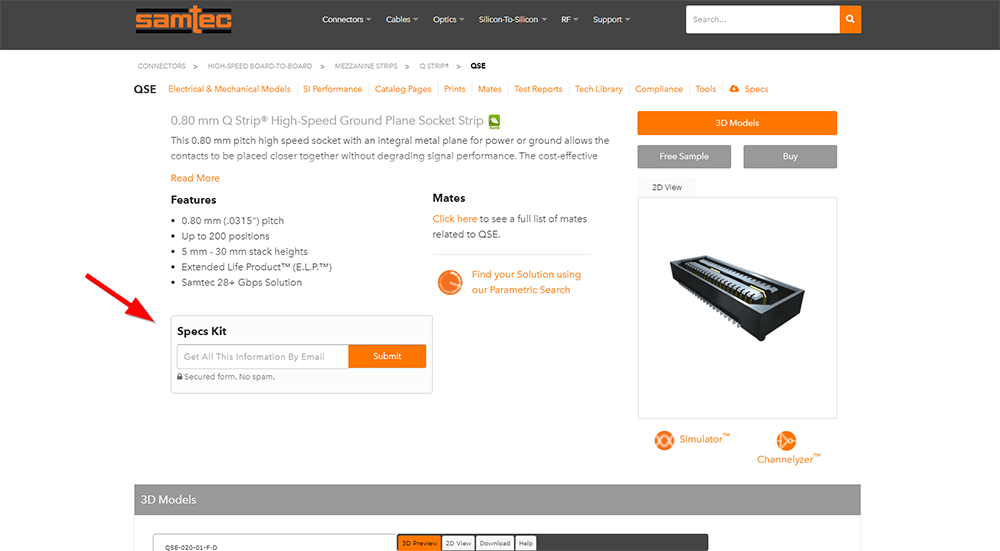
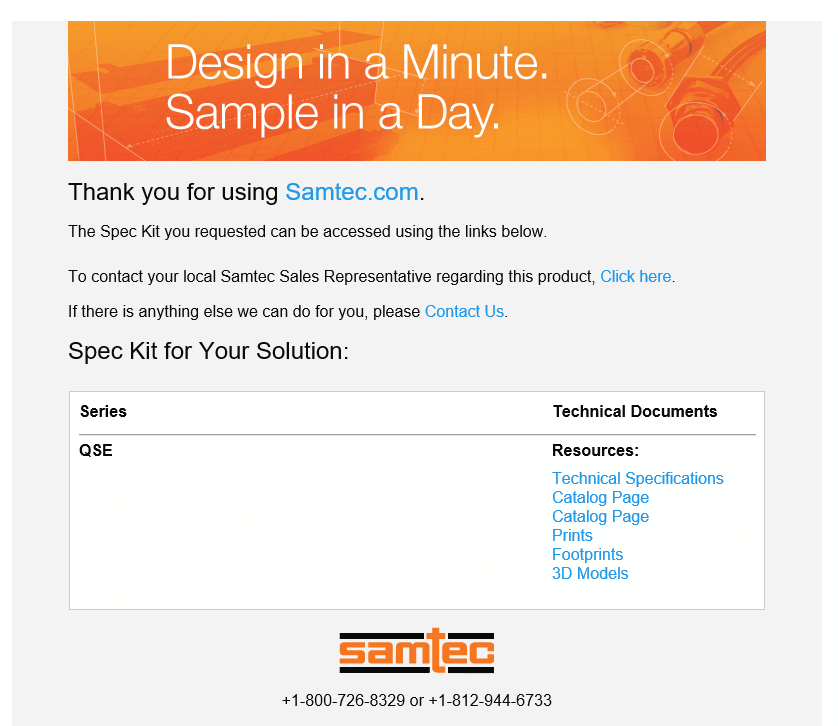
Feedback for the Web Team?
Drop your email address in the form below if you want to stay in the loop with these updates, and as well as the rest of our blog content.
If you have any feedback or suggestions for our web team, feel free to send them an email at [email protected].