Samtec users have been able to build a variety of different cable products online through various software applications we’ve released over the years, but until now, we never had a solution to build Active Optics cables on Samtec.com.
With the release of our new Active Optics Solutionator®, users can now build an Active Optics cable online from beginning to end in under a minute.
By answering just a single question (or more if desired), users can see a list of qualifying Samtec optical products that fit.
To follow along, head here to get started: https://www.samtec.com/optics-solutionator
Choose Parameters
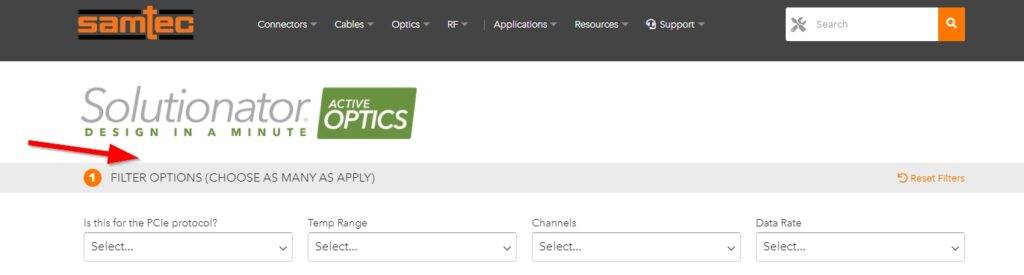
Users can choose from PCIe, Temp Range, Channels, or Data Rate to begin their search, which then brings up a list of products that fit. Clicking on a result will then launch our configurator tool, which allows customization of the product selected from that point.
Choose End Options
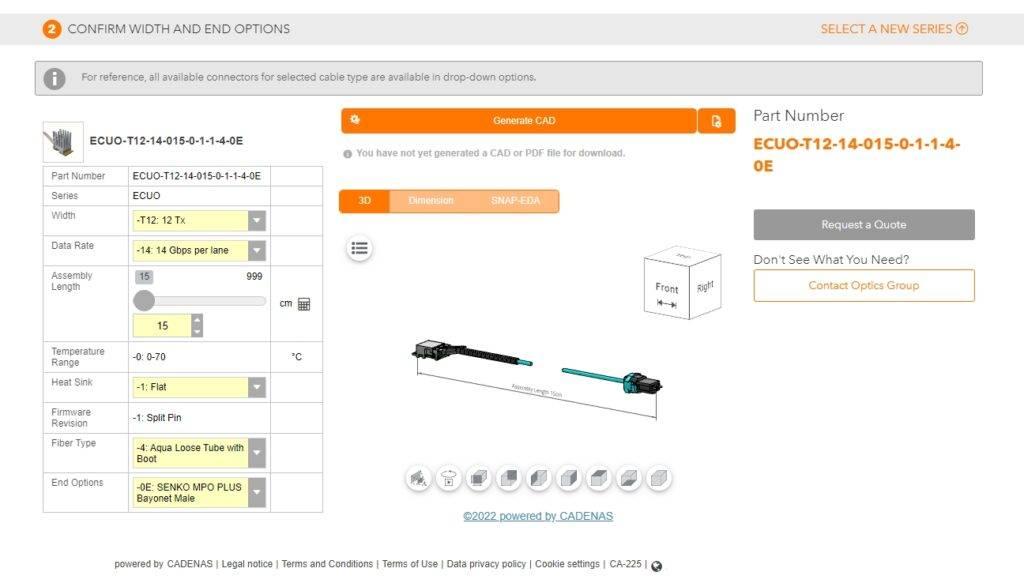
At this step, users can customize options such as ends, fiber type, heat sink, and more. You can even change what you chose in Step 1.
Technical information about your product is also shown below the configurator, as well as Catalog pages, Prints, and related connectors.
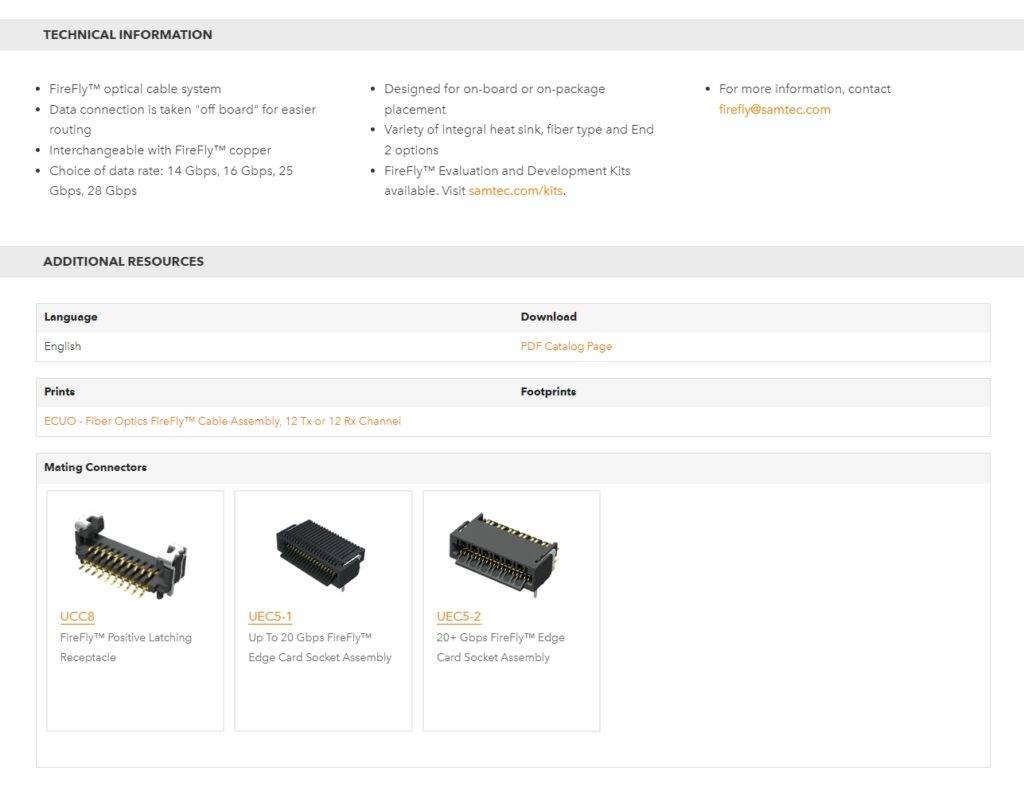
Request a Quote
Once you’ve finished your cable, you can then download a 3D model instantly, Request a Quote or Contact the Optics group using the buttons on the right. You can also click the Part Number to be directed to a more detailed view of the product you have built.
To take a more detailed look for yourself, visit https://www.samtec.com/optics-solutionator
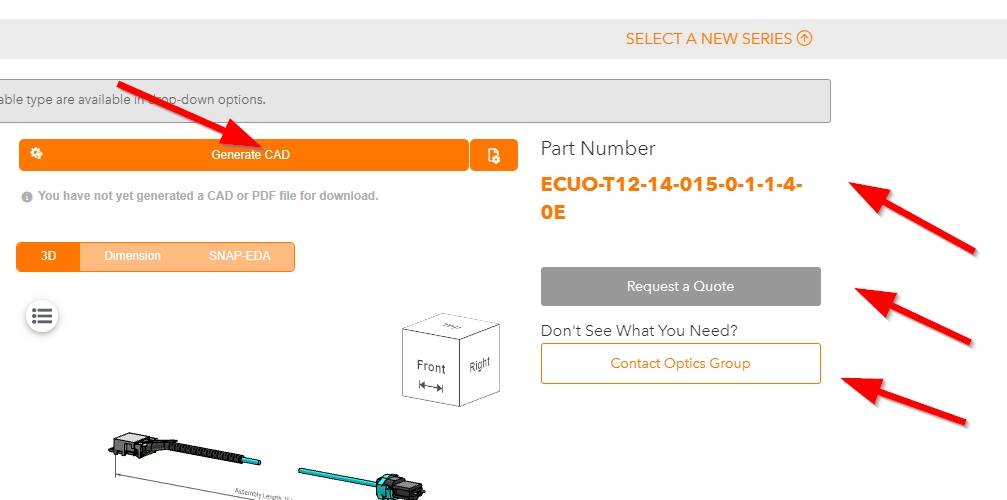
Coming Soon to Samtec.com
That does it for the major web updates this month. Thanks for being a loyal reader of The Samtec Blog.
Here is what we’re currently working on, and a few other updates that are coming soon!
- Continued upgrades to our new check features
- An updated way to manage orders online
- A design upgrade to our Mated Set view
- Performance improvements through the website
- Search application enhancements
- And more!
Keep an eye out for these updates and more coming soon.
Drop your email address in the form below if you want to stay in the loop with these updates, as well as the rest of our blog content.
If you have any feedback or suggestions for our web team, feel free to send an email to [email protected].
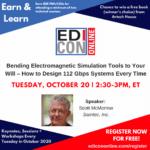
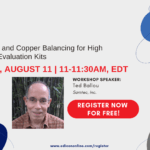
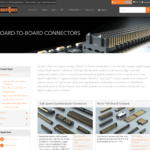
Leave a Reply